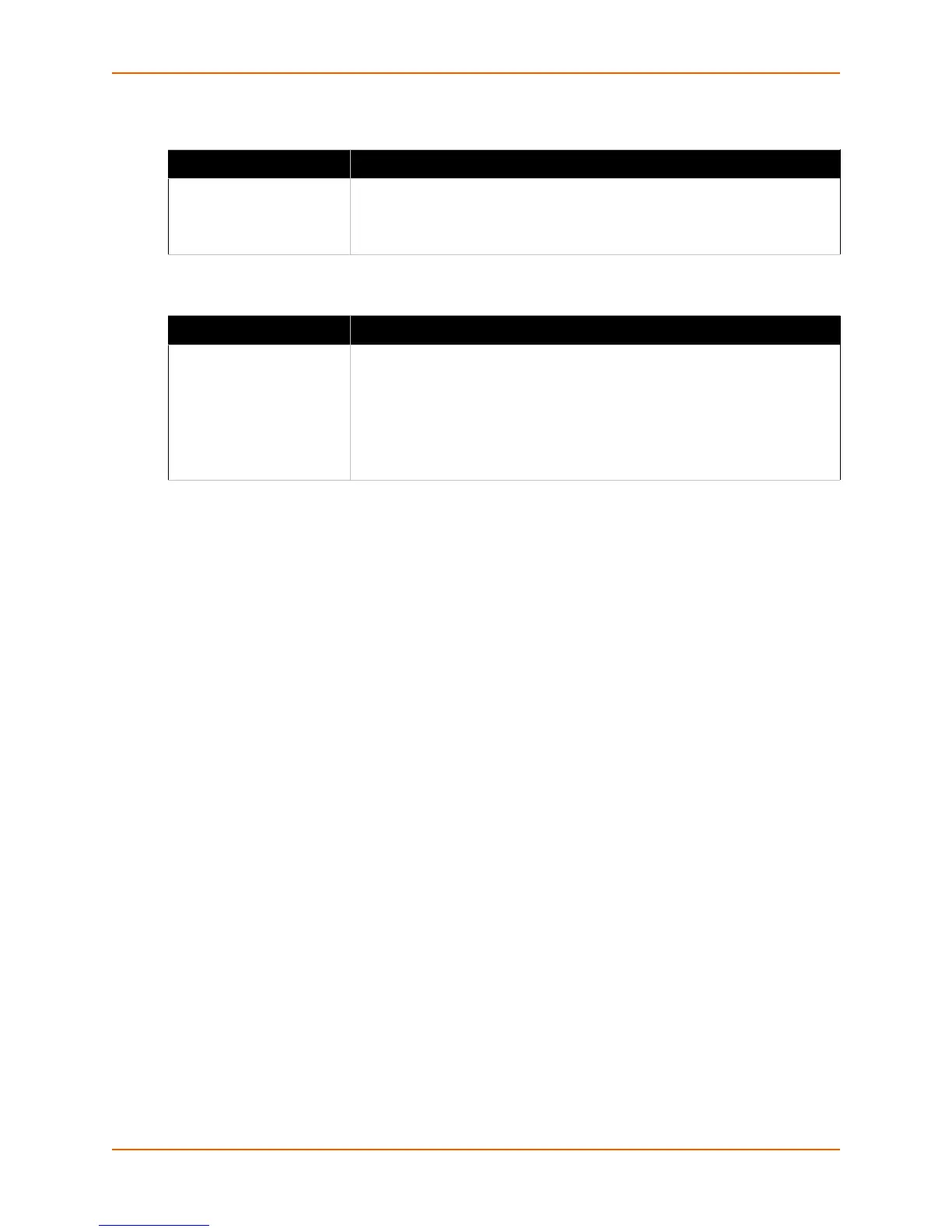7: Interfaces
Spider™ and SpiderDuo® KVM-over-IP Device User Guide 67
USB Mouse Type
Mouse Speed
3. View the USB Status for USB Speed, Keyboard, Mouse, and Mass Storage.
4. Do one of the following:
a. Click Save to save settings.
b. Click Reset to Defaults to restore system defaults.
c. Click Reset to restore original settings.
To configure the Spider device USB model with a Sun Solaris operating system, perform the
following steps.
1. Click Interfaces > Keyboard/Mouse. The Keyboard/Mouse Settings page displays.
2. On the Keyboard/Mouse Settings page configure the red outlined fields as shown.
3. The Sun Solaris operating system requires the keyboard to send a country code to use a
certain language. At Country Code click enabled and use the Country drop- down list to
select your language choice.
Note: Sun Solaris settings are for the Spider device only.
4. Click Save.
Field Description
<USB mouse type drop-
down menu>
Different operating systems running on the target system require different
mouse emulation protocols. One selection is available for newer versions of
Windows and Mac OS/X, and another for Other Operating Systems (e.g.,
Linux).
Field Description
Mouse speed Select the method of assigning mouse speed.
Auto mouse speed determines the speed and acceleration settings of the
target system. It is the recommended setting for most applications.
Fixed scaling translates a one-pixel motion on the client system to a
selectable number of pixels moved on the target system. As the 1 to n
mapping is linear, this will only work when there is no compression
acceleration or other special effects turned on at the target system.
