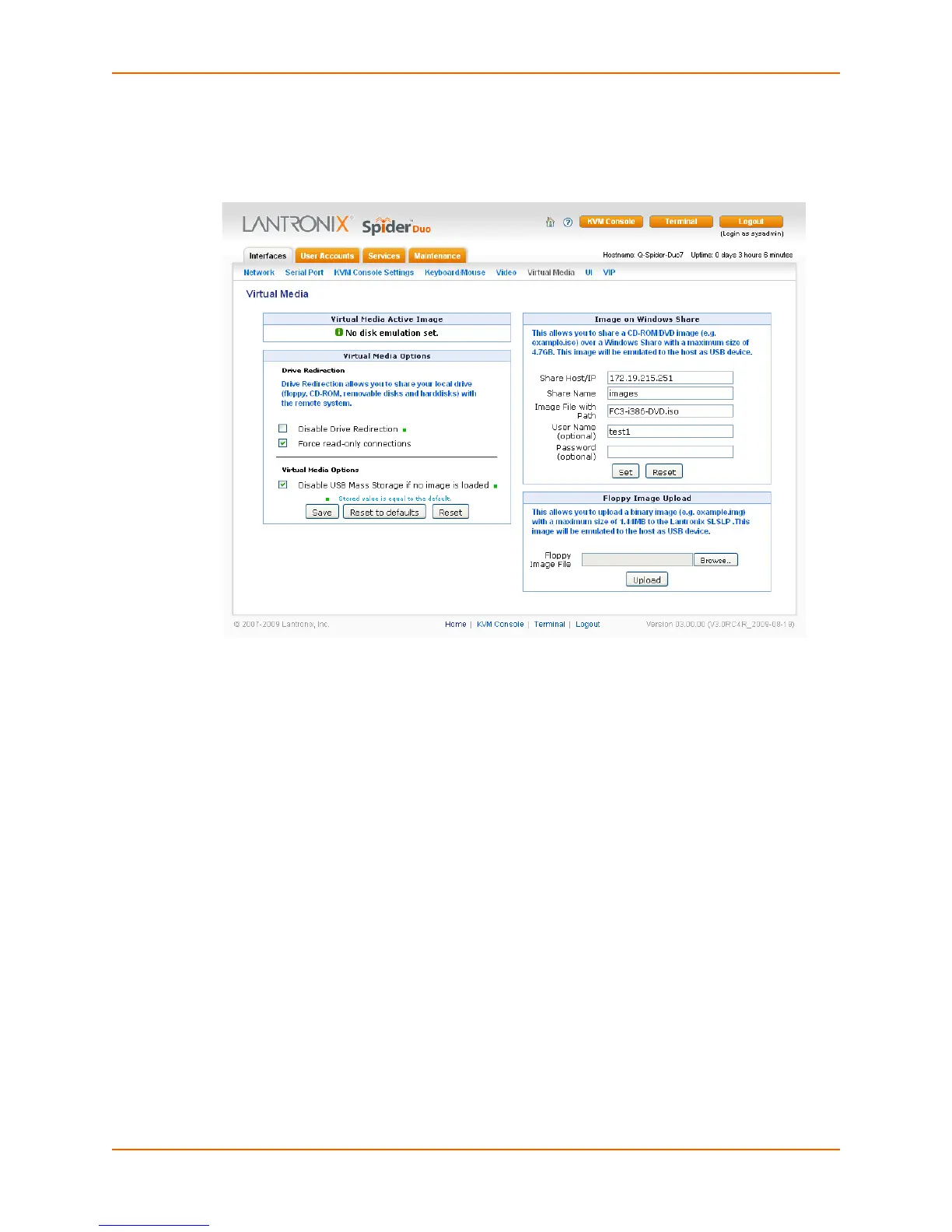Appendix B: Virtual Media Example
Spider™ and SpiderDuo® KVM-over-IP Device User Guide 124
2. Go to the Virtual Media page and complete the fields in the Image on Windows Share section
of the page as shown in the diagram below.
Figure B-4 Virtual Media Page
3. Click Set, and see that the Virtual Media Active Image section now contains data as shown
in the diagram below.
