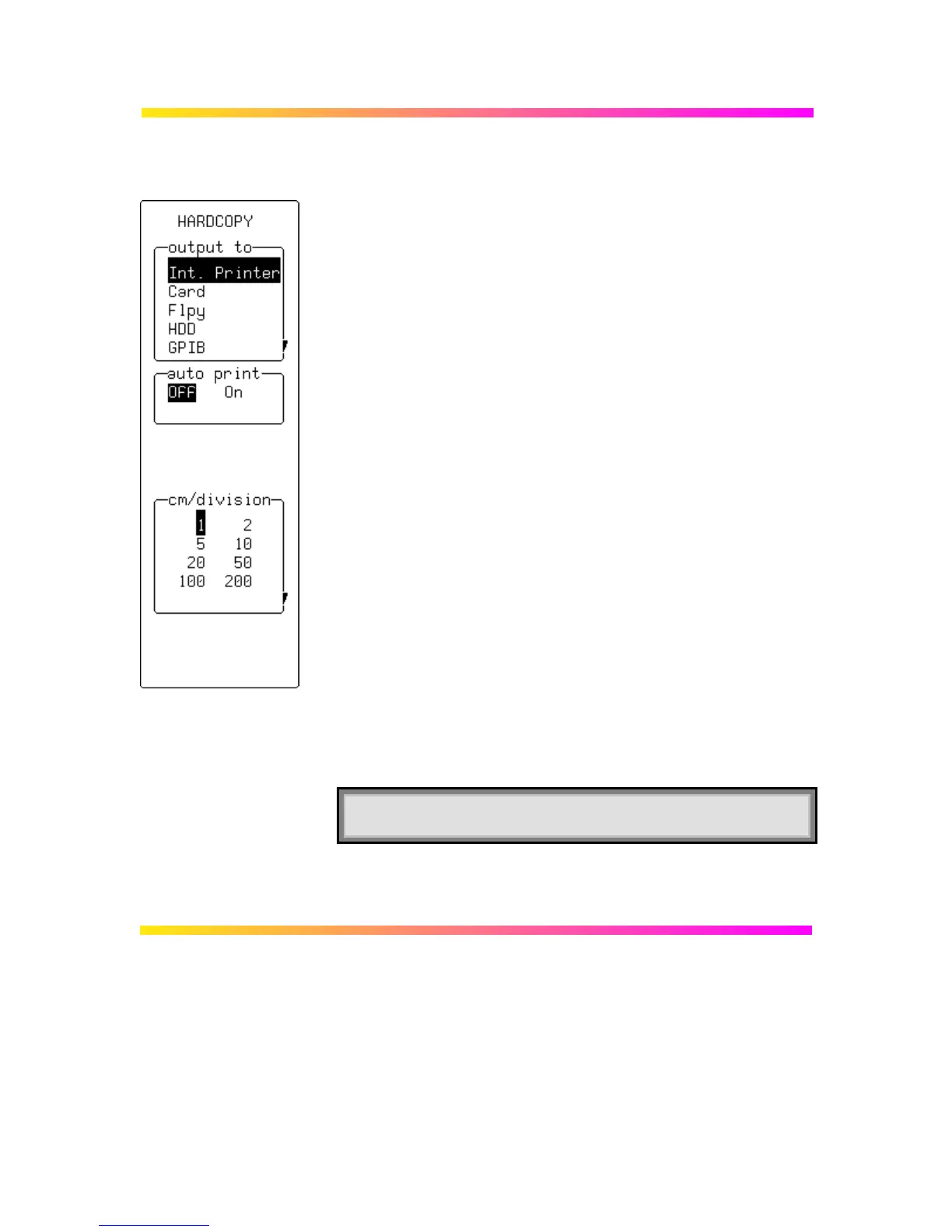12–3
HARDCOPY — Internal Printer (OPTION)
output to
To select the device to which the instrument is to output: in this
case, the optional “Int. Printer”. This menu shows the options
installed in the instrument. The device can be either a port — GPIB,
RS232 or Centronics — to which a printer is connected, a storage
unit such as Floppy or portable hard disk (HDD), or the internal
printer. If a port, the “GPIB & RS232” menu should be checked to
ensure settings are correct. File names are assigned automatically
when copying to storage units.
auto print
For generating (“On”) a hard copy of the screen and send to the
internal printer after every acquisition.
cm/division
For selecting the expansion factor.
Note: A “persistence” trace cannot be expanded, nor do
cursors show on an expanded printout.
