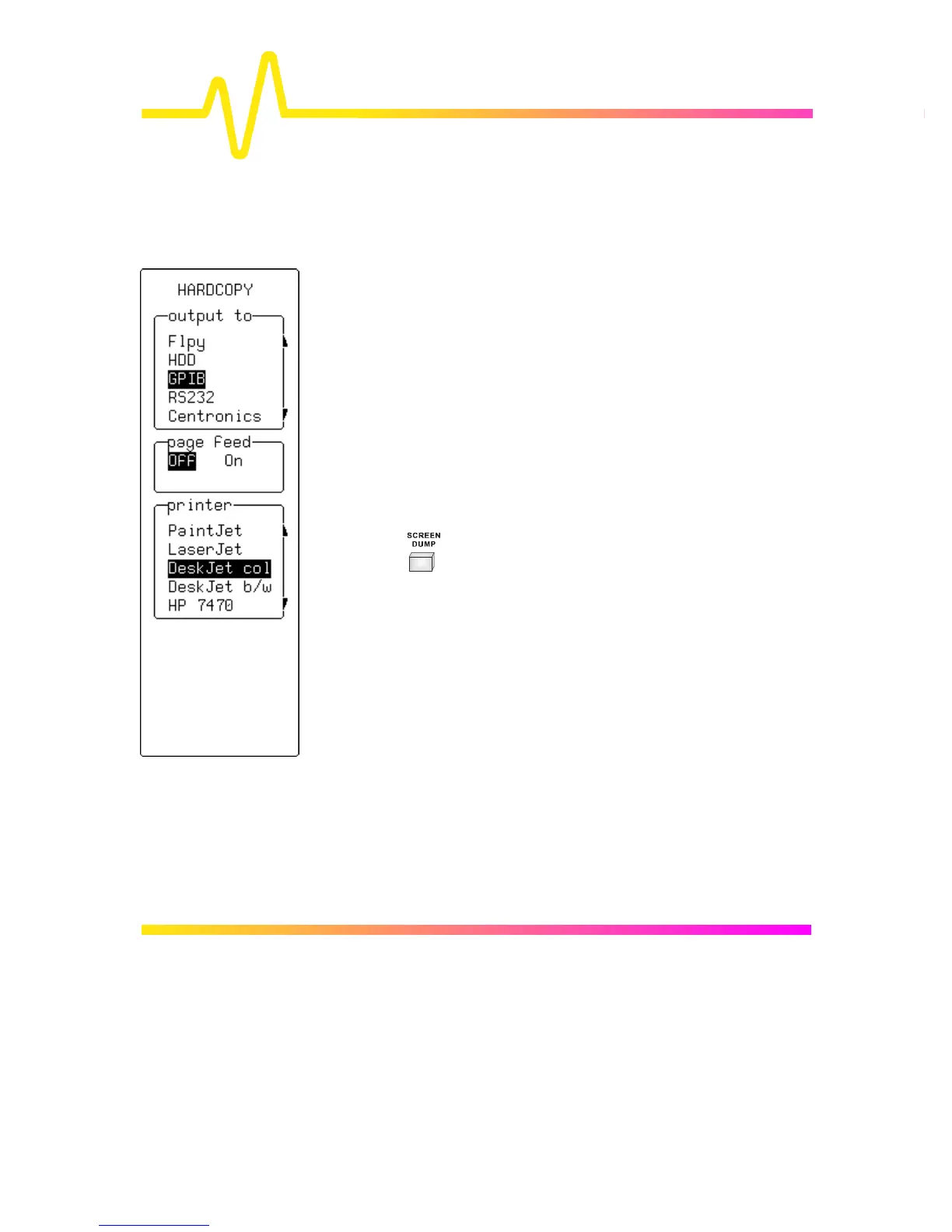12–2
UTILITIES
Hardcopy Setup
HARDCOPY When “Hardcopy Setup” is selected from “UTILITIES” these
menus appear:
output to
To select the device to which the instrument is to output. This menu
shows the options installed in the instrument. The device can be
either a port — GPIB, RS232 or Centronics — to which a printer is
connected, a storage unit such as Floppy or portable hard disk
(HDD), or the internal printer. If a port, the “GPIB & RS232” menu
should be checked to ensure settings are correct. File names are
assigned automatically when copying to storage units.
page feed
For starting (when “On” is selected) a new page each time
SCREEN DUMP is pressed.
Press to make a copy of the screen display.
printer
To select the type of printer, or graphics file format (“TIFF”, “BMP”)
protocols, using the corresponding menu buttons or knob.
