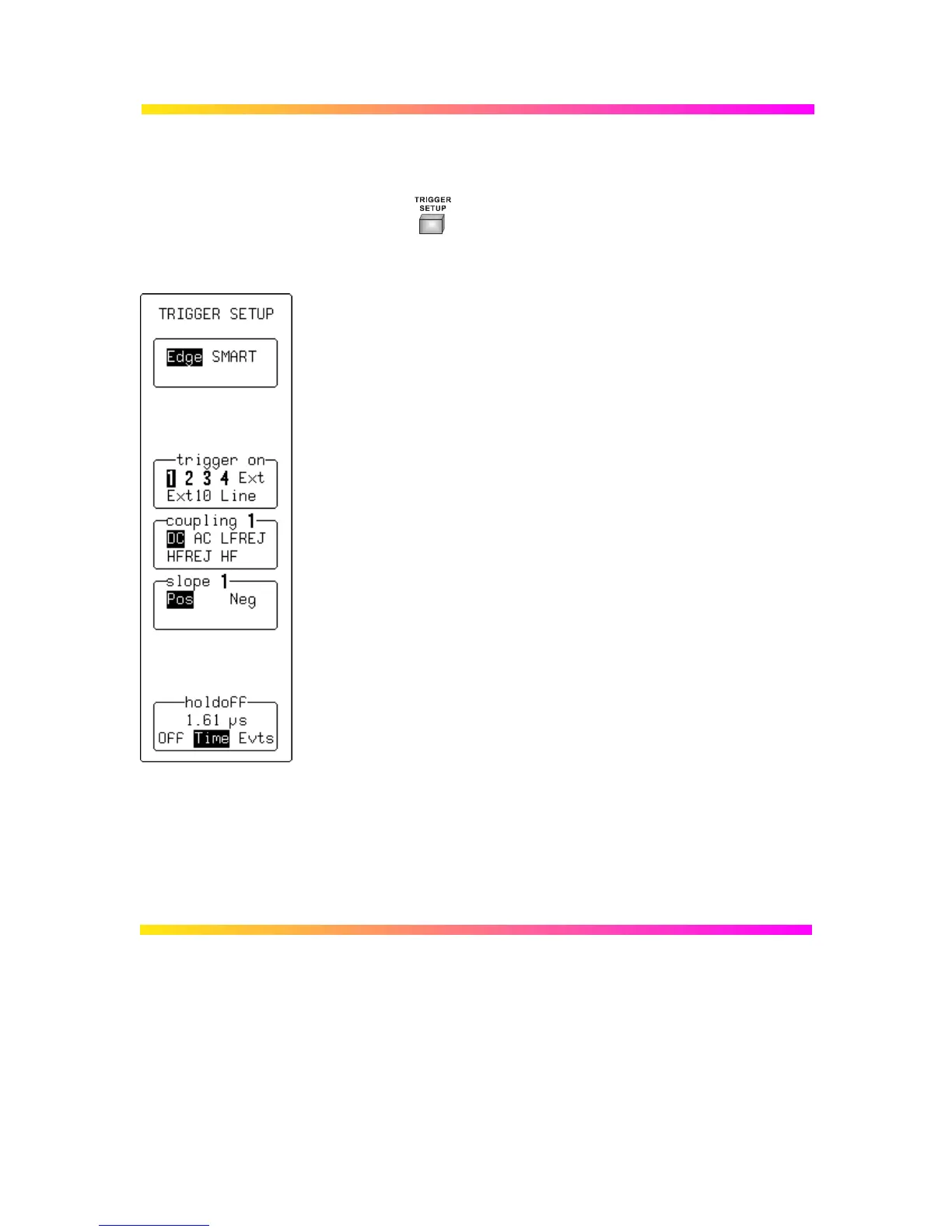8–9
TRIGGER SETUP: Edge
Press to access menu selection of:
Ø Trigger source
Ø Coupling for each source
Ø Slope (positive or negative), and
Ø Hold-off by time or events.
Edge/SMART To select “Edge”
trigger on
For selecting the Edge trigger source (four-channel menu
shown).
coupling
To select the trigger coupling for the current source.
slope
To place the trigger point on either the “Pos”-itive or “Neg”-ative slope of
the selected source. On those models featuring Window Trigger (9304C,
9310C, 9314C SERIES), this menu will also include a “Window” option,
which allows triggering whenever the input signal leaves a specified
voltage window, defined in the “window size” menu. The “window size”
menu becomes available on models featuring Window Trigger. It allows
adjustment of the window around a level defined using the Trigger
LEVEL knob.
holdoff
To allow the disabling of the oscilloscope's trigger circuit for a definable
period of time or number of events after a trigger event occurs. When
activated, “holdoff” can be defined as: a period of “Time”, or a number
of “Evts” (an event being a change in the input signal that satisfies the
trigger conditions). The menu knob is used to vary the “holdoff” value.
Time hold-off values in the range 10 ns–20 s may be entered. Event
counts in the range 1–10
9
are allowed.
