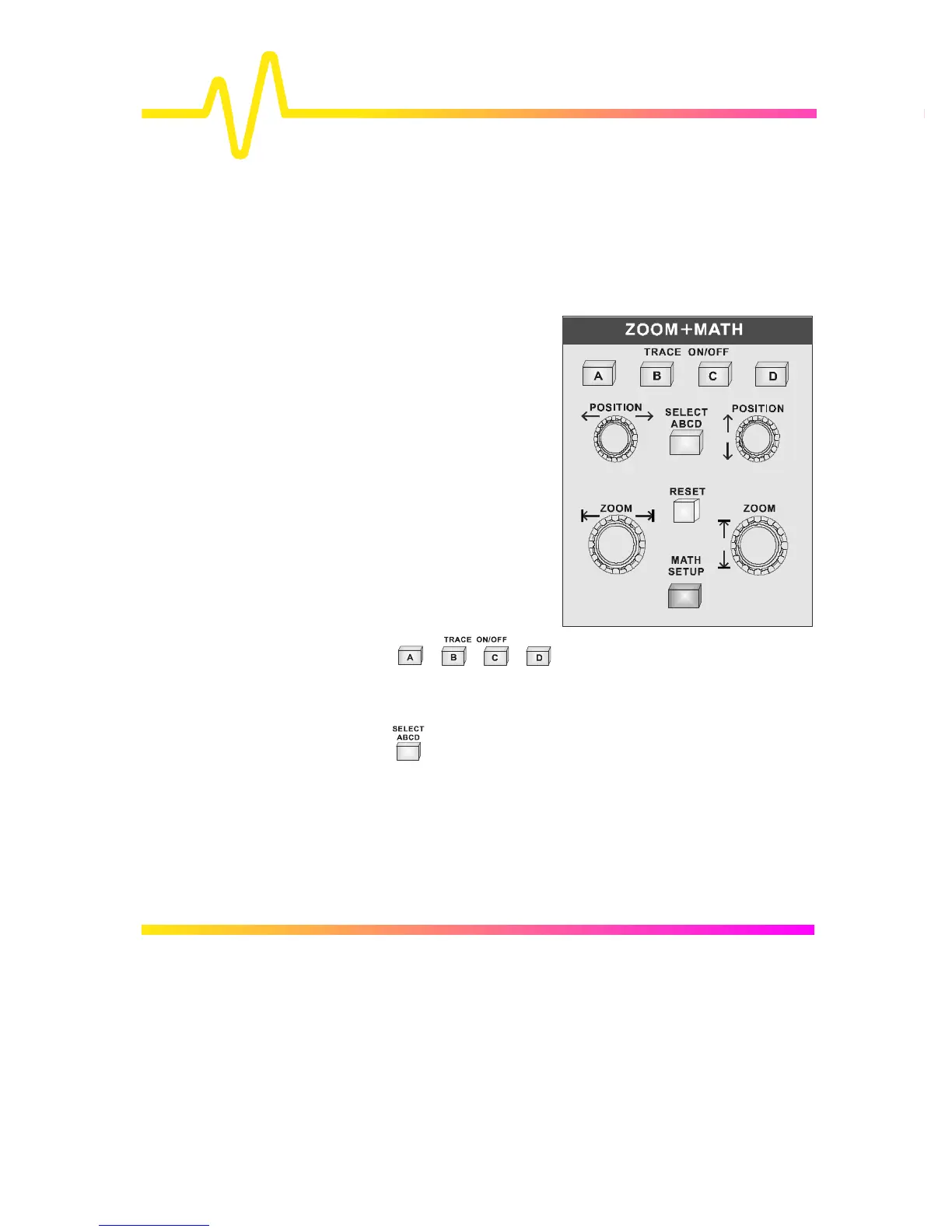9–1
9
ZOOM + MATH
ZOOM + MATH Controls
A wide range of Zoom and Mathematical processing
functions (detailed in the next chapter) can be performed
on acquired waveforms with the controls described here.
Four processed traces are
available for straight-forward
zooming or for waveform
mathematics. Any one of
these traces, A, B, C or D,
can be set up to zoom a
trace acquired on any
channel or stored in any of
the four reference memories
M1–4. Or zoom any of the
other three original traces.
Thus Trace A, for example,
could be set up to zoom
Trace B, C, or D, but not
itself. The Displayed Trace
label at left of screen
indicates the source.
The
TRACE ON/OFF buttons display the
corresponding trace A, B, C or D. When a trace is switched on, the
POSITION and ZOOM knobs and the RESET button will then be
attributed to this, the active trace.
The SELECT ABCD button assigns the controls to the
active trace for adjustment, as only one trace can be modified at
a time. Pressing this button activates the next trace, in A–D
sequence.
The four ZOOM + MATH knobs adjust the horizontal and
vertical positions and expansion factors of the zoomed trace…
