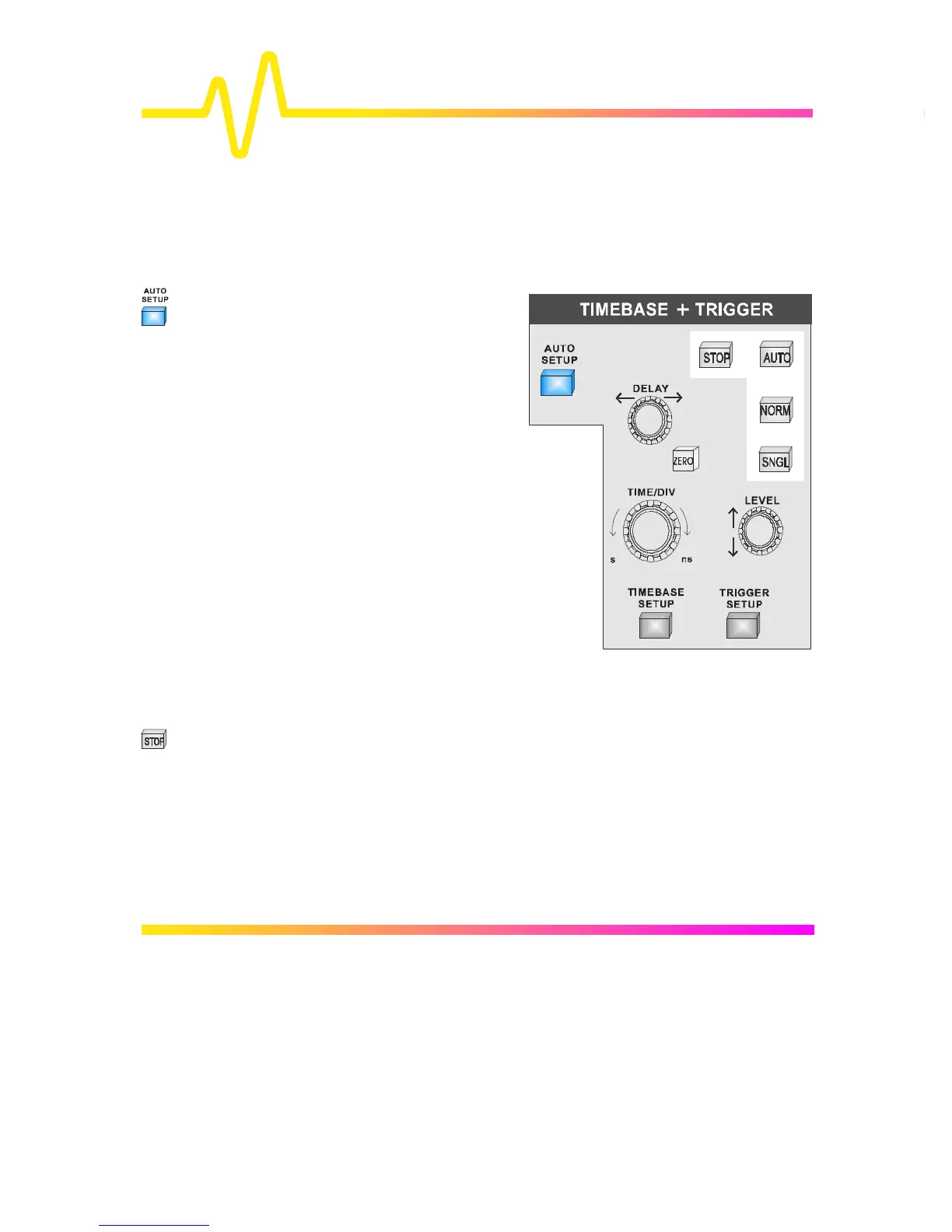6–1
6
TIMEBASE + TRIGGER
TIMEBASE + TRIGGER Controls
These controls allow direct adjustment of time/division,
trigger level and delay, and access the “TIMEBASE” and
“TRIGGER” menu groups.
AUTO SETUP The blue button
automatically scales
the timebase, trigger
level, offset, and
volts/div to provide a
stable display of
repetitive signals.
AUTO SETUP operates only on
channels which are active. If no
channels are on, then AUTO
SETUP will operate on all
channels, switching them all on.
Signals detected must have an
amplitude between 5 mV and
40 V, a frequency greater than
50 Hz, and a duty cycle greater
than 0.1 %.
If signals are detected on several channels, the channel with the
lowest number will determine the selection of the timebase and
trigger source.
STOP This button halts the acquisition in any of the three re-arming
modes: Auto, Normal or Single.
Pressing the STOP button prevents the oscilloscope acquiring a
new signal.
Press STOP while a single-shot (see next chapter) acquisition is
under way and the last acquired signal will be kept.
