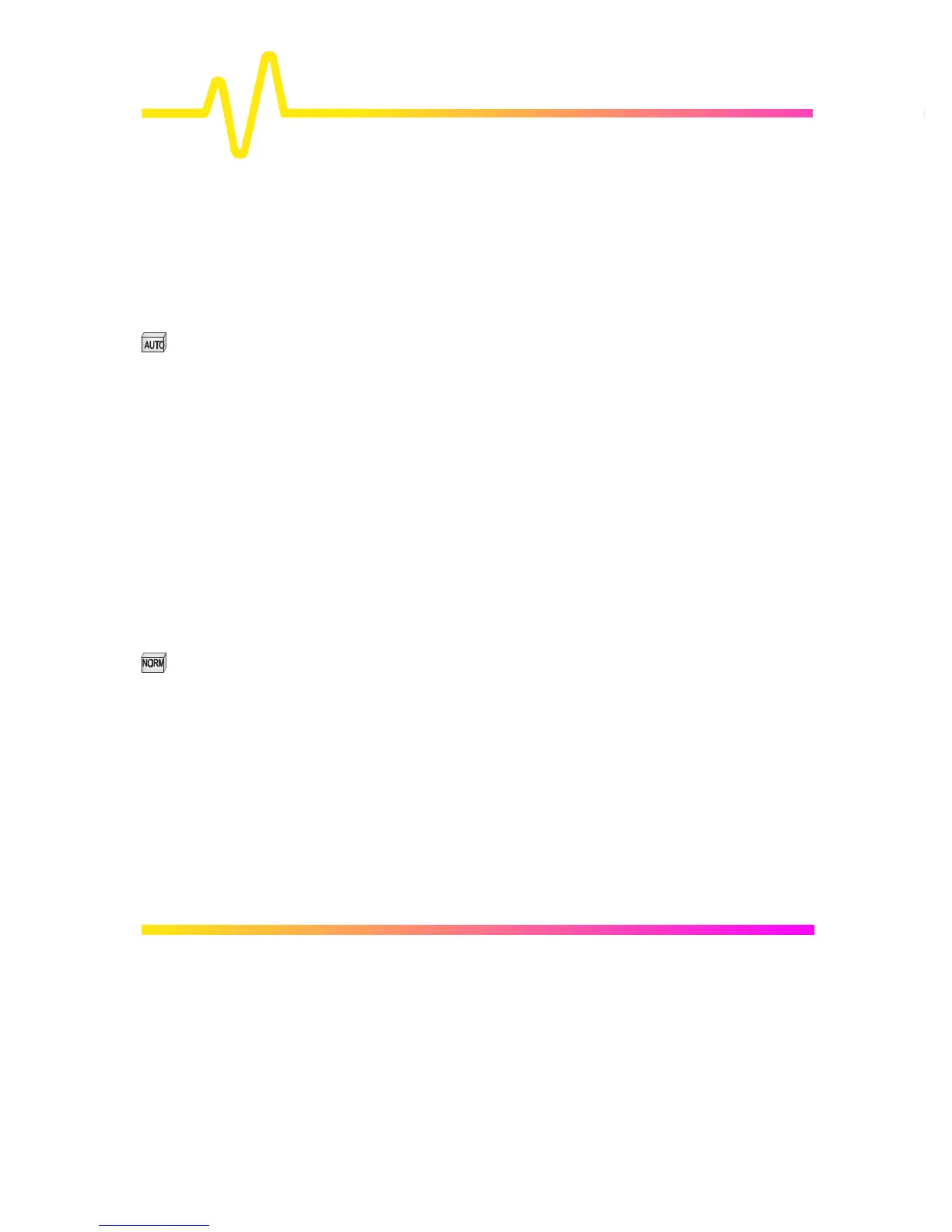6–2
TIMEBASE + TRIGGER
Press STOP after an RIS acquisition has been started (next
chapter) and the acquisition will be halted and a partial
waveform reconstruction will be performed.
Press STOP when the acquisition is in Roll Mode (see next
chapter) and the incomplete acquisition data will be shown as if
a trigger had occurred.
In Sequence Mode (next chapter), the action will stop the
timebase and show all new segments.
AUTO Pressing this button places the instrument in Auto Mode: the
scope automatically displays the signal if no trigger occurs within
60 ms.
If a trigger does occur within this time, the oscilloscope behaves
as in Normal Mode.
Press AUTO in RIS Mode and the acquisition will be terminated
and shown each second (some required segments may be
missing).
Press the button in Roll Mode and the oscilloscope will sample
the input signals continuously and indefinitely. The acquisition
will have no trigger condition but can be stopped as desired.
Press AUTO in Sequence Mode and the acquisition will be
terminated if the time between two consecutive triggers exceeds
a timeout that can be selected. The next acquisition is then
started from Segment 1.
NORM Pressing this button will continuously update the screen as long
as a valid trigger is present. If not, the last signal is preserved
and the warning “SLOW TRIGGER” is displayed in the Trigger
Status Field.
Press NORM in Roll Mode and the acquisition will be terminated
when the last needed data after a trigger have been taken. The
display will pause to show the entire waveform. It then goes
back into Roll Mode while it waits for the next trigger.
Press this button in Sequence Mode and the acquisition will be
terminated after the last segment is acquired. The next
acquisition will start immediately. Sequence WRAP in Normal is
the same as in Single-Shot Mode.
