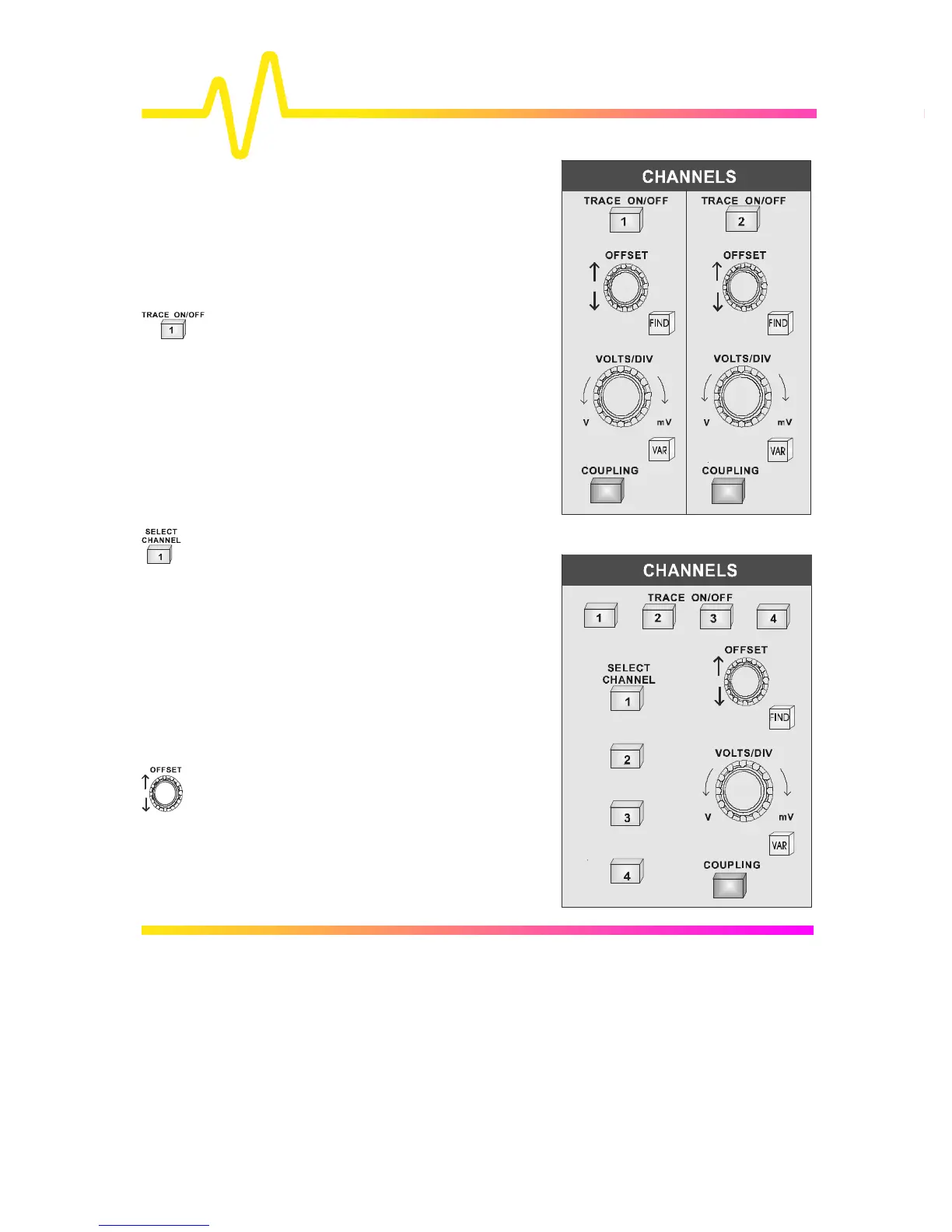5–1
5
CHANNELS, Coupling & Probes
Channel Controls
These enable selection
of displayed traces and
adjustment of vertical
sensitivity and offset.
TRACE ON/OFF Pressing these buttons either
displays or switches off the
corresponding channel trace.
When a channel is switched
on, the OFFSET and
VOLTS/DIV controls will
then be attributed to this, the
active channel. On two-
channel models (right), each
channel has its own set of
unique, dedicated controls.
SELECT CHANNEL On four-channel models
(right), these buttons are
used to attribute all the
vertical controls to one
channel, independent of
whether or not it is the
channel displayed. The
selected channel number
is highlighted in the
Acquisition Summary
field (see previous
chapter).
OFFSET — vertically positions the
active channel.
