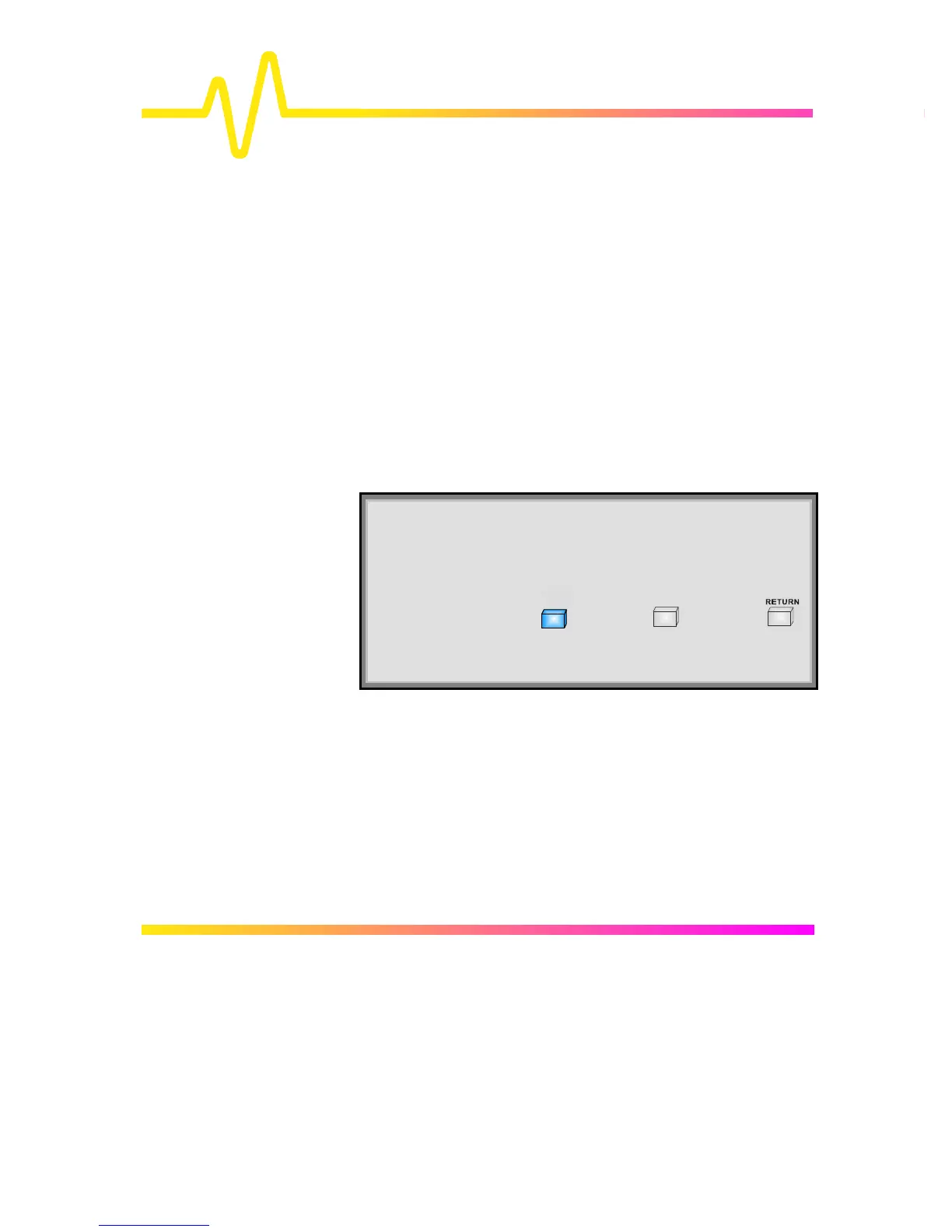4–10
Introduction to the
Controls
Other Fields
(not illustrated here)
Time and Frequency field: displays time and frequency relative
to cursors beneath the grid. For example, when the absolute
time cursor (the cross-hair) is activated by selection from the
“MEASURE” menu group, this field displays the time between
the cursor and the trigger point.
Message field: used to display a variety of messages, above
the grid, including warnings, indications and titles showing the
instrument’s current status.
General Instrument Reset: Simultaneously
press the AUTO SETUP button, the top menu
button, and the RETURN button. The scope will
revert to its default power-up settings.
Press:
+ +
!
