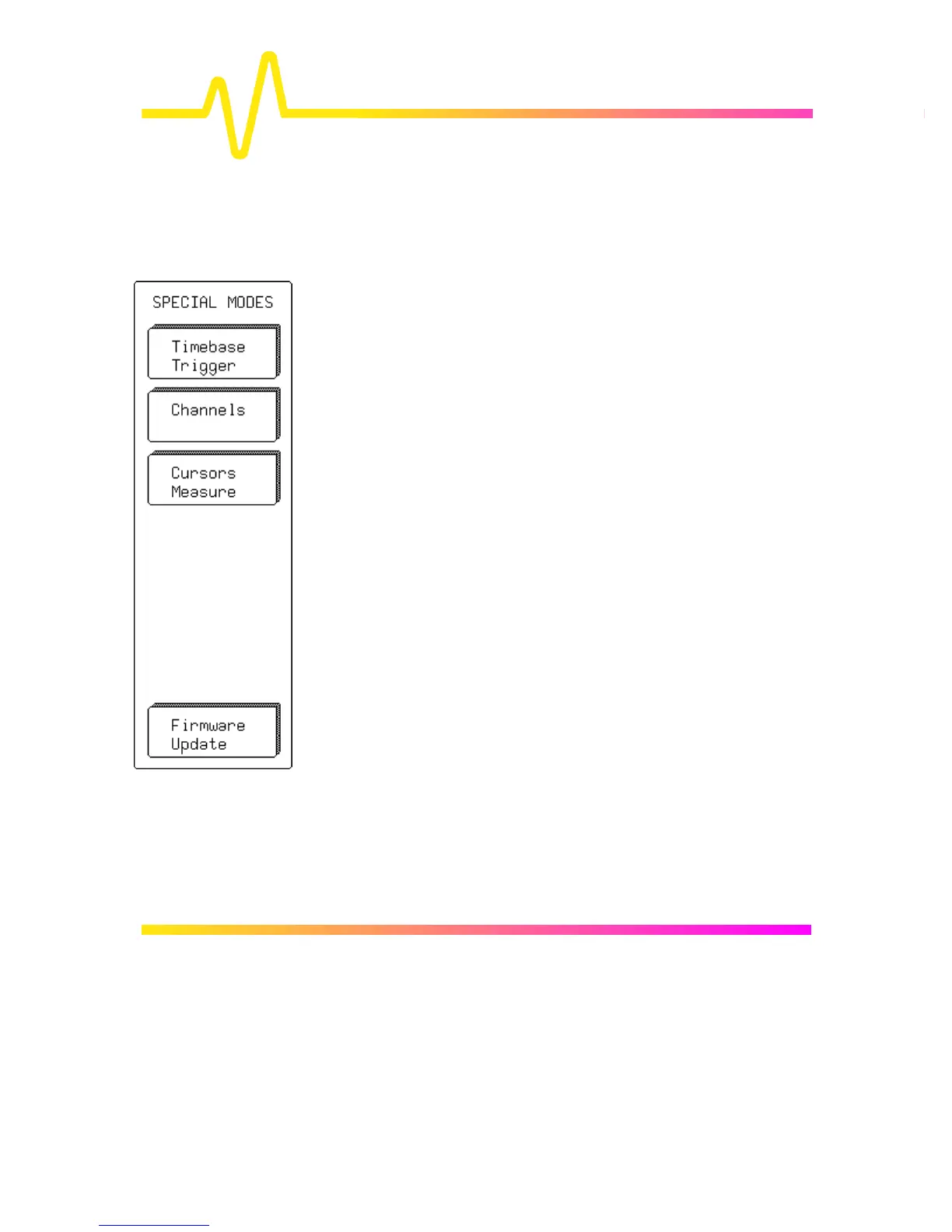12–20
UTILITIES
Special Modes
SPECIAL MODES When “Special Modes” is selected from “UTILITIES”, the
primary and secondary menus described here become
available.
Timebase Trigger
Accesses the secondary menu:
Ø AUTO sequence
For specifying the time-out in Sequence mode using the
associated menu knob to change the value.
Channels
Accesses the secondary menus:
On GAIN Changes, all OFFSETS fixed
Ø In
For specifying the offset behavior of a gain (VOLTS/DIV)
change. The offset can be fixed either in “Volts” or vertical
“Divisions”.
Ø Automatic Recalibration
For turning the automatic recalibration “ON” or “OFF”.
Default is ON. Turning this off may speed up the
acquisition, but during that time calibration is not
guaranteed.
Cursors Measure
Accesses the secondary menu:
Ø Read time cursor amplitudes
For selecting from “In” the time cursor amplitude units in
“Volts” or “dBm”.
Firmware Update
Accesses the secondary menu:
