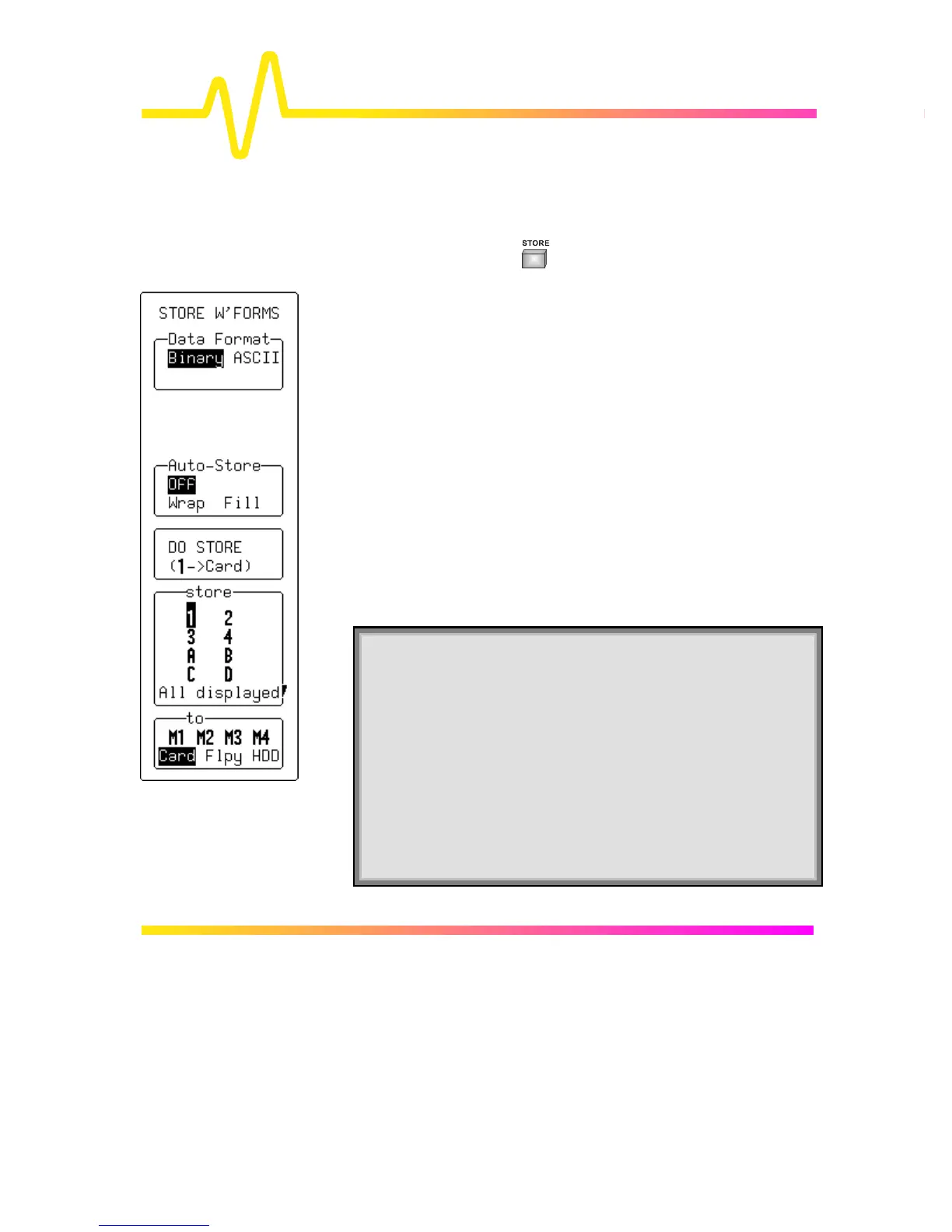13–1
13
WAVEFORM STORE & RECALL
Waveform Store
STORE W’FORMS Press WAVEFORM to store waveforms to internal
memory (M1, M2, M3, or M4) in LeCroy’s binary format. And
to store waveforms in either binary or ASCII format to
floppy disk, or memory card or removable hard disk (HDD)
with those options installed.
When “Binary” and either “Flpy” or one of the optional media is
selected, the menus shown on this page will appear. But when
an internal memory (M1–M4) is selected, neither the “Data
Format”, nor “Auto-Store” menus shown here will appear. And
when the “DO STORE” menu button is pressed, the waveform
will be stored automatically to the selected memory in binary
format.
When “ASCII” is selected, as shown on the next page, the scope
will store the waveform in an ASCII format. But this will create
an output file requiring 10–20 times the disk space of the
original LeCroy binary file. A one-megabyte record will typically
take up 13–15 MB stored in ASCII. Furthermore, waveforms
stored in ASCII cannot then be recalled back into the scope.
Note:
Ø The capacity of the Reference and “Zoom & Math” memories
each match those of the acquisition memories. For every unit
of record length per channel, a point can be stored in any one
of the four M reference memories, and the same number of
points for each “Zoom & Math” trace.
Ø When more acquisition memory is acquired by combining
channels, a single long trace can consume all the instrument’s
Reference memory or “Zoom & Math” trace capacity. If this
happens, a warning message will show on-screen to prevent
the accidental storage of a new trace to a reference memory
already in use.
