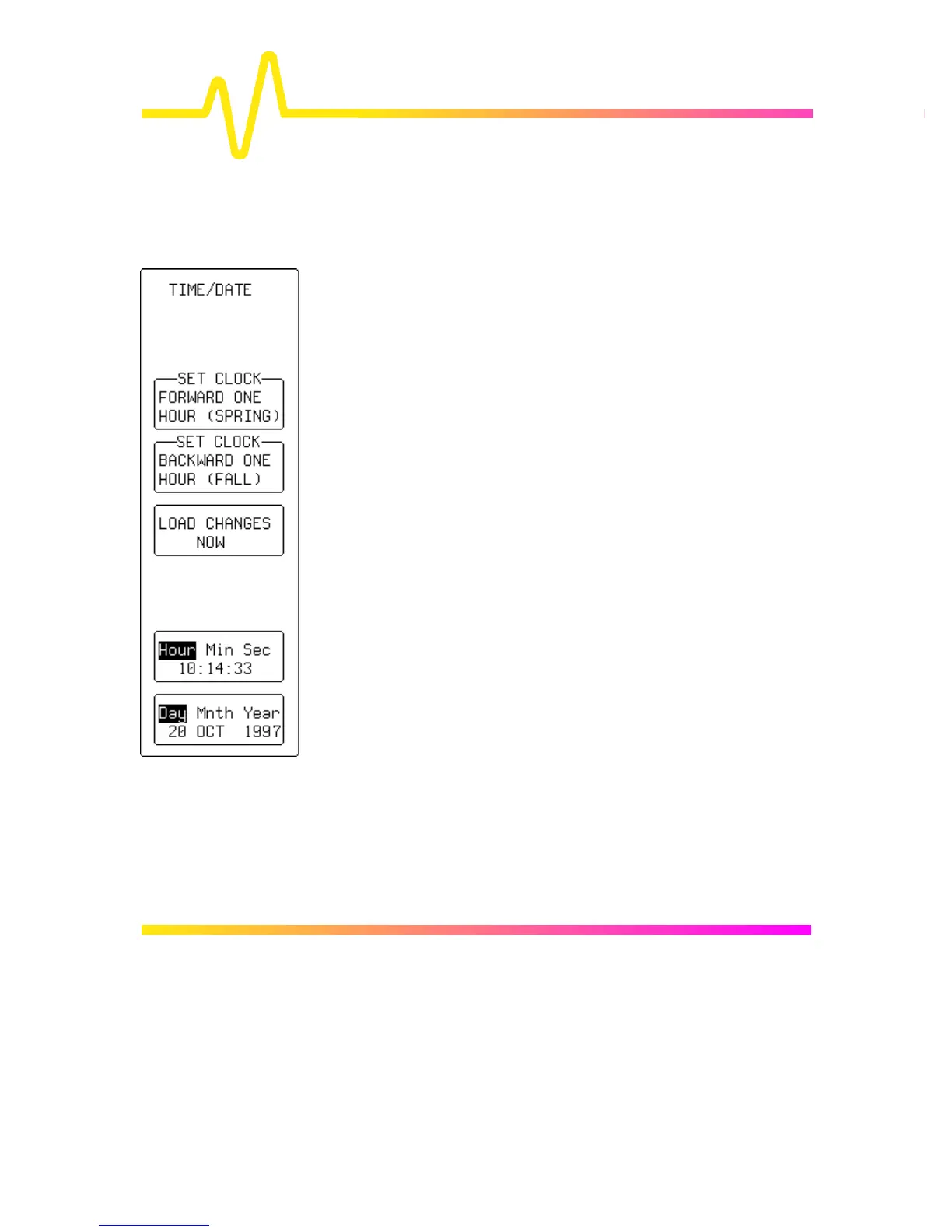12–4
UTILITIES
Time/Date Setup
TIME/DATE When “Time Date Setup” is selected from “UTILITIES” these
menus appear:
SET CLOCK FORWARD ONE HOUR
For changing to summer time.
SET CLOCK BACKWARD ONE HOUR
For changing back to standard time.
LOAD CHANGES NOW
To activate the changes made with the “Hour Min Sec” and “Day
Mnth Year” buttons and knobs (see below).
Hour/Min/Sec
Using the corresponding menu button, for toggling between “Hour”,
“Min”utes, and “Sec”onds, and the associated menu knob to adjust
the value.
Day/Mnth/Year
Using the corresponding menu button, for toggling between “Day”,
“Mnth”, and “Year”, and the associated menu knob to adjust the
corresponding value.
