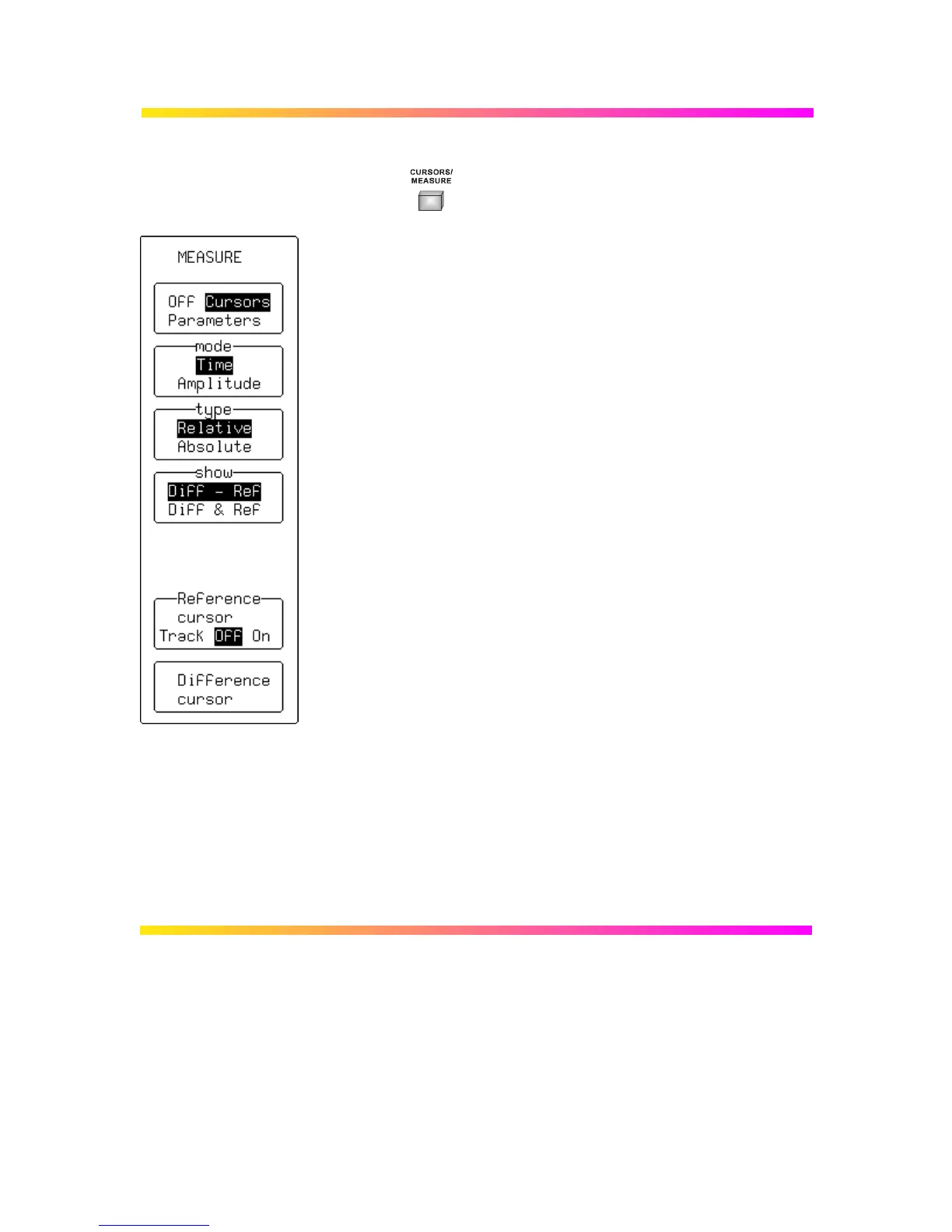14–3
MEASURE — Cursors Press — to access the “MEASURE” Setup menus.
Off/Cursors/Parameters
To select “Cursors”.
mode
For selecting “Time” (time or frequency cursors) or “Amplitude”
(voltage or amplitude cursors).
type
To toggle between “Relative” and “Absolute”. The first displays two
cursors, Reference and Difference, and indicates either the voltage
or time and voltage between the two. The second shows a single
cursor that indicates either voltage compared to ground level, or this
and time compared to the trigger point.
show
To select: “Diff – Ref”, which shows the subtraction between
difference- and reference-cursor amplitudes; or “Diff & Ref”, which
displays the amplitude values for each cursor. Not available in
persistence mode.
Reference cursor
To control the Reference cursor available with Relative cursors,
using the associated menu knob. With “Track” “ON”, both
Reference and Difference cursors are controlled by this knob and
move together, a constant time or voltage interval maintained
between them. This tracking interval is represented by a bar —
horizontal for time; vertical for voltage — appearing, respectively, at
the top and left-hand edge of the grid.
Difference cursor
For controlling the Difference cursor, available when “Relative” is
selected from “type” (see above), using the associated menu knob.
Cursor position (not shown)
For controlling the Absolute cursor, available when “Absolute” is
selected from “type” (see above), using the associated menu knob.
