
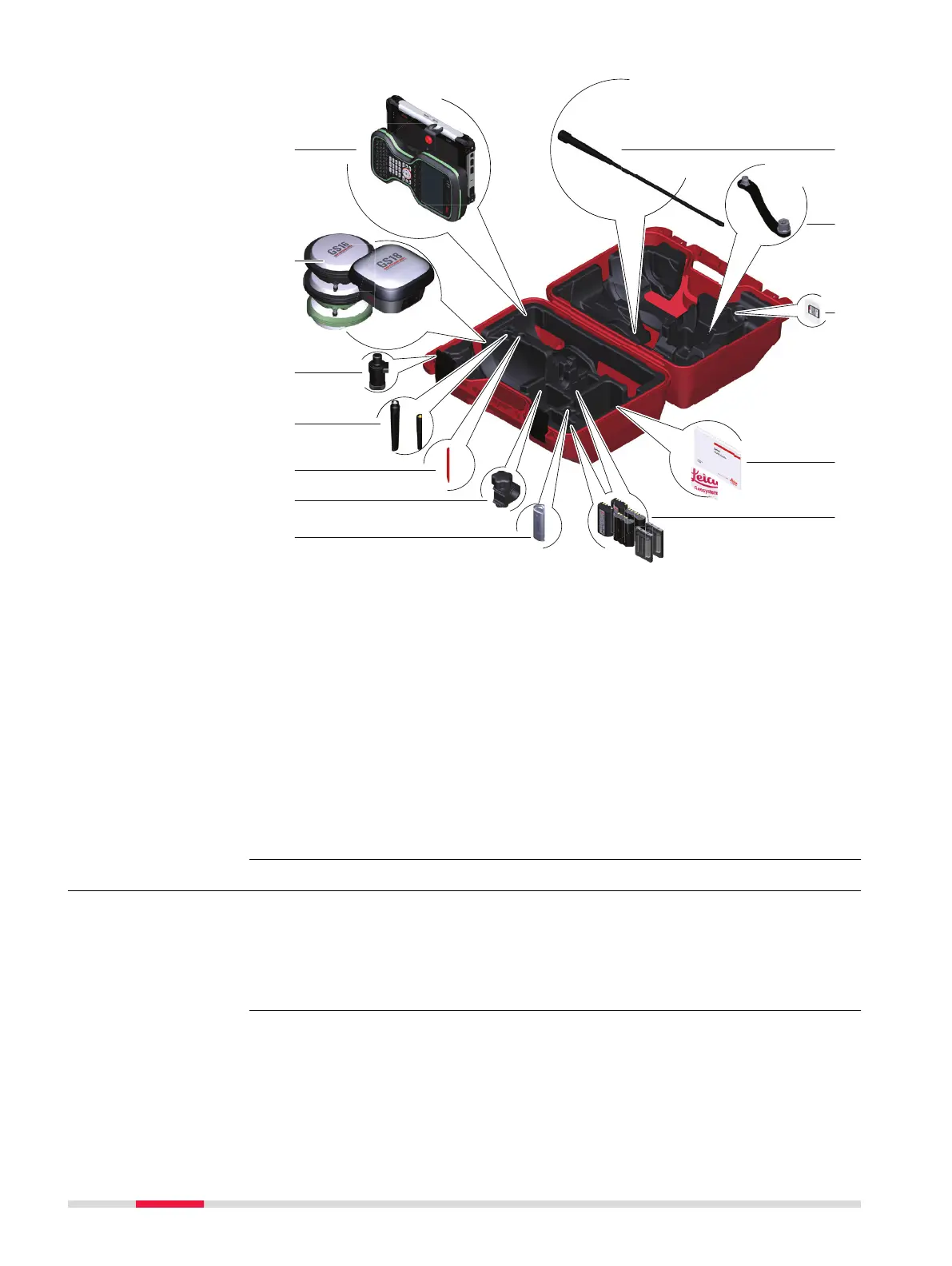 Loading...
Loading...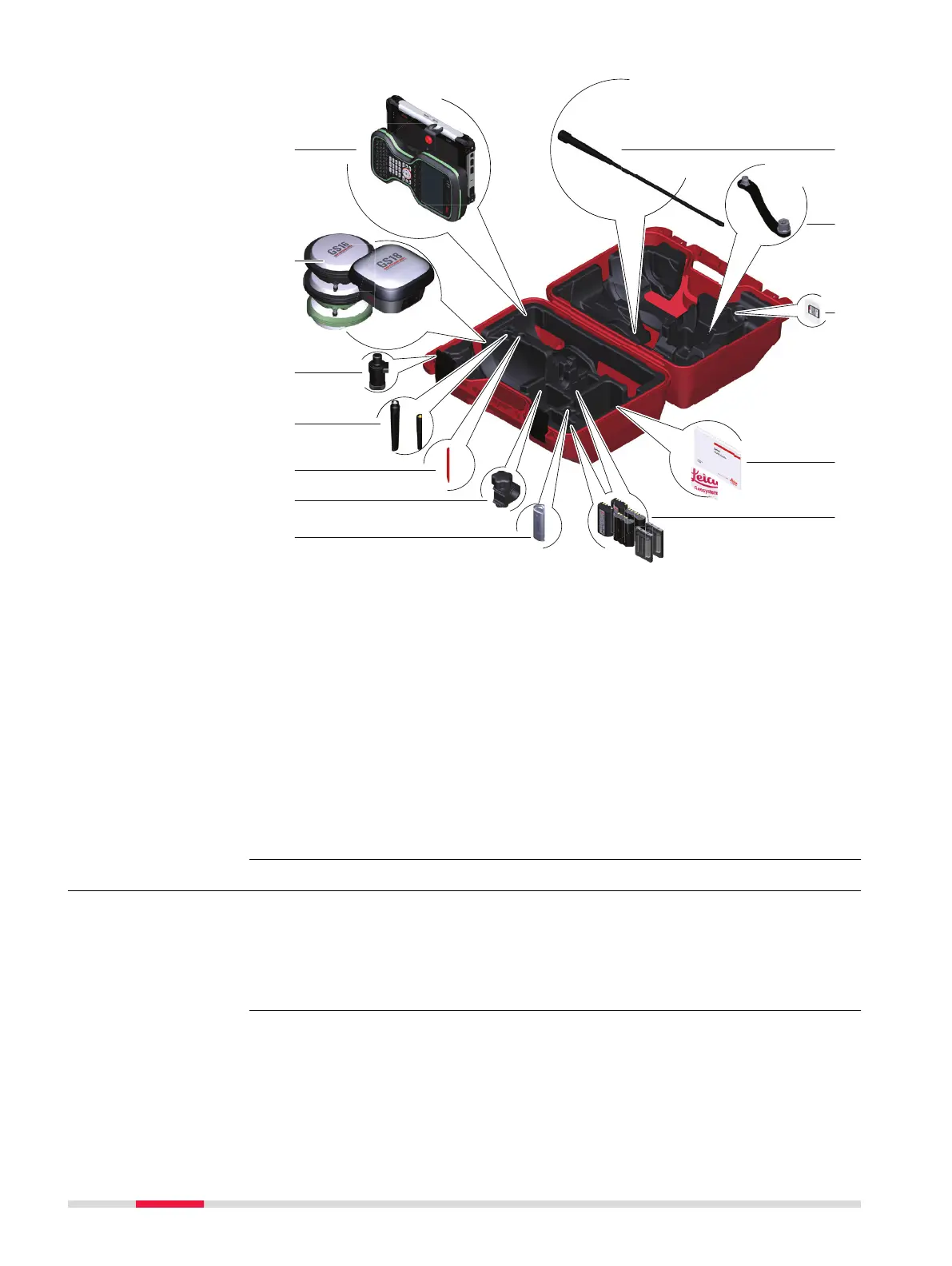
Do you have a question about the Leica GS18 and is the answer not in the manual?
| Type | GNSS RTK Rover |
|---|---|
| GNSS Signals | GPS, GLONASS, Galileo, BeiDou, QZSS, SBAS |
| Tilt Compensation | Yes |
| Frequency Bands | L1, L2, L5 |
| RTK Accuracy Horizontal | 8 mm + 1 ppm |
| RTK Accuracy Vertical | 15 mm + 1 ppm |
| Data Storage | Internal memory |
| Communication | Bluetooth |
| Power | Internal Li-Ion battery |
| Positioning Accuracy Static Vertical | 5 mm + 0.5 ppm |