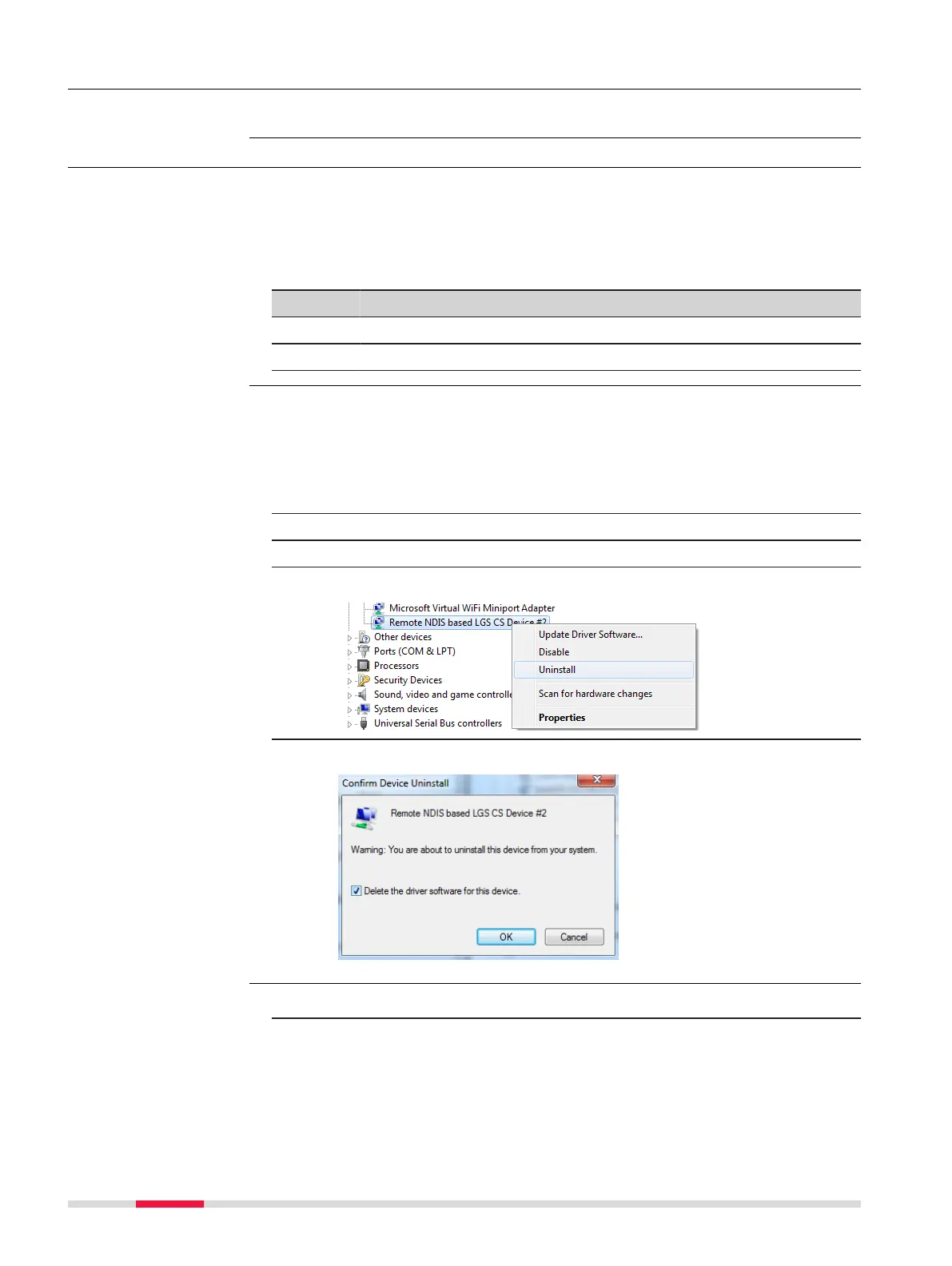4.1.4 Fixing the Field Controller to a Holder and Pole
Refer to the User Manual of the eld controller.
4.1.5 Connecting to a Personal Computer
Leica USB drivers support Windows 7, Windows 8 (8.1) and Windows 10 oper-
ating systems.
Cables
Leica USB drivers support:
Name Description
GEV234 USB data cable, 1.65 m, connects CS to GS or CS to PC (USB)
GEV261 Y-cable, 1.8 m, connects instrument to PC – battery
☞
Skip the following steps if you have never installed Leica USB drivers
before.
If older drivers were previously installed on the PC, follow the instructions to
uninstall the drivers prior the installation of the new drivers.
1. Connect your instrument to the PC via cable.
2. On your PC, select to Control Panel > Device Manager.
3. In Network Adapters, right-click on Remote NDIS based LGS….
4. Click on Uninstall.
5. Set Delete the driver… as checked. Press OK.
1. Start the PC.
☞
Description
Uninstalling the
previous drivers
Install Leica USB
drivers
32 Operation
