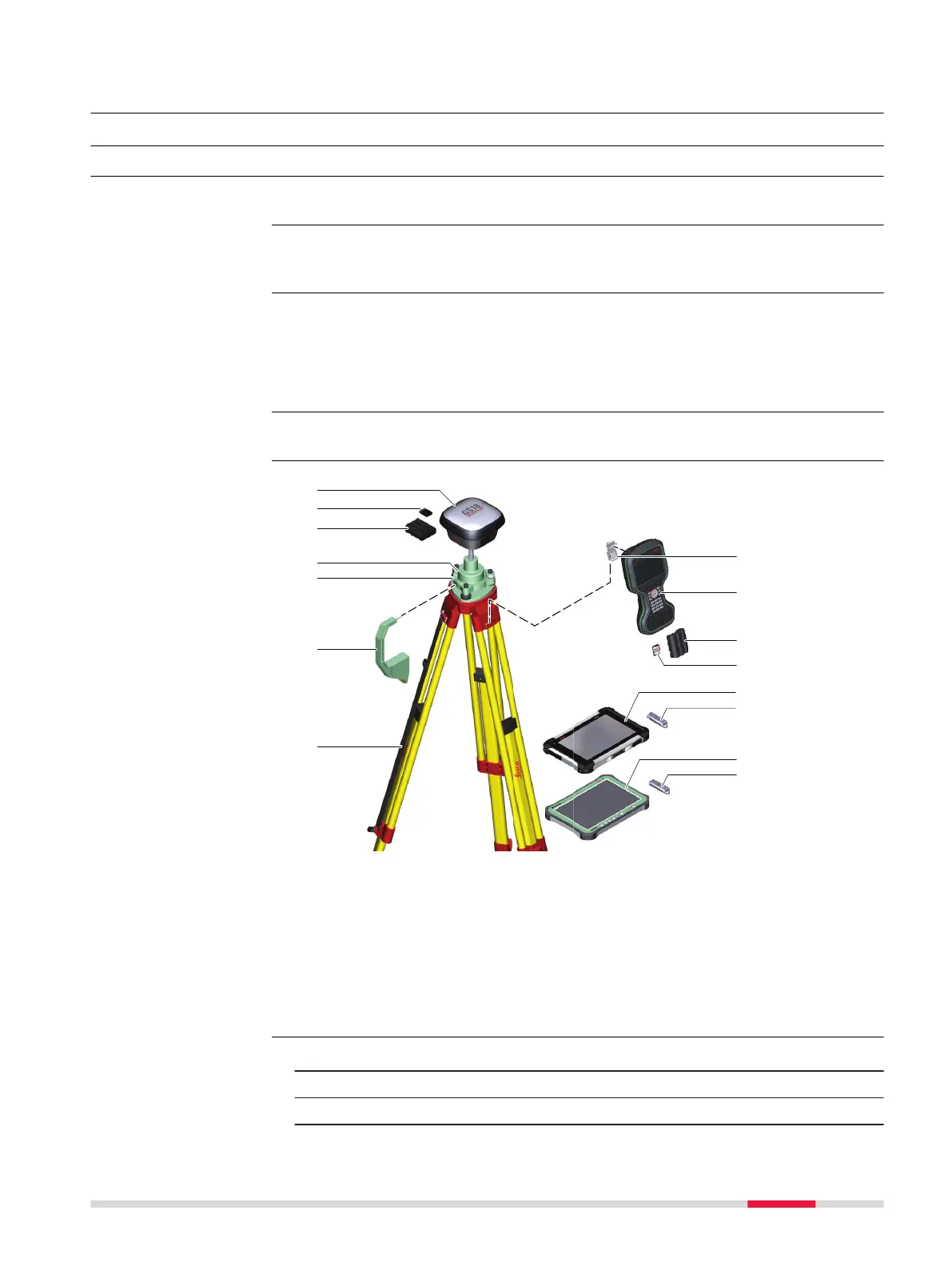4 Operation
4.1 Equipment Setup
4.1.1 Setting up as a Post-Processing Base
The equipment setup described is used for static operations over markers.
The instrument can be programmed with the eld controller before use which
can then be omitted from the setup.
•
The antenna is mounted directly using screw tting. If using stub and
adapter, procedures can vary slightly.
•
When using the adapter and carrier, ensure that the antenna and the
adapter assembly slide down the full length of the carrier stub. An incor-
rectly mounted antenna will have a direct effect on the results.
Use an external battery such as GEB371 to ensure operation for a full day.
a GS instrument
b SD card
c GEB331 battery
d GRT146 carrier
e Tribrach
f Height hook
g Tripod
h Utility hook
i CS20 eld controller
j GEB331 battery
k SD card
l CS30 tablet
m USB stick
n CS35 tablet
o USB stick
1. Set up the tripod.
2. Mount and level the tribrach on the tripod.
3. Ensure that the tribrach is over the marker.
Use
Description
☞
☞
Equipment setup
Equipment setup
step-by-step
Operation 25
