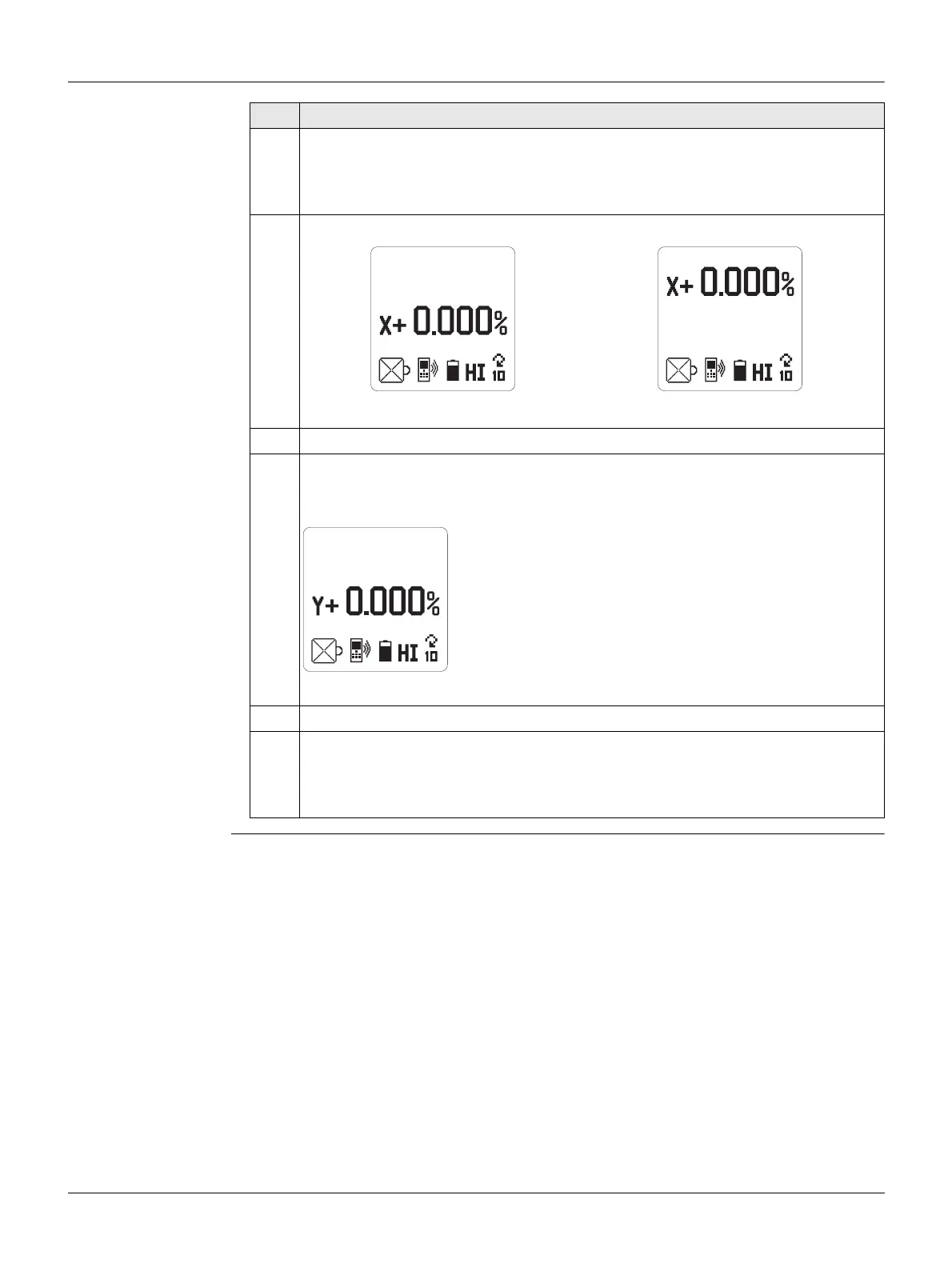Rugby 870/880, Operation
19
3.4 Grade Entry
Direct Grade Entry
Step Description
1. Rugby 870/880:
To start grade entry mode press the Grade Button once.
To restore the last set grade(s), press and hold the Grade Button for
1.5 seconds.
The X-axis grade value is displayed
:
X-Axis grade entry (Rugby 870)
X-Axis grade entry (Rugby 880)
2. To change the grade value press the Up or Down Arrow Buttons.
3. Rugby 880 only:
To enter grade on the Y-axis press the Grade Button a second time.
Only the Y-axis grade value is displayed
:
Y-Axis grade entry (Rugby 880)
4. To change the grade value press the Up or Down Arrow Buttons.
5. To exit grade entry mode, press the Grade Button until the main display is
shown.
OR:
Wait for 8 seconds. The Rugby automatically returns to the main display.
007590_001
007591_001
