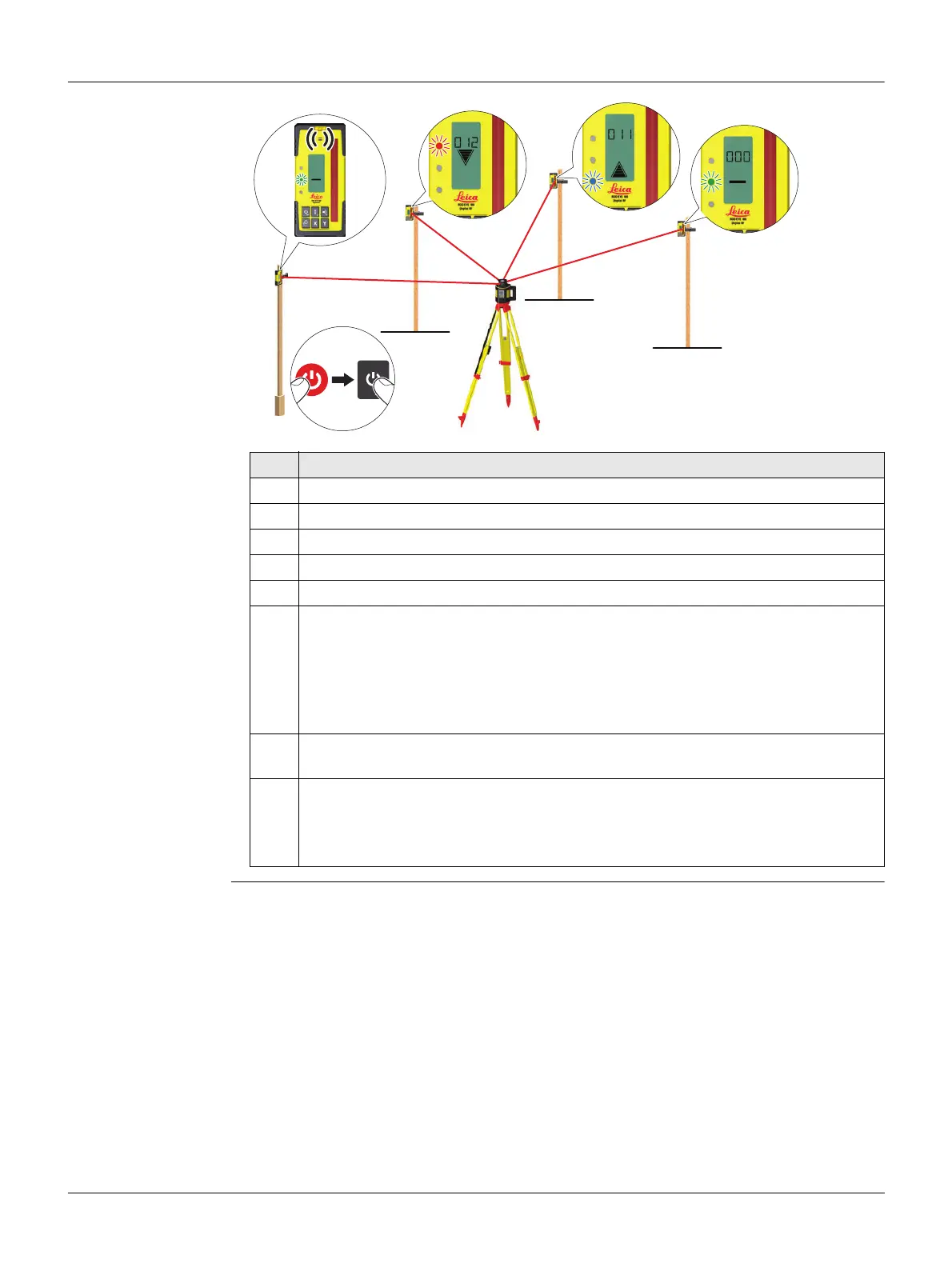Rugby 870/880, Applications
43
8.2 Checking Grades
Checking Grades
step-by-step
Step Description
1. Set up the Rugby on a tripod.
2. Set up the tripod on a stable surface outside the working area.
3. Attach the receiver to a rod.
4. Turn on the Rugby and the receiver.
5. Set the base of the rod on a known point for the finished grade.
6. Adjust the height of the receiver on the rod until the on-grade (centre-line)
position is indicated on the receiver by:
•the centre bar
• the green flashing LED
•a solid audio tone
•the digital display
7. Set the rod with the attached receiver on top of the excavation or concrete
pour to check for correct elevation.
8. Variances can be read in precise measurements with the digital receiver.
• 7a: Position is too high.
• 7b: Position is too low.
• 7c: Position is on grade.
6
4
007833_001
3
1 + 2
5
7a
7b
7c
