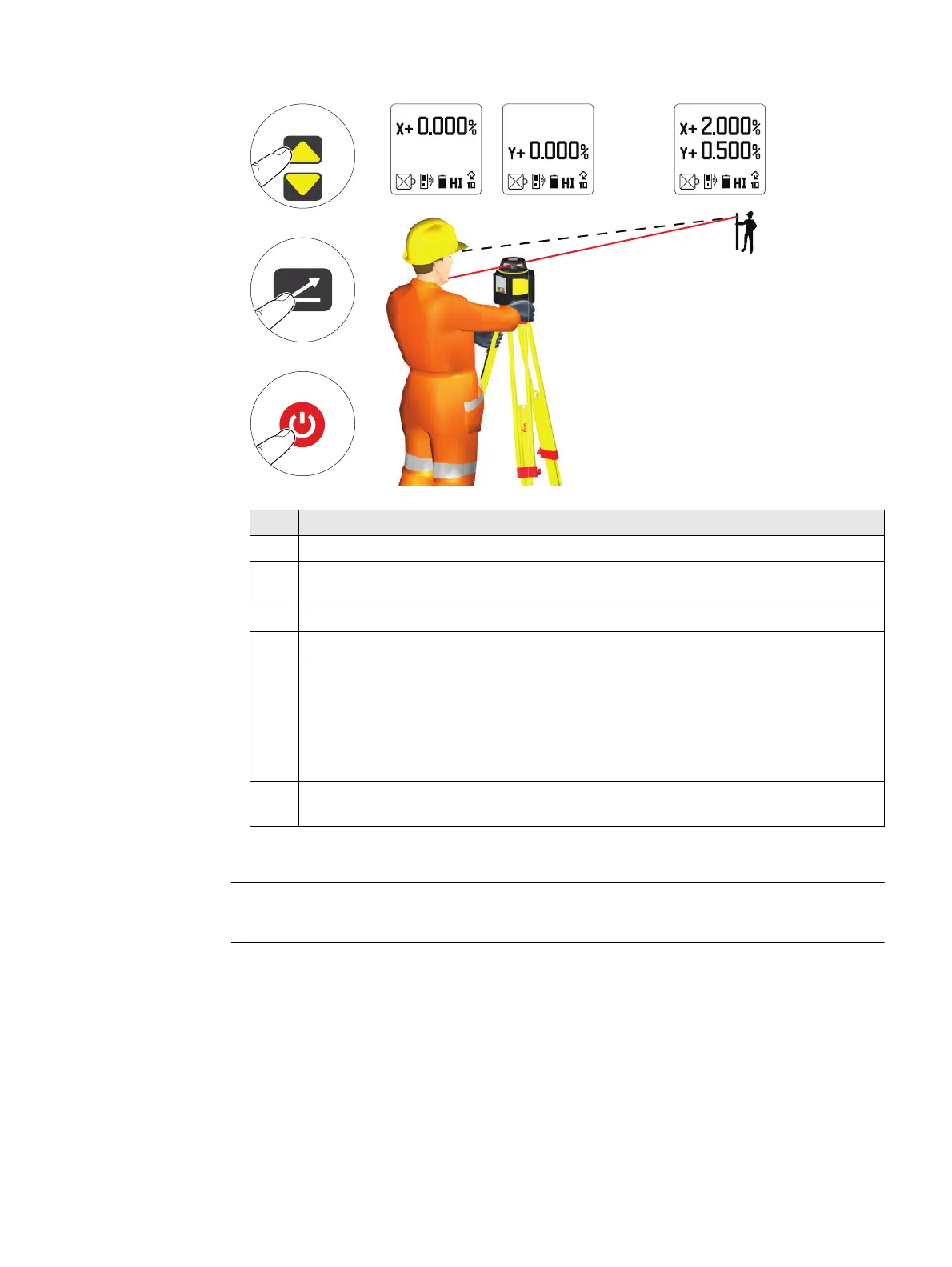Rugby 870/880, Applications
44
8.3 Entering Grades
Entering Grades
step-by-step
To reset the grade value to zero while in grade entry mode, press the Up and
Down Arrow Buttons simultaneously.
To restore the last set grade(s), press and hold the Grade Button for
1.5 seconds.
Step Description
1. Set up the Rugby on a tripod.
2. Set up the Rugby and the tripod in line with one axis of the job and align the
top of the Rugby in the direction of the axis.
3. Turn on the Rugby.
4. Press the Grade button.
5. Press the Up or Down Arrow Button to enter grade for the x-axis (single slope).
• For Rugby 870: To exit grade entry mode, press the Grade Button until the
main display is shown.
• For Rugby 880: To enter grade for the y-axis, press the Grade button a
second time. To exit grade entry mode, press the Grade Button until the
main display is shown.
6. Once grade is entered, the Rugby begins to adjust to grade.
Do not disturb the Rugby during this process.
3
4
5
007834_001
1 + 2
