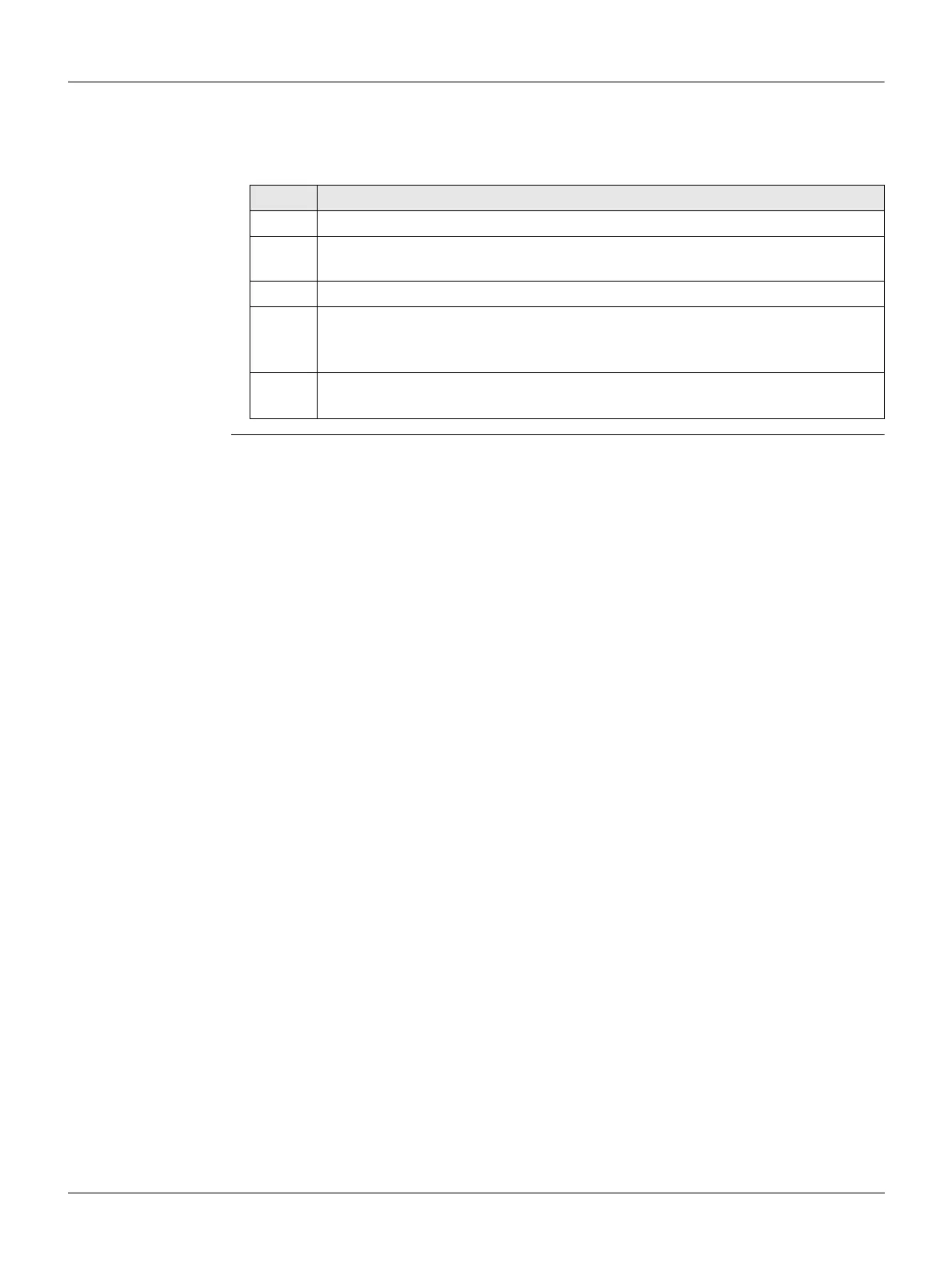Rugby 870/880, Receiver
29
5.3 Pairing the Rod Eye 180 with the Rugby 870/880
Pairing step-by-step The Rugby 870/880 and the Rod Eye 180 Receiver include radio devices that allow you
to activate the functions on the Rugby remotely up to 100 m (300’) from the Rugby.
Before using the RF features, the Rugby and the Receiver must be paired together to
be able to communicate with each other.
Step Description
1. Turn off the Rugby 870/880.
2. Press and hold the Power Button on the Rugby for 5 seconds to turn on the
Rugby in pairing mode. The Rugby beeps five times slowly.
3. Press and hold the Power Button on the Receiver until pairing is confirmed.
When the pairing is successful:
Both the Rugby and the Receiver beep five times and the LEDs are flashing
(green). There is no confirmation on the LCD displays during this process.
When the pairing is not successful:
The Status LED on the Rugby flashes (red) quickly five times.
