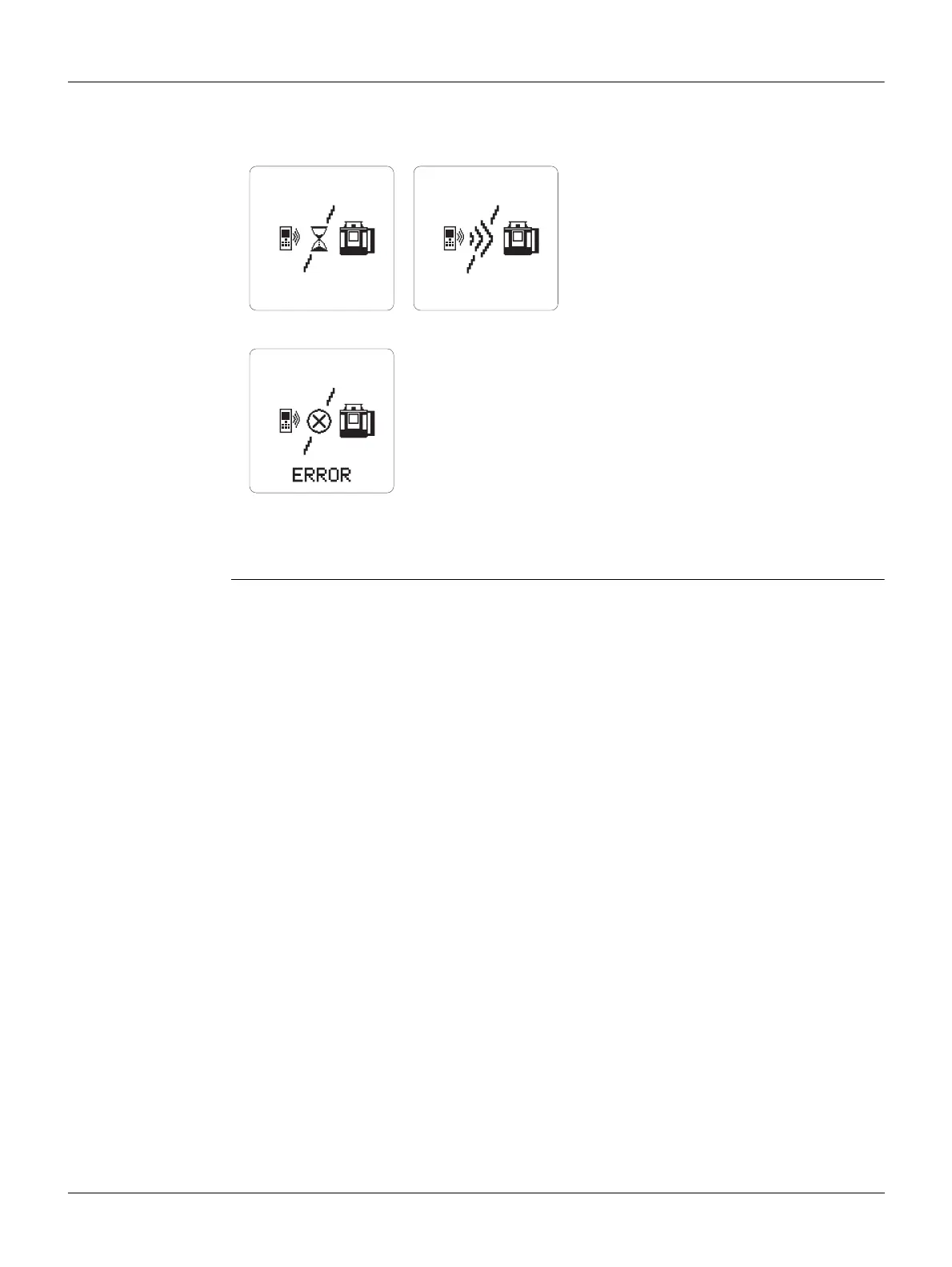Rugby 870/880, RC800 Remote Control
26
4.3 Connecting Screens for the Remote Control
Information screens
while connecting
There are three screens on the RC800 Remote Control which are displayed when
connecting to the Rugby.
The RC800 Remote Control has its own menu where you can change the display
brightness, sleep mode hours and remote shut-off time. Refer to "7 RC800
Menu"for information on the Remote Control menu.
Wait Screen Connecting Screen The “wait” and “connecting” screens
are displayed when the Remote Control
is first turned on and while connecting
to the Rugby.
Lost Communication Screen The “lost communication” screen is
displayed when the Rugby and the
Remote Control have lost their commu-
nication link.
Ensure that you are within clear
sight of the Rugby and that you
have not exceeded the working
range.
007598_001 007599_001
007600_001
