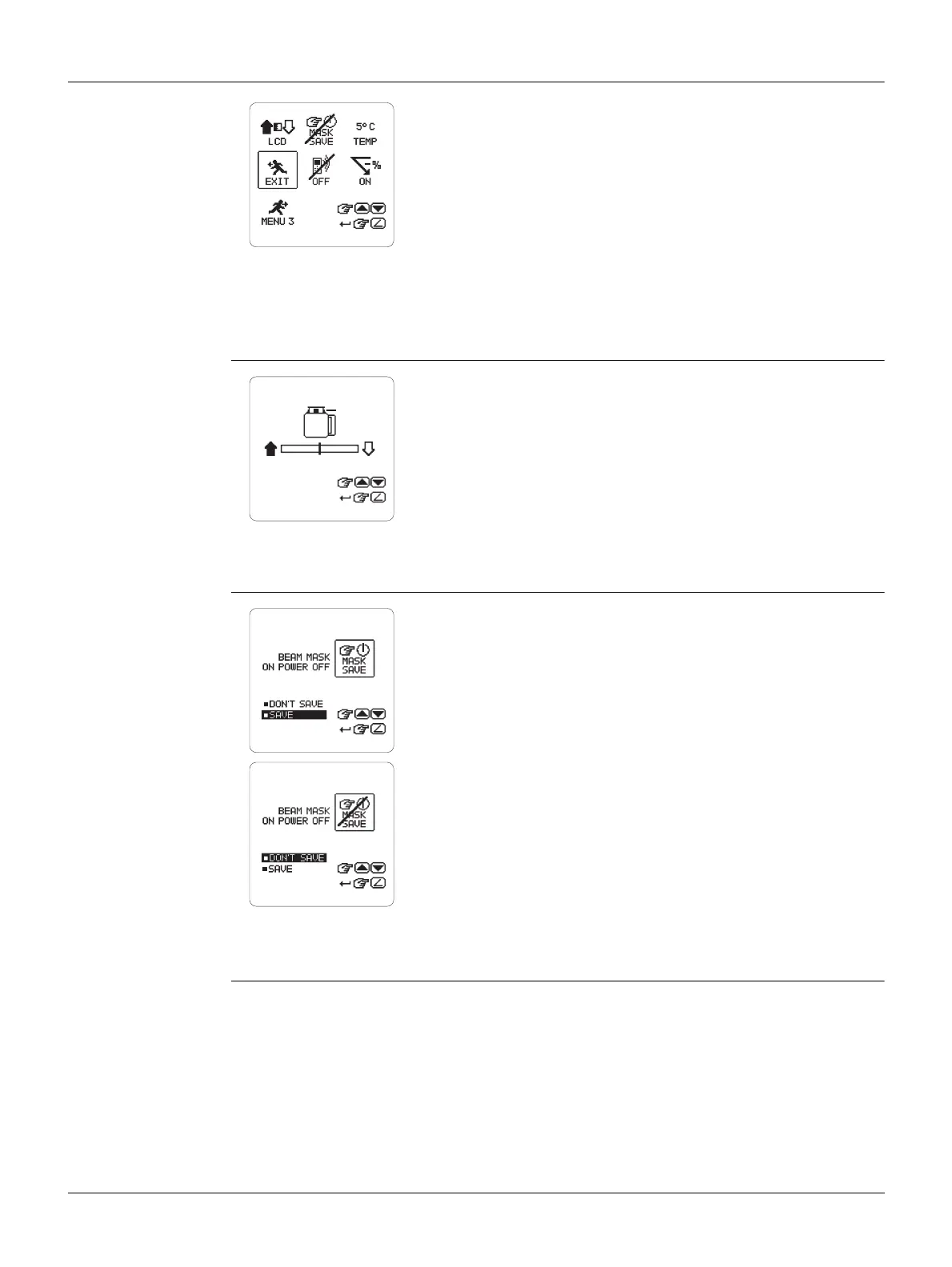Rugby 870/880, Rugby 870/880 Menu
34
6.3 Menu Set 2
Overview
Display Brightness
Save Beam Masking
at Power Off
Menu Set 2
In the Menu Set 2, you can select the following parameters:
• Display Brightness
• Beam masking - Save at power off
• Temperature Sensitivity
• Negative Grade - enable/disable
• Radio - enable/disable
To exit the menu, highlight and select the EXIT icon.
OR: Wait for 8 seconds and the menu is exited auto-
matically.
To display the Menu Set 3, highlight and select the
MENU 3 icon.
007621_001
Display Brightness
screen
With this setting, you can change the display brightness.
Use the Up and Down Arrow Buttons to adjust the bright-
ness as desired.
007622_001
Save Beam Masking
screens
Normally, the beam masking setting is disabled every time
you turn off the Rugby.
If you prefer to save the beam masking settings for usage on
the following day, you can enable the saving of the beam
masking setting:
• Save: The beam masking settings are saved at power off.
• Don’t save: The beam masking settings are disabled at
power off.
007623_001
007624_001
