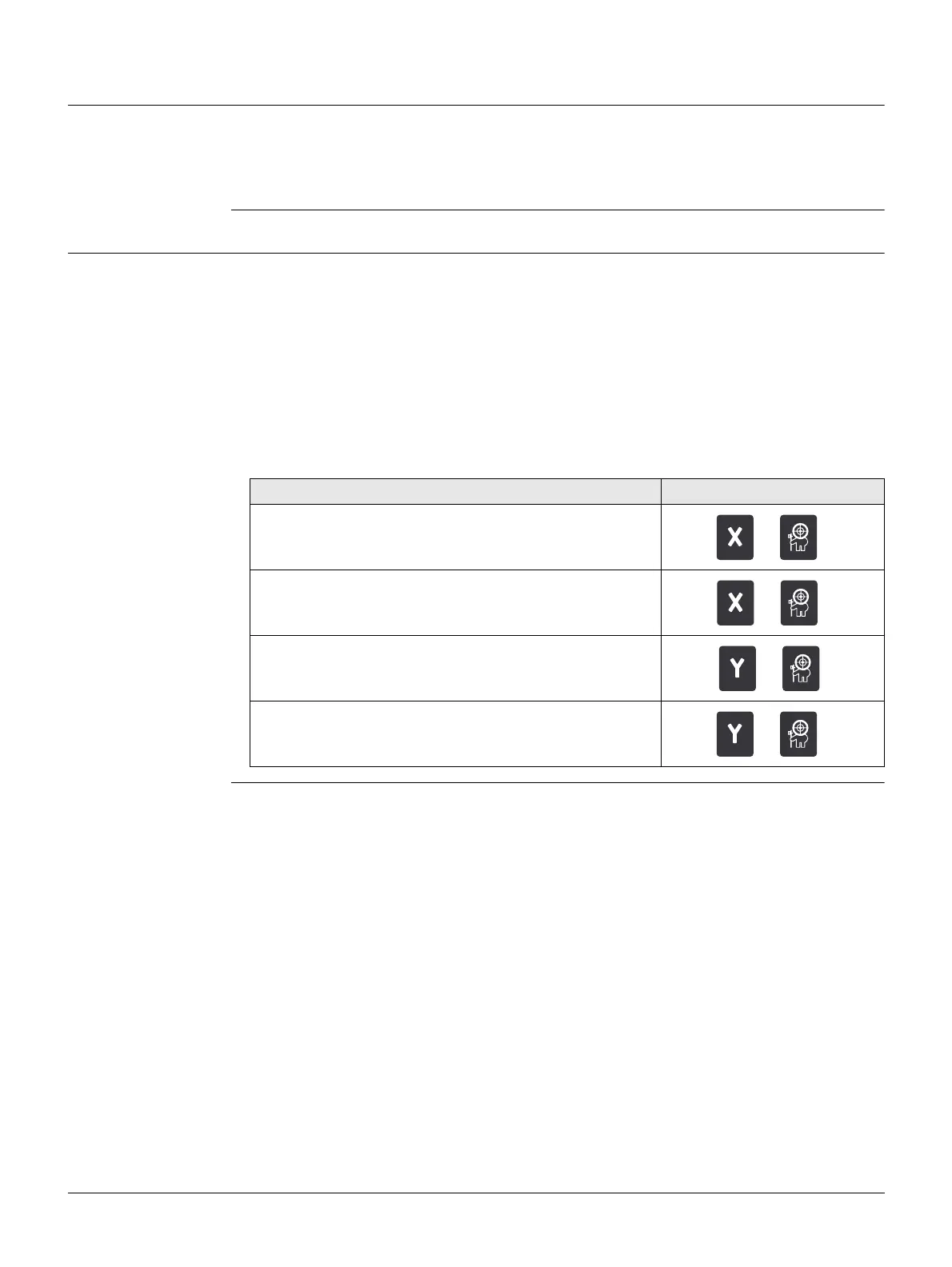Rugby 870/880, Applications
49
8.7 Axis Alignment plus Smart Target Lock (Axis Alignment and Moni-
toring)
If you also want the receiver to monitor the beam after the axis alignment, you have
to place the receiver’s on grade position exactly in the plane of the laser and start the
Smart Target Lock process.
Refer to "8.5 Smart Target Lock (Grade Matching and Monitoring)".
8.8 Dual Receiver Setups
Dual Receiver
setups using the
Rugby 870/880
It is possible to use the Smart Targeting feature of the Rod Eye 180 Digital RF Receiver
to catch and monitor both axes of the laser. To do this, perform the actions above for
the first axis, and then repeat the actions for the second axis using a second receiver.
To use the Smart Target feature to slope catch and monitor both axes, it is
necessary to have two receivers.
Once the lock and monitoring process is started, the receivers must remain in
place.
Individual axis can be selected for the Smart Targeting procedure by first pressing the
X or Y button on the receiver keypad and the laser man button.
Action Buttons
To slope catch the X-axis: Press X plus Laser Man for
1.5 seconds
To slope catch and lock the X-axis: Press X plus Laser
Man for 5 seconds.
To slope catch the Y axis: Press Y plus Laser Man for
1.5 seconds.
To slope catch and lock the Y-axis: Press Y plus Laser
Man for 5 seconds.
1.5 s1x
+
5 s1x
+
1.5 s1x
+
5 s1x
+
