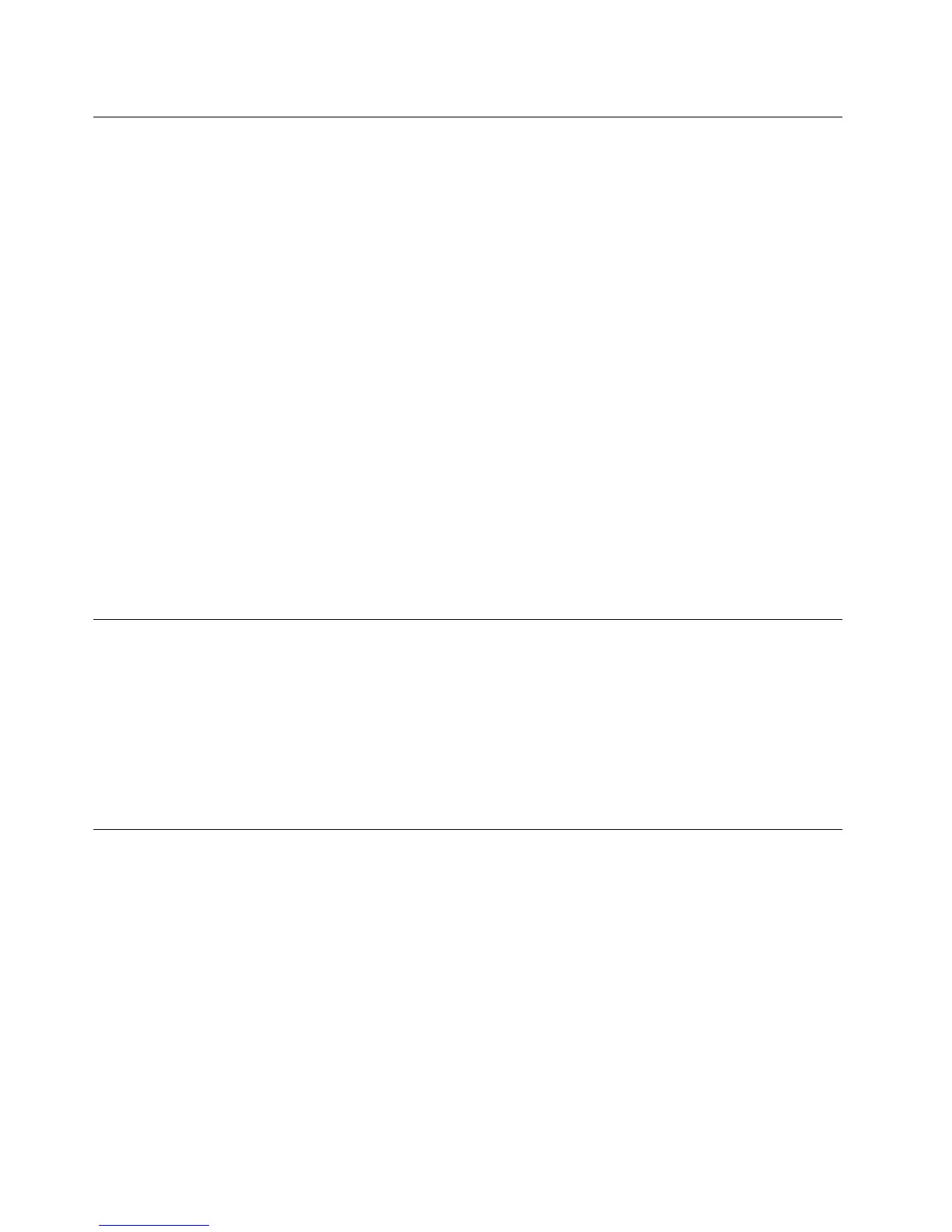Usingthediagnosticprogram
ThePC-DoctorforDOSdiagnosticprogramrunsindependentlyoftheoperatingsystem.Usethisdiagnostic
programtotestandgatherinformationaboutyoursysteminordertoensureyoursystemisworkingcorrectly
andresolveanyhardwareissues.Youcanrunthediagnosticprogramfromadiagnosticdiscthatyoucreated.
Tousethediagnosticprogram,dothefollowing:
Note:LenovomaintainstheSupportWebsitebymakingchangesandimprovementsperiodically.The
actualproceduremightvaryslightlyfromwhatisdescribedinthistopic.
1.GototheLenovoSupportWebsiteat:
http://www.lenovo.com/support
2.ClickDownload&Drivers➙ThinkServer.
3.Findtheproductnameandclickthemachinetypeofyourserver.Tondthemachinetypeinformation
onthechassis,see“Machinetype,model,andserialnumberlabel”onpage13
.
4.ClickPCDoctortoquicklylocatethediagnosticprogramontheWebpage.
5.ClicktheversionnumberofthePC-DoctorforDOSdiagnosticprogramandthenfollowtheinstructions
ontheWebpagetodownloadtheISOimageandthereadmeleinTXT.
6.UseanydiscburningsoftwaretocreateabootablediscwiththeISOimage.
7.Printthereadmelethatcontainstheinstructionsonhowtousethediagnosticprogramandfollow
theinstructionstostarttheprogramfromthedisc.Then,followtheinstructionsonthescreento
startthediagnostictest.
8.Removethediagnosticdiscfromtheopticaldrivewhenyoucompletethediagnosticprocess.
Viewingthesystemeventlog
Thesystemeventlog(SEL)containsinformationaboutallthePOSTandsystemmanagementinterrupt(SMI)
events.YoucanviewtheSELtodiagnosesystemproblems.
TheBMCimplementstheSELasspeciedintheIPMI2.0specication.TheSELisaccessibleregardlessof
thesystempowerstatethroughtheBMCin-bandandout-of-bandinterfaces.
FormoreinformationaboutviewingtheSEL,refertotheRemoteManagementModuleUserGuideonthe
documentationDVDthatcomeswithyourserver.
Basictroubleshootingtables
Usethebasictroubleshootinginformationtondsolutionstoproblemsthathavedenitesymptoms.
ThinkServerEasyStartupprogramproblems
Followthesuggestedactionsforthecorrespondingsymptomintheorderinwhichtheyarelisteduntilthe
problemissolved.Ifnoneoftheseactionssolvetheproblem,see“Troubleshootingprocedure”onpage
167
forthesubsequentstepsyoushouldcheckafterusingtheinformationinthistopic.Iftheproblem
cannotbesolvedbyyourself,seektechnicalassistance.SeeChapter8“Gettinginformation,help,and
service”onpage175.
Note:Ifyouareinstructedtoremove,install,orreplaceanyCRUs,refertotherelatedprocedureinChapter
6“Installing,removing,orreplacinghardware”onpage83.
168ThinkServerUserGuide