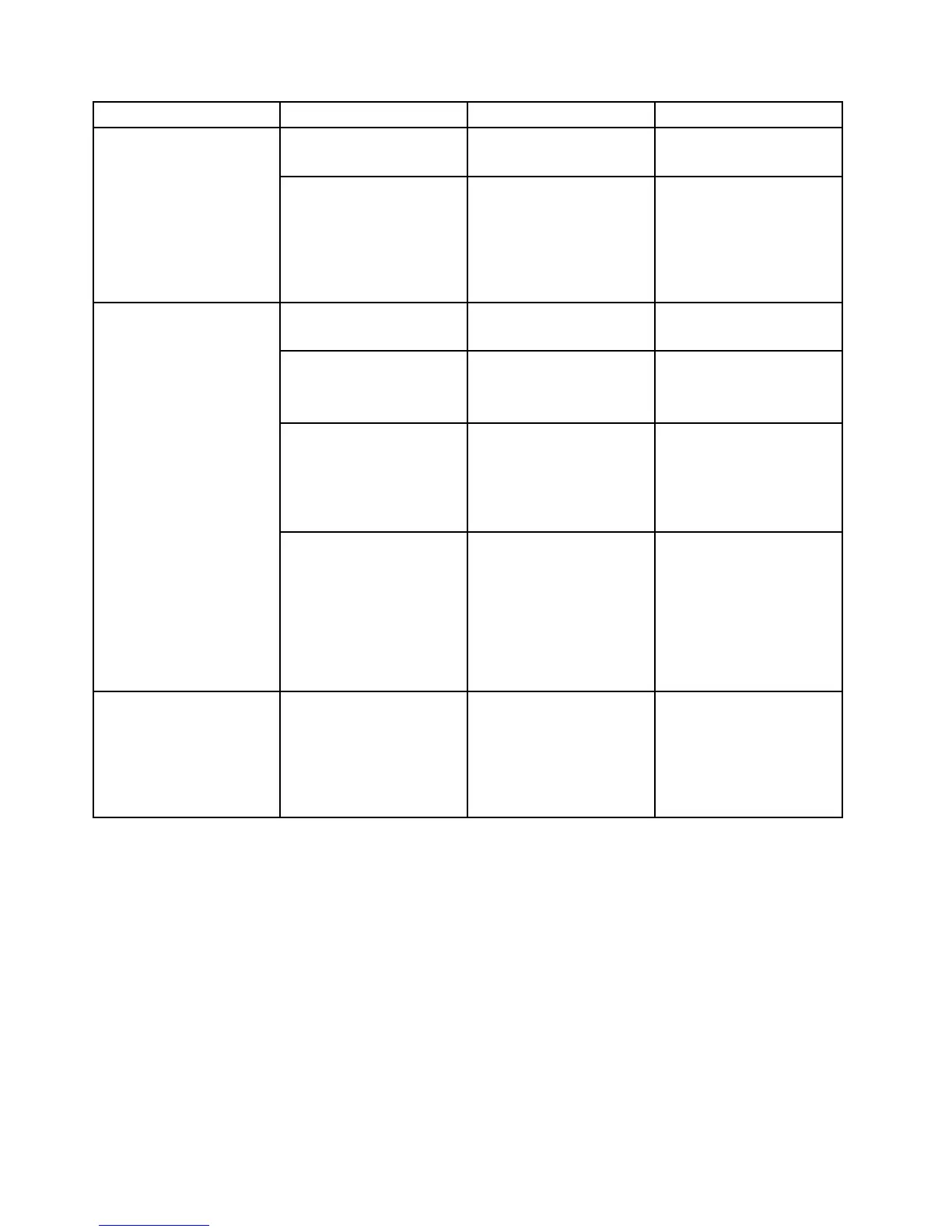Menuitem
SubmenuitemSelectionsComments
OnboardLAN2I/OROM
•Disabled
•Enabled
Enableordisablethe
onboardLAN2I/OROM.
PCIROMPriority•LegacyROM
•EFICompatibleROM
Chooseamodeforthe
PCIROMpriority.Incase
ofmultipleOptionROMs
(LegacyROMandEFI
CompatibleROM),the
selectionspecieswhich
PCIOptionROMtolaunch.
USBController
•Disabled
•Enabled
EnableordisabletheUSB
controller.
LegacyUSBSupport
•Enabled
•Disabled
•Auto
Enableordisablethe
supportonlegacyUSB
devices.
Port60/64Emulation
•Disabled
•Enabled
Enableordisablethe
port60h/64hemulation.
Thisfunctionisforthe
operatingsystemthatdoes
notsupportlegacyUSB
devices.
USBConguration
(setUSBconguration
parameters)
TANDBERGRDX3040
•Auto
•Floppy
•ForcedFDD
•HardDisk
•CD-ROM
Massstoragedevice
emulationtype.Auto
meanstoenumerate
devicesaccordingtotheir
mediaformat.Optical
devicesareemulatedas
“CD-ROM”;driveswith
nomediaareemulated
accordingtothedrivetype.
ConsoleRedirection
Conguration(setconsole
redirectionconguration
parameters)
ConsoleRedirection
•Disabled
•SerialPort1
•SerialPort2
Thesettingspecieshow
thehostcomputerandthe
remotecomputer(whichthe
userisusing)willexchange
data.Bothcomputers
shouldhavethesameor
compatiblesettings.
Securitymenu
ThistopicprovidesinformationaboutthesecurityrelatedsettingsontheSecuritymenuintheSetup
Utilityprogram.
Youcansetpasswords,theTPMfeature,andothersecurityfeaturesontheSecuritymenu.Thefollowing
tableshowsthecontentsoftheSecuritymenu.Foreachmenuitem,presstheEnterkeytoshowselectable
optionsandselectadesiredoptionbyusingupanddownarrowkeysortypedesiredvaluesfromthe
keyboarddirectly.Someitemsaredisplayedonthemenuonlyiftheserversupportsthecorresponding
features.
Notes:
•Enabledmeansthatthefunctioniscongured.
•Disabledmeansthatthefunctionisnotcongured.
•DefaultvaluesareinboldfaceintheSelectionscolumn.
60ThinkServerUserGuide