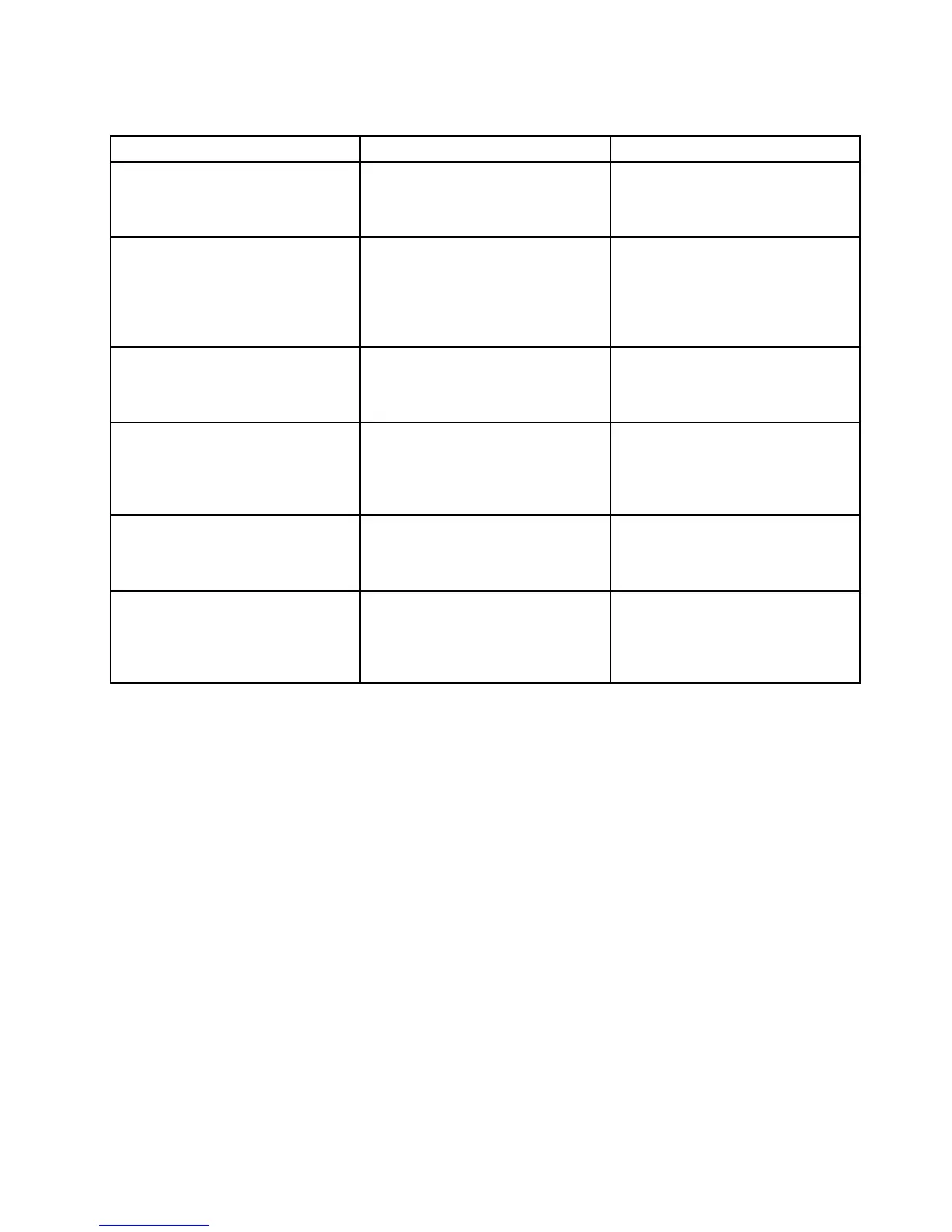Securitymenuitems
Menuitem
SelectionsComments
SetAdministratorPasswordSetanadministratorpassword
toprotectagainstunauthorized
accesstoyourserver.See“Using
passwords”onpage65
.
SetUserPasswordSetauserpasswordtoprotect
againstunauthorizedaccesstoyour
server.See“Usingpasswords”on
page65
.Thisitemisonlyavailable
afteryouhavesetanadministrator
password.
Power/ResetButtonLockout
•Disabled
•Enabled
IfthisitemissettoEnabled,the
powerswitchonthefrontpanelwill
belockedandtheservercanonlybe
turnedonremotely.
BIOSWriteProtect
•Disabled
•Enabled
Ifyouwanttoupdateorashthe
BIOS,makesurethatthisitemis
settoDisabled.Ifthisitemissetto
Enabled,theBIOSwillbeprotected
fromupdatingorashing.
TPMSupport
•Disabled
•Enabled
EnableordisabletheTPMsupport.
TousetheTPMfeature,youneedto
haveaTPMmoduleinstalledinthe
TPMconnectoronthesystemboard.
TPMState
•Disabled
•Enabled
ThisitemisdisplayedwhentheTPM
SupportissettoEnabled.Setthe
TPMStatetoenableordisablethe
TPMfunction.Theserverwillrestart
inordertochangethestateofTPM.
ServerManagementmenu
ThistopicprovidesinformationaboutthefeaturesavailableontheServerManagementmenuinthe
SetupUtilityprogram.
YoucanviewsysteminformationandvieworchangeeventlogsettingsontheServerManagementmenu.
ThefollowingtableshowsthecontentsoftheServerManagementmenu.Oneachsubmenu,pressthe
Enterkeytoviewtheinformationorshowselectableoptionsandselectadesiredoptionbyusingupand
downarrowkeys.Someitemsaredisplayedonthemenuonlyiftheserversupportsthecorresponding
features.
Note:DefaultvaluesareinboldfaceintheSelectionscolumn.
Chapter5.Conguringtheserver61