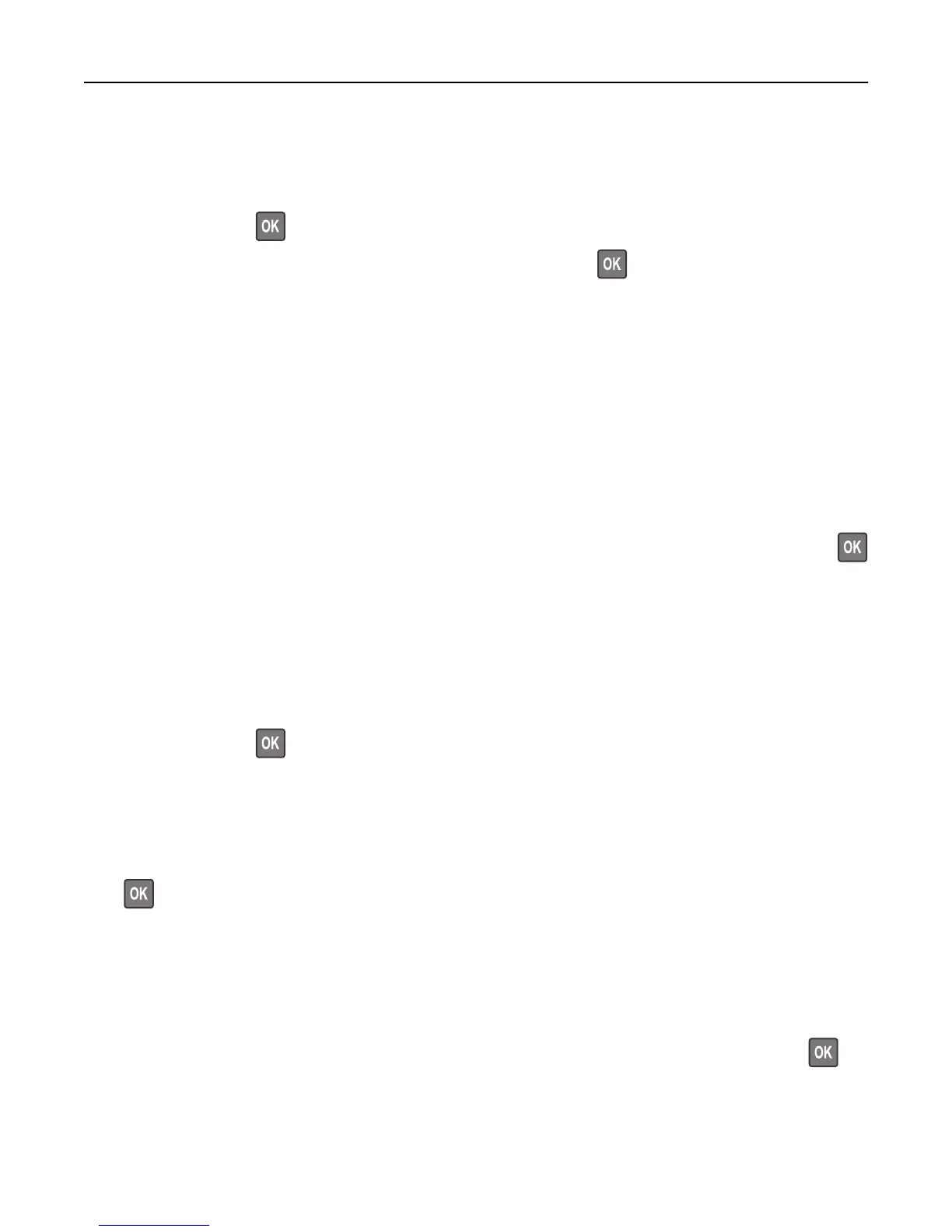Complex page, some data may not have printed [39]
Try one or more of the following:
• From the printer control panel, select Continue to ignore the message and continue printing. For non‑touch‑screen
printer models, press
to confirm.
• Cancel the current print job. For non‑touch‑screen printer models, press to confirm.
• Install additional printer memory.
Configuration change, some held jobs were not restored [57]
Held jobs are invalidated because of any of the following possible changes in the printer:
• The printer firmware has been updated.
• The tray for the print job is removed.
• The print job is sent from a flash drive that is no longer attached to the USB port.
• The printer hard disk contains print jobs that were stored when the hard disk was installed in a different printer
model.
From the printer control panel, select Continue to clear the message. For non-touch-screen printer models, press
to confirm.
Defective flash detected [51]
Try one or more of the following:
• Replace the defective flash memory card.
• From the printer control panel, select Continue to ignore the message and continue printing. For non‑touch‑screen
printer models, press
to confirm.
• Cancel the current print job.
Disk corrupted
Select Format disk to reformat the printer hard disk and clear the message. For non-touch-screen printer models,
press
to confirm.
Note: Formatting deletes all the files stored in the printer hard disk.
Disk full [62]
Try one or more of the following:
• Select Continue to clear the message and continue printing. For non-touch-screen printer models, press to
confirm.
• Delete fonts, macros, and other data stored in the printer hard disk.
• Install a printer hard disk with larger capacity.
Troubleshooting 286
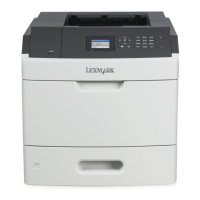