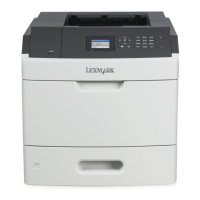
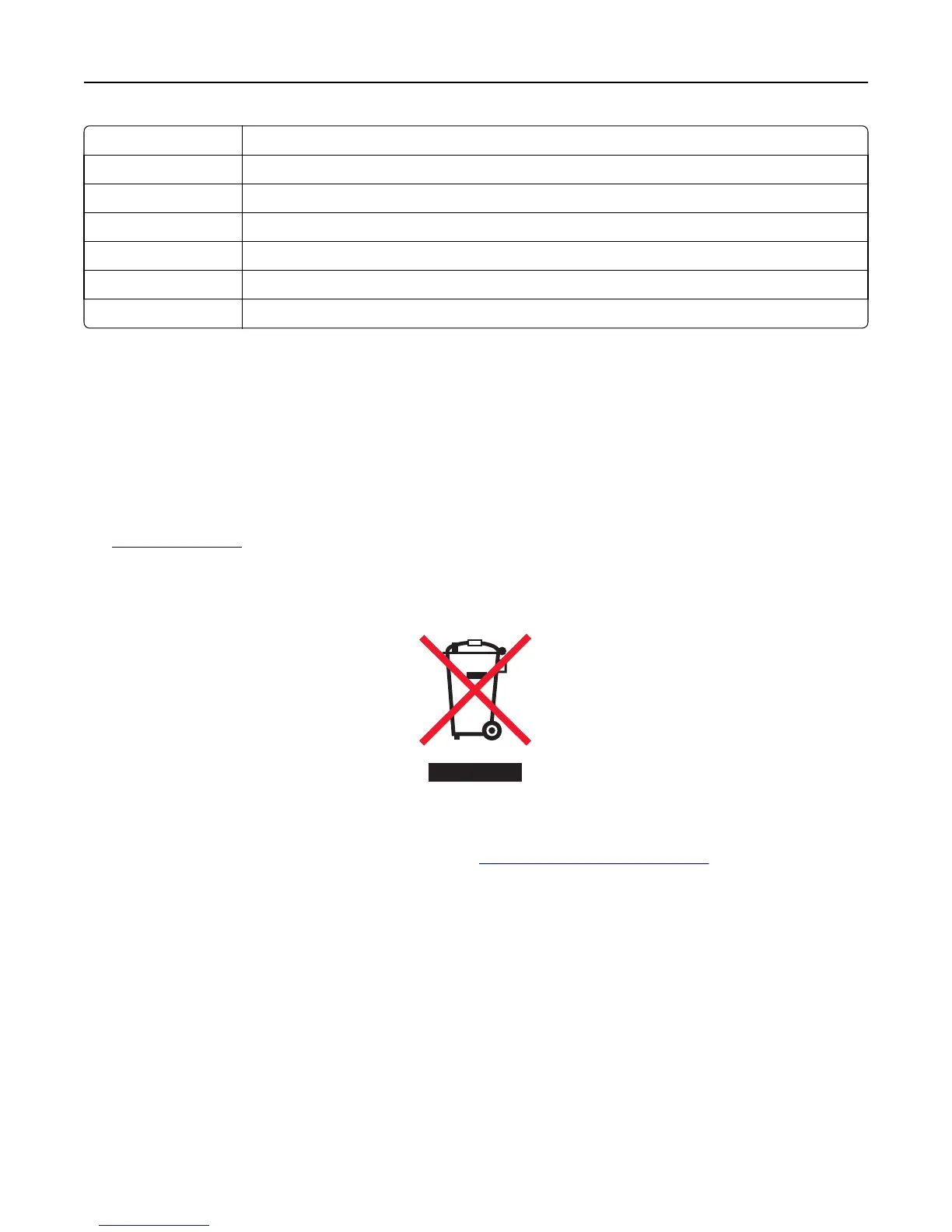 Loading...
Loading...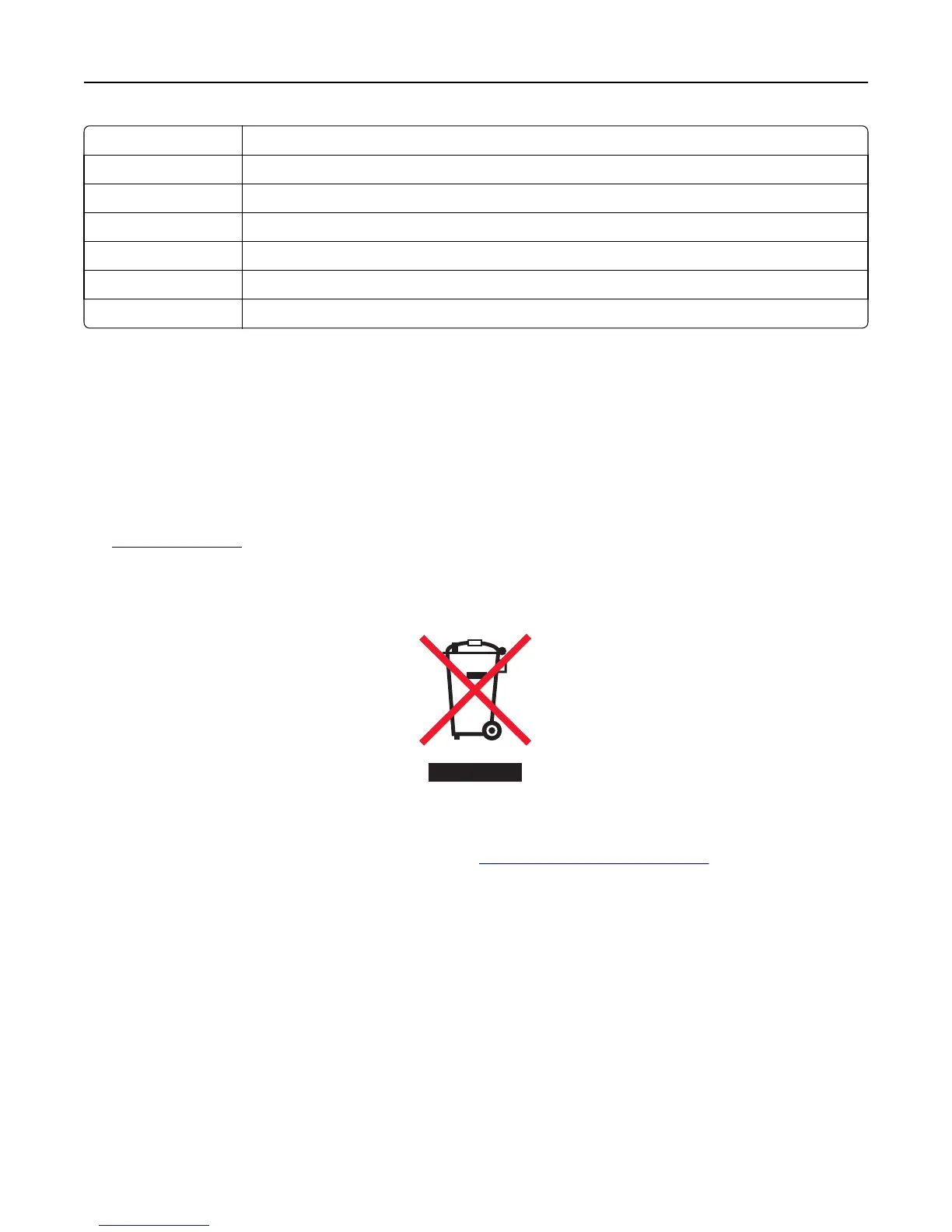






Do you have a question about the Lexmark MS810 and is the answer not in the manual?
| Print Technology | Monochrome Laser |
|---|---|
| Print Speed | Up to 55 ppm |
| Print Resolution | 1200 x 1200 dpi |
| Monthly Duty Cycle | Up to 300, 000 pages |
| Processor Speed | 800 MHz |
| Standard Memory | 512 MB |
| Maximum Memory | 2560 MB |
| Connectivity | USB, Ethernet |
| Duplex Printing | Standard |
| Media Types Supported | Card Stock, Envelopes, Labels, Plain Paper, Transparencies |
| Maximum Paper Size | Legal |
| Operating System Compatibility | Windows, Mac, Linux |
| Input Capacity | 650 pages (Standard) |
| Maximum Paper Input | 4400 pages |
Explains how to find instructions for your printer using the table of contents or search function.
Explains how to find instructions for your printer using the table of contents or search function.
Details the process of installing various internal hardware components like memory cards and hard disks.
Covers the order of installation for hardware options and specific instructions for installing optional trays.
Explains common error messages related to cartridges, paper, and disk issues.
Addresses issues like jagged characters, clipped pages, uneven density, and streaked lines.