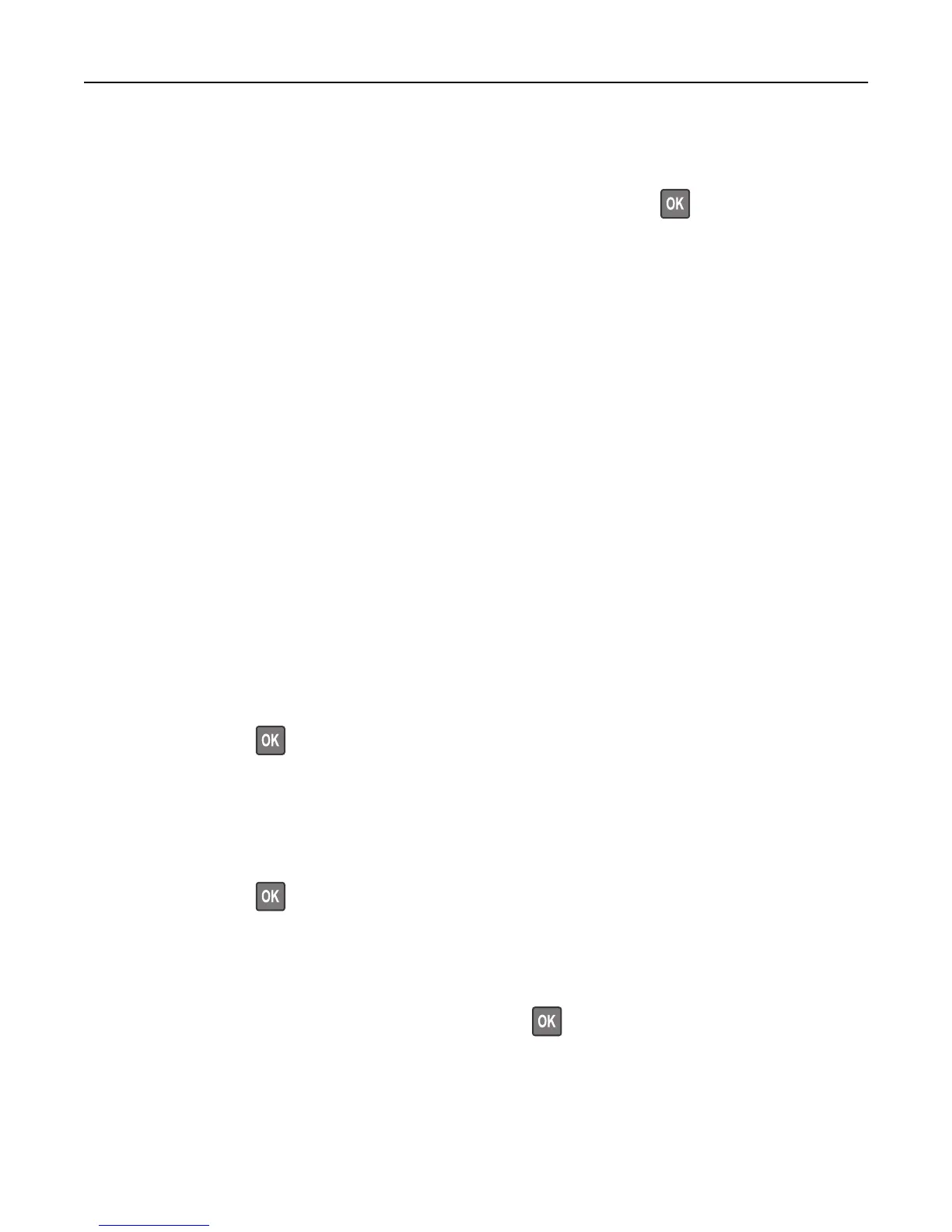Disk near full. Securely clearing disk space.
Try one or more of the following:
• Select Continue to clear the message. For non-touch-screen printer models, press to confirm.
• Delete fonts, macros, and other data stored in the printer hard disk.
• Install a hard disk with higher capacity.
Empty the hole punch box
1 Empty the hole punch box.
For instructions on emptying the hole punch box, from the printer control panel touch More Information.
2 Reinsert the hole punch box into the finisher, and then touch Continue to clear the message.
Error reading USB drive. Remove USB.
An unsupported USB device is inserted. Remove the USB device, and then insert a supported one.
Error reading USB hub. Remove hub.
An unsupported USB hub has been inserted. Remove the USB hub, and then install a supported one.
Fuser kit early wear warning [81.xx]
1 Order a replacement fuser.
2 From the printer control panel, select Continue to clear the message and continue printing. For non‑touch‑screen
printer models, press
to confirm.
Fuser kit near end of life [81.xx]
1 Replace the fuser. For more information, see the instruction sheet that came with the replacement part.
2 From the printer control panel, select Continue to clear the message and continue printing. For non‑touch‑screen
printer models, press
to confirm.
Imaging unit low [84.xy]
You may need to order an imaging unit. If necessary, select Continue on the printer control panel to clear the message
and continue printing. For non‑touch‑screen printer models, press
to confirm.
Troubleshooting 287
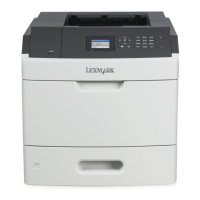