Index
Numerics
2100‑sheet tray
installing 31
loading 55, 101, 149
250‑sheet tray
installing 31
550‑sheet tray
installing 31
Symbols
[x]‑page jam, clear manual feeder.
[250] 273
[x]‑page jam, lift front cover to
remove cartridge. [200–201] 265
[x]‑page jam, open tray [x].
[24x] 272
[x]‑page jam, open upper and lower
rear door. [231–234] 269
[x]‑page jam, open upper rear door.
[202] 268
[x]‑page jam, remove paper, open
expander rear door. Leave paper in
bin. [43y.xx] 281
[x]‑page jam, remove paper, open
finisher rear door. Leave paper in
bin. [451] 278
[x]‑page jam, remove paper, open
mailbox rear door. Leave paper in
bin. [41y.xx] 279
[x]‑page jam, remove paper, open
stapler door. Leave paper in bin.
[455–457] 274
[x]‑page jam, remove standard bin
jam. [203] 271
[x]‑page jam, remove tray 1 to clear
duplex. [235–239] 271
A
accessing the Embedded Web
Server 92, 139
Active NIC menu 201
adjusting brightness
Embedded Web Server 126, 173
printer control panel 126
printer display 173
adjusting display
brightness 126, 173
adjusting printer display
brightness 80
adjusting Sleep mode 79, 125, 172
adjusting toner
darkness 69, 115, 163
administrator settings
Embedded Web Server 74
AppleTalk menu 206
attaching cables 33
available internal options 13
avoiding jams 183
avoiding paper jams 261
B
Background and Idle Screen
using 93, 140
Bin Setup menu 199
buttons, printer control
panel 47, 88
buttons, touch screen
using 90, 136
C
cables
Ethernet 33
USB 33
canceling
print job, from
computer 74, 120, 167
canceling a print job
from a computer 74, 120, 167
from the printer control
panel 73, 119, 167
cannot open Embedded Web
Server 337
card stock
loading 62, 108, 156
tips 179
Cartridge low [88.xy] 283
Cartridge nearly low [88.xy] 283
Cartridge very low [88.xy] 283
Cartridge, imaging unit mismatch
[41.xy] 283
Change [paper source] to [custom
string] 283
Change [paper source] to [custom
string] load [orientation] 284
Change [paper source] to [custom
type name] 284
Change [paper source] to [custom
type name] load [orientation] 284
Change [paper source] to [paper
size] load [orientation] 284
Change [paper source] to [paper
type] [paper size] 284
Change [paper source] to [paper
type] [paper size] load
[orientation] 285
Check tray [x] connection 285
checking an unresponsive
printer 302
checking status of parts and
supplies 77, 123, 170
checking the status of parts and
supplies 77, 123, 171
checking the virtual display
using the Embedded Web
Server 74, 120, 168
checking virtual display
using the Embedded Web
Server 168
cleaning
exterior of the printer 257
cleaning the printer 257
Close door or insert cartridge 285
Close finisher side door 285
Close front door 285
Complex page, some data may not
have printed [39] 286
compressed images appear on
prints 319
confidential jobs
modifying print
settings 75, 121, 169
confidential print jobs 71, 117, 165
printing from a Macintosh
computer 72, 118, 166
printing from
Windows 72, 118, 166
Confidential Print menu 215
Configuration change, some held
jobs were not restored [57] 286
configuration information
wireless network 38
Index 355
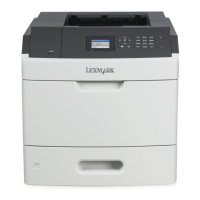
