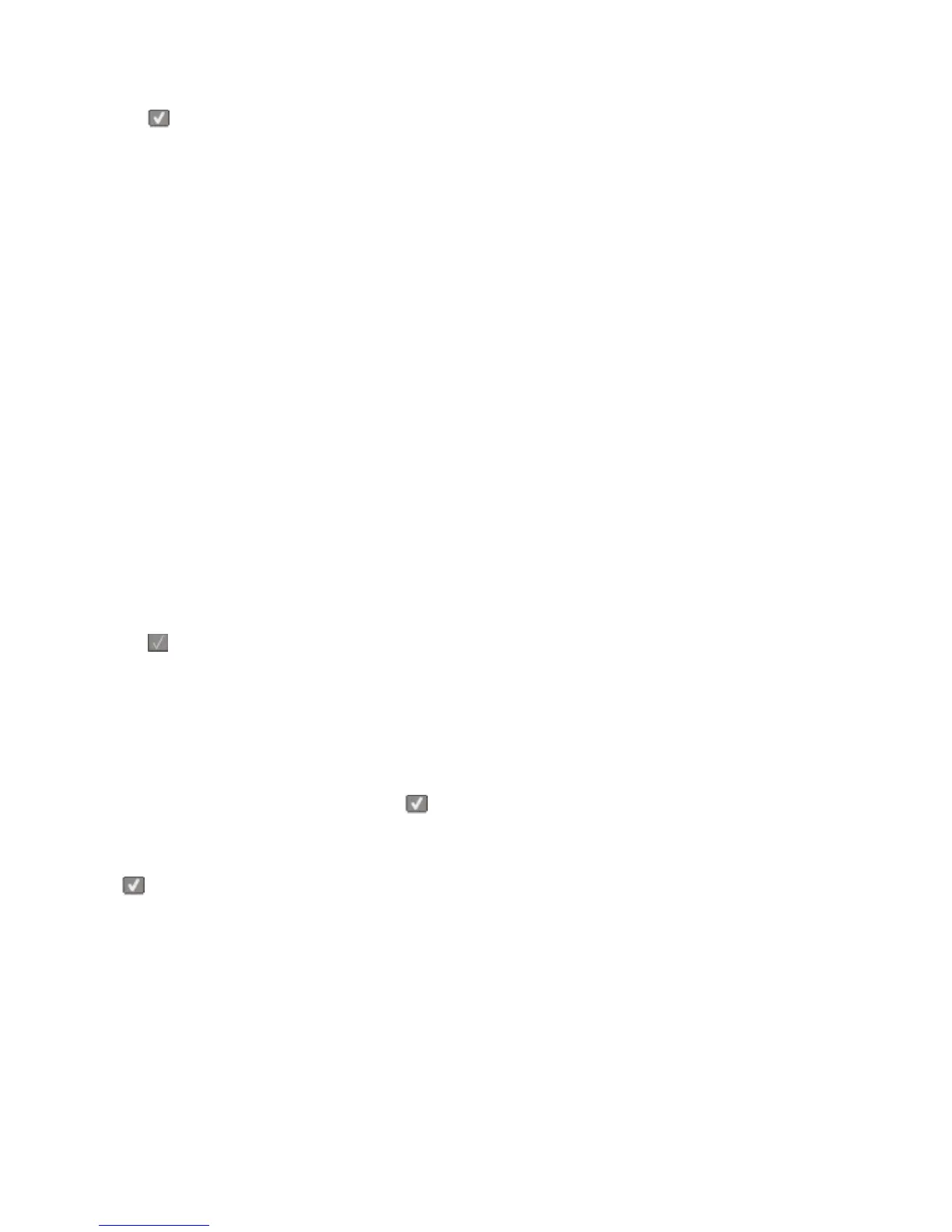Try one or more of the following:
• Press to clear the message and continue printing.
• Remove extra flash options:
1 Turn the printer off.
2 Unplug the power cord from the wall outlet.
3 Remove extra flash options.
4 Connect the power cord to a properly grounded outlet.
5 Turn the printer back on.
58 Too many trays attached
1 Turn the printer off.
2 Unplug the power cord from the wall outlet.
3 Remove the additional trays.
4 Connect the power cord to a properly grounded outlet.
5 Turn the printer back on.
59 Incompatible tray <x>
Only options designed specifically for this printer are supported.
Try one or more of the following:
• Remove the specified tray.
• Press to clear the message and continue printing without using the specified tray.
82 Replace waste toner box
Replace the waste toner bottle. For more information, see “Replacing the waste toner bottle” on page 165.
82.yy Waste toner box missing
Replace the waste toner bottle, and then press to clear the message and continue printing.
88.yy <color> Cartridge is low
Press to clear the message and continue printing.
88.yy Replace <color> Cartridge
Replace the toner cartridge.
150 displayed
The USB drive contains more than 150 files; only 150 files will be displayed.
Understanding printer messages
157
