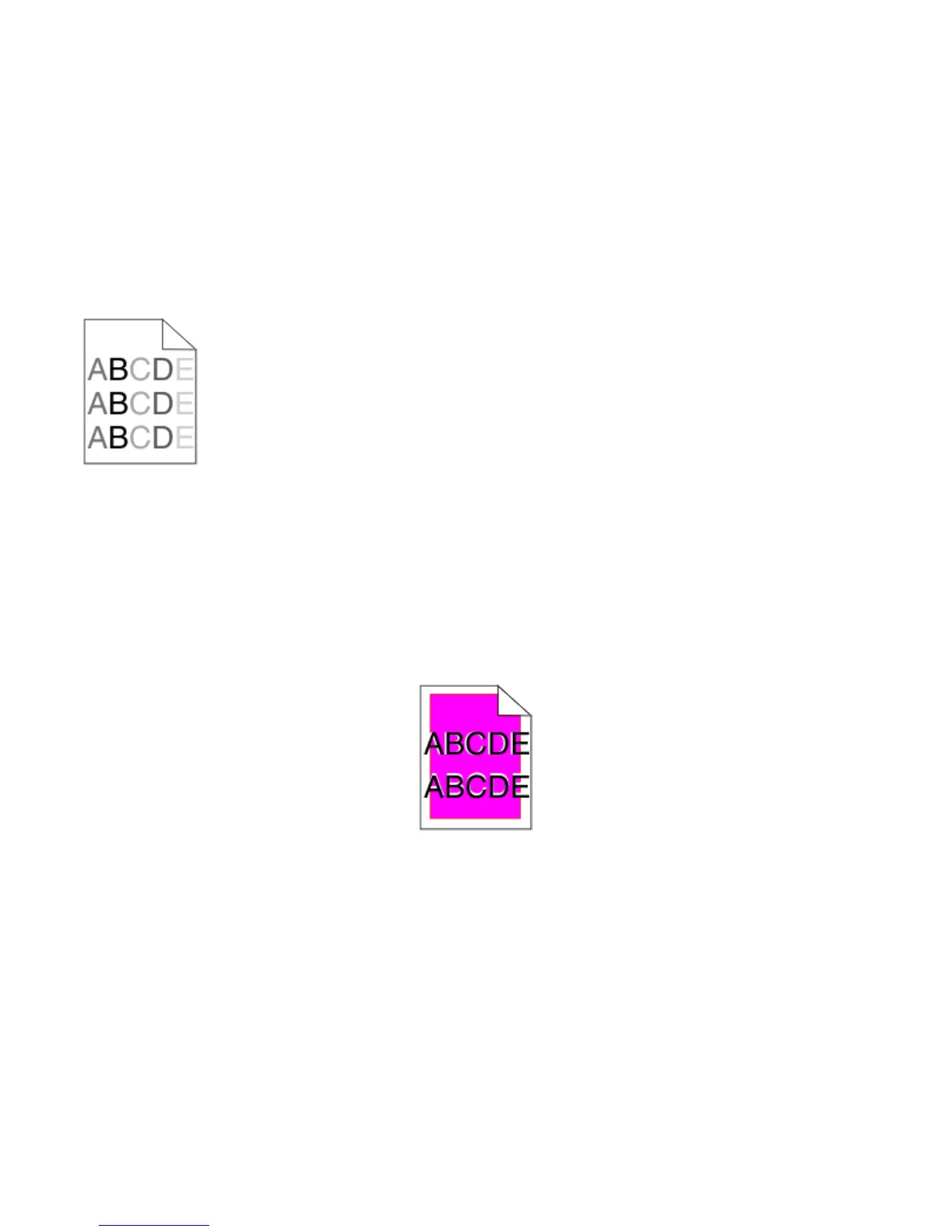CHECK THE PAPER TYPE SETTING
Make sure the paper type setting matches the paper loaded in the tray:
1 From the printer control panel, check the Paper Type setting from the Paper menu.
2 Before sending the job to print, specify the correct type setting:
• For Windows users, specify the type from Print Properties.
• For Macintosh users, specify the type from the Print dialog.
Uneven print density
Replace the black and color imaging kit.
Solving color quality problems
This section helps answer some basic color-related questions and describes how some of the features provided in
the Quality menu can be used to solve typical color problems.
Color misregistration
Color has shifted outside of the appropriate area or has been superimposed over another color area. These are possible
solutions. Try one or more of the following:
A TONER CARTRIDGE MAY BE DEFECTIVE
Remove and reinstall the toner cartridges.
Troubleshooting
216
