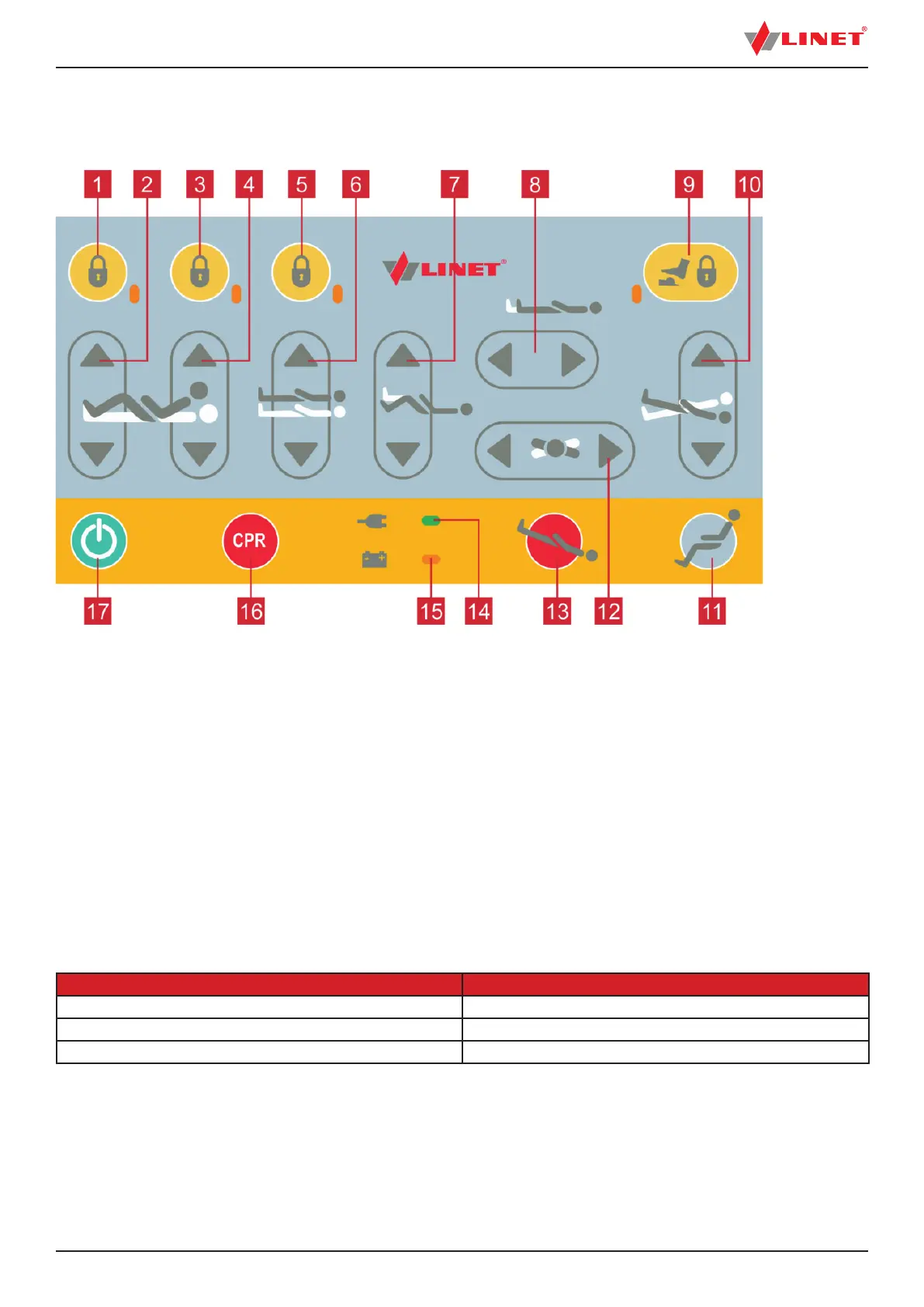D9U001MC0-0101_16
39
1. Button and LED Thighrest, Calfrest and Extension Lock
2. Button Thighrest Adjustment
3. Button and LED Backrest Lock
4. Button Backrest Adjustment
5. Button and LED Height/Tilt Lock
6. Buttons Height Adjustment
7. Buttons Calfrest Position
8. Buttons Mattress Platform Extension
9. Button and LED Foot Control Lock
10. Buttons Longitudinal Tilt
11. Button Cardiac Chair Position
12. Buttons ALT
13. Button Trendelenburg Position
14. LED Mains Power
15. LED Accumulator Charge Status
16. Button CPR (Resuscitation) Position
17. GO Button
Fig. Attendant Control Panel
11.4.2 Attendant Control Panel
The Attendant Control Panel is an optional control element. The Attendant Control Panel can be hung from the foot board if requi-
red. It is possible to hold the additional supervisor in the hand while operating.
To set position:
► Activate the keypad by pressing the GO button.
► Press and hold corresponding button until desired position is reached.
Mains power LED
Status Meaning
lit LED connected to the mains
unlit LED disconnected from the mains
ashing LED system error
