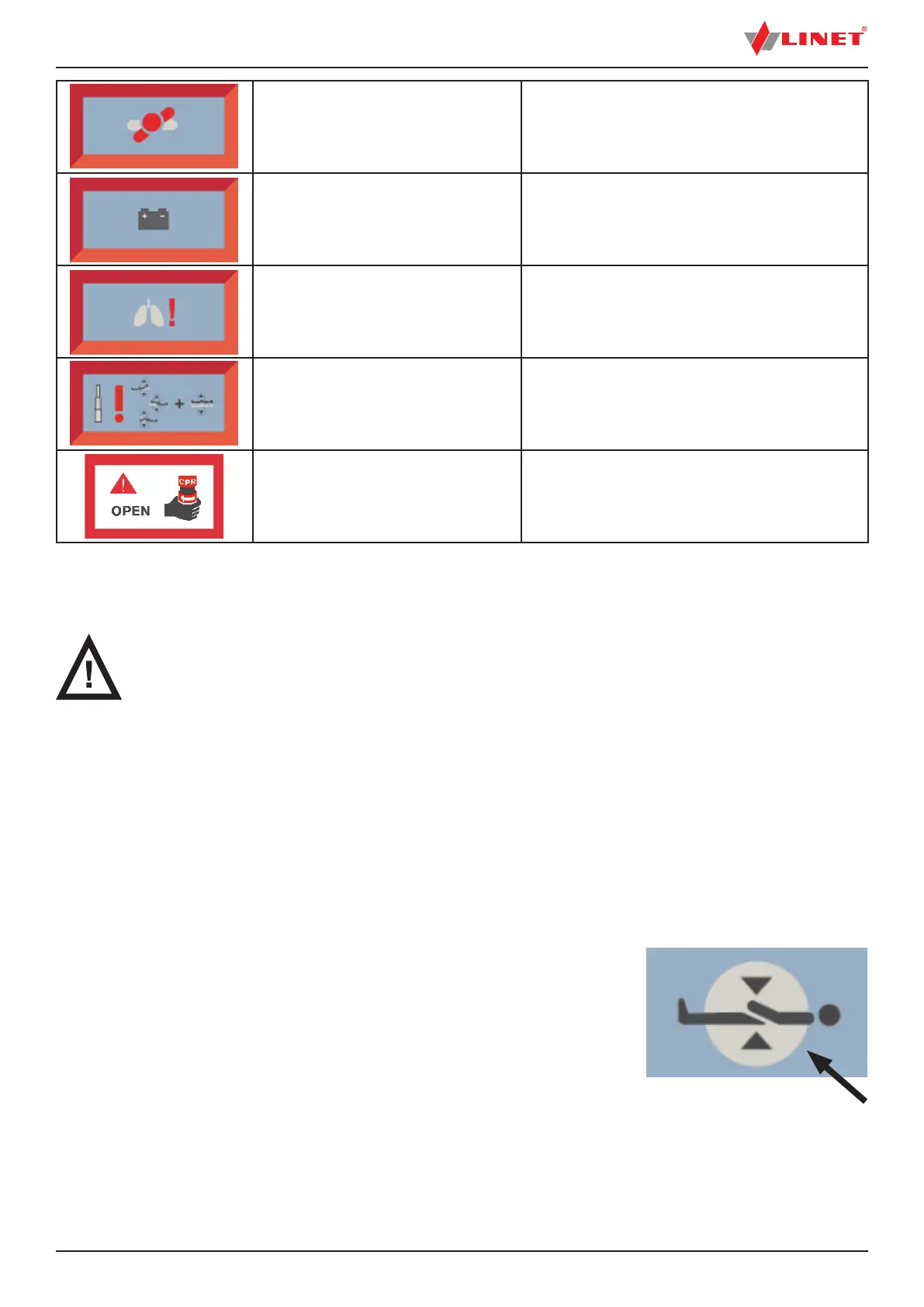D9U001MC0-0101_16
47
Antitrendelenburg Tilt and Trendelenburg
Tilt disabled during Lateral Tilt.
Undo the Lateral Tilt to continue with Antitrendelen-
burg Tilt or Trendelenburg Tilt.
ALT can´t be running from the accumu-
lator.
Connect bed to the mains.
ALT Error.
Contact service department approved by manufactu-
rer.
Column Unit Error.
Contact service department approved by manufactu-
rer.
The mattress de ating failed.
Open manual CPR to de ate the mattress! (Automatic
de ation is not available.)
12 ALT (Automatic Lateral Therapy)
WARNING!
Risk of injury due to lateral tilt!
► Ensure that the tilting bed does not interfere with the functioning of cannulas, intubation tubes etc.
► Ensure that the tilting bed does not collide with any objects.
► Interrupt ALT immediately if the patient’s condition worsens, a device or the bed is damaged or any risks to the
patient are detected.
ALT allows tilting the mattress platform in order to optimise the patient‘s pulmonary function and prevent decubitus. Speed of the
ALT cycle minimalizes the shock effect and is in accordance with patient comfort.
Before starting ALT:
► Ensure that siderails are folded up.
► Always use LINET ® stabilising ALT pads for positioning patient in centre of bed. (see Stabilising ALT Pads)
► Always use LINET ® tube holder to prevent extubation (see Ventilation Circuit Holder).
► Ensure that IV lines, breathing tubes etc. are not obstructed and work correctly.
► Reset bed to initial position.
12.1 Resetting Bed to Initial Position
Resetting the bed to its initial position helps to avoid collisions of movable bed parts.
Fig. Icon on the Initial
Position Screen
To adjust the bed initial position:
► Activate touchscreen by pressing GO button.
► Press and hold the single icon on the screen until the Initial Position is reached.
Once the initial position is reached, the bed will stop moving automatically.
