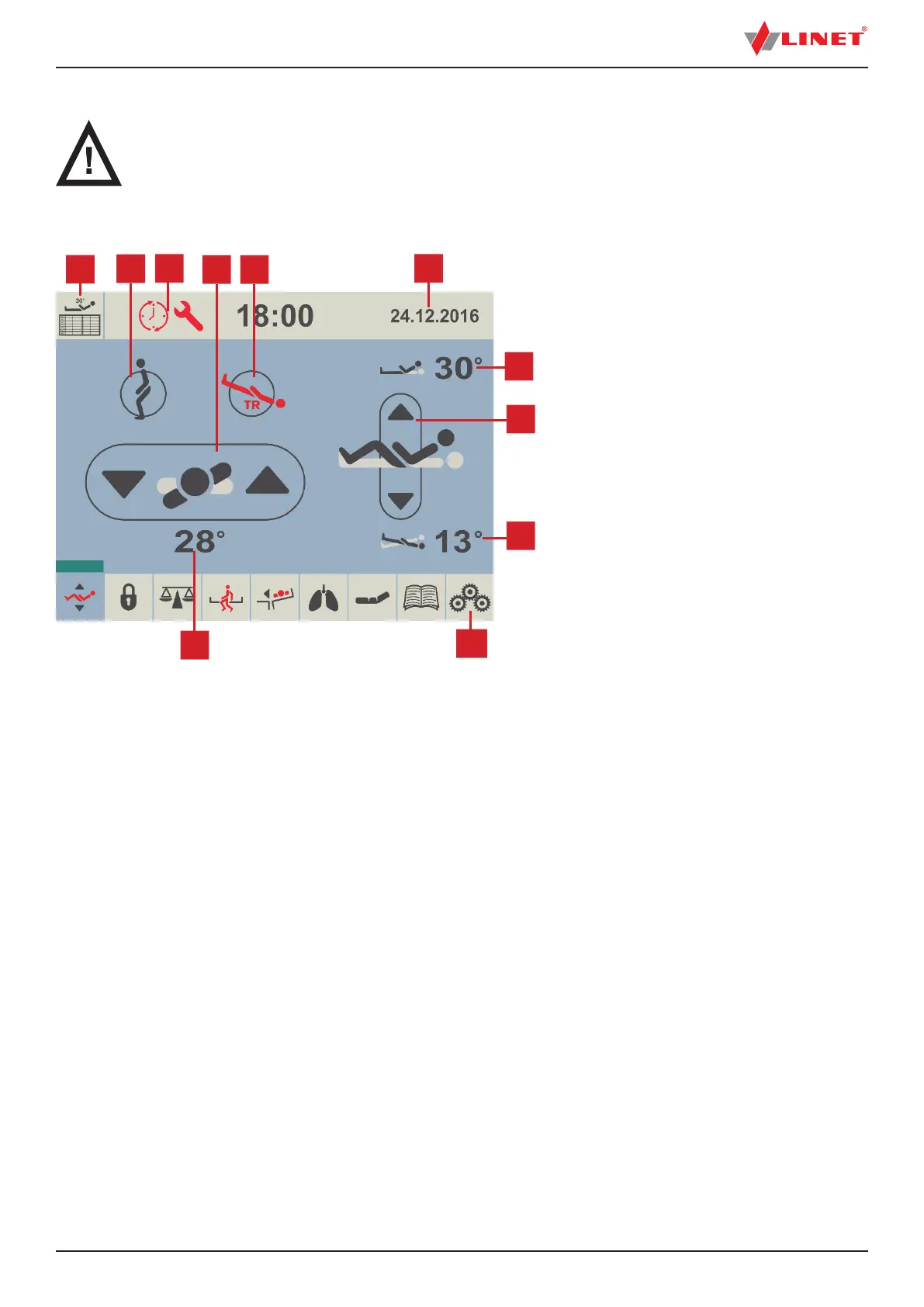D9U001MC0-0101_16
43
11.5.2 Positioning Screen
WARNING!
Risk of injury or patient falling out of bed due to lateral tilt!
► Ensure that siderails on the respective side are folded up.
► Ensure that the patient will not fall out of the bed.
Positioning Screen allows setting certain special positions of the bed and indicates the tilt angle. Bed positioning which depends on
columns is continuous.
1. History of Backrest adjustment Icon
2. Mobilisation Position Icon
3. Noti cation of expired servicing period
4. Lateral Tilt Icons
5. Trendelenburg Position Icon
6. Date
7. Backrest Angle Indicator
8. Autocontour Icons
9. Longitudinal Tilt Angle Indicator
10. Settings Screen Icon
11. Lateral Tilt Angle Indicator
Fig. Positioning Screen
Setting positions:
► Activate touchscreen by pressing GO button.
► Press and hold respective icon until desired position is reached.
The respective indicator indicates the tilt angle or the backrest angle
NOTE Selecting the lateral tilt is exclusively possible if the siderail on the respective side is folded up.
Possible positions:
■ Lateral Tilt
□ Allows optimizing the pulmonary function.
□ Prevents decubitus.
□ Tilting the mattress platform to the left or the right.
■ Autocontour
□ Raising or lowering the backrest and thighrest.
■ Mobilization position
□ Makes it easier for the patient to get out of the bed.
□ Backrest upright
□ Mattress platform in lowest position
■ Trendelenburg position
□ Provides anti-shock conditions for the patient.
■ Backrest 30°
□ Provides optimum conditions for easier patient ventilation.
NOTE: During continuous positioning Backrest stops automatica¬lly in 30 and 45 degrees. To continue in positioning press corre-
sponding button once more.
Noti cation of expired servicing period:
Flashing “Clock and spanner” symbols in the upper left corner mean that the recommended period for safety check has expired.
Contact your servicing specialist and plan the next safety check.
1
2
3
4 5
6
7
8
9
10
11
