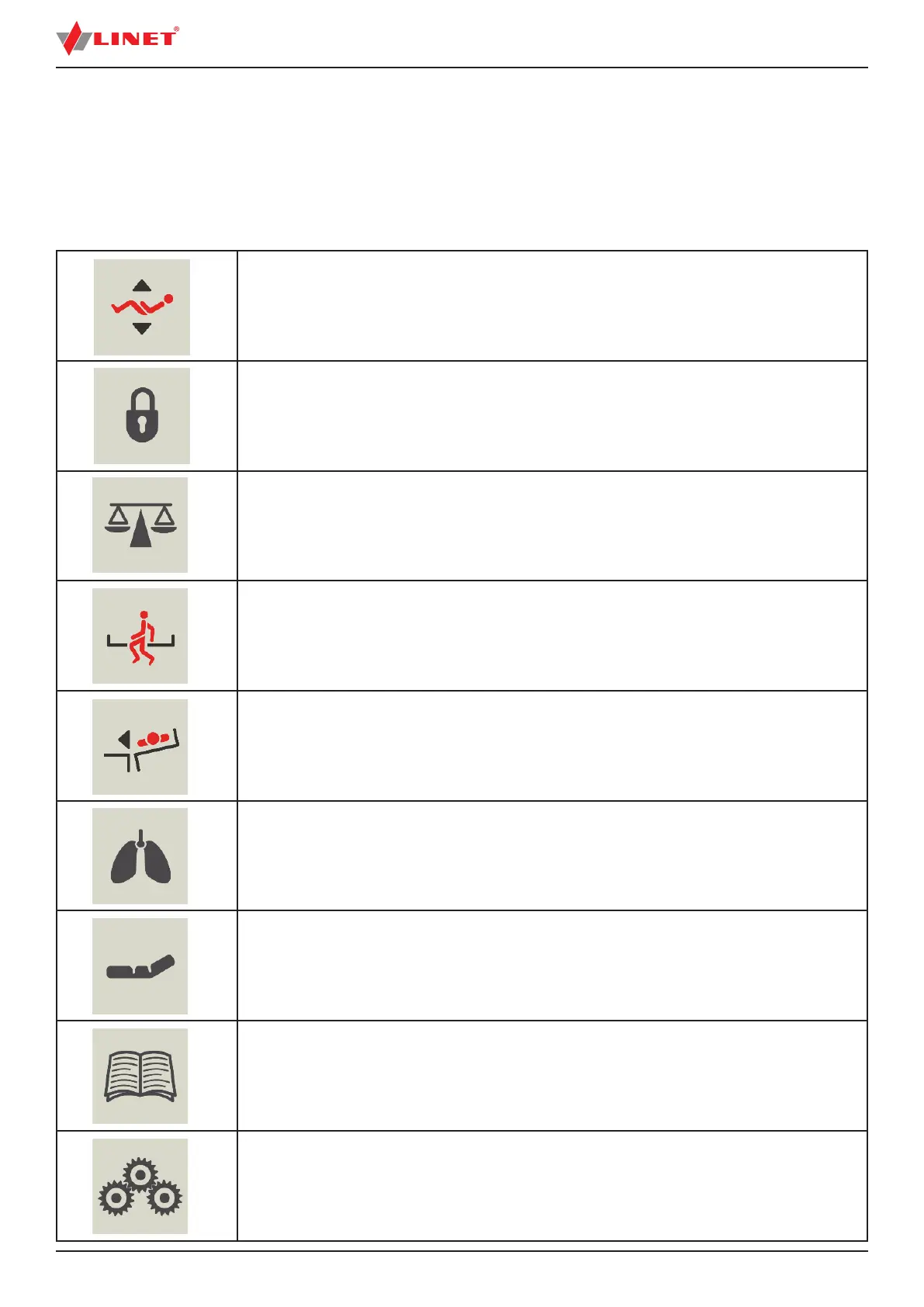D9U001MC0-0101_1642
11.5 LCD Touchscreen
The LCD touchscreen is a part of the Multiboard integrated in the head siderail. Depending on the current function, the LCD
touchscreen shows different screens. Every screen will display a status bar in the top and a menu bar in the bottom. The status bar
shows date and time. The menu bar allows selecting other screens. Green strips above individual icons in the menu bar indicate
the active functions in the respective screens.
11.5.1 Menu Bar Icons
Positioning Screen Icon
Lock Screen Icon
Scales Screen Icon
Bed Exit Monitoring Screen Icon
Transport Mode Screen Icon
Automatic Lateral Therapy Screen Icon
Mattress Screen Icon (Symbioso or OptiCare integrated mattresses)
Help Screen Icon (Screen with instructions for user)
Help Screen shows instructions concerning a screen set before Help Screen Icon was pressed.
If Settings Screen was set before Help Screen an introduction of the Help Screen is displayed.
Use arrows to move between pages of the Help Screen.
Settings Screen Icon
