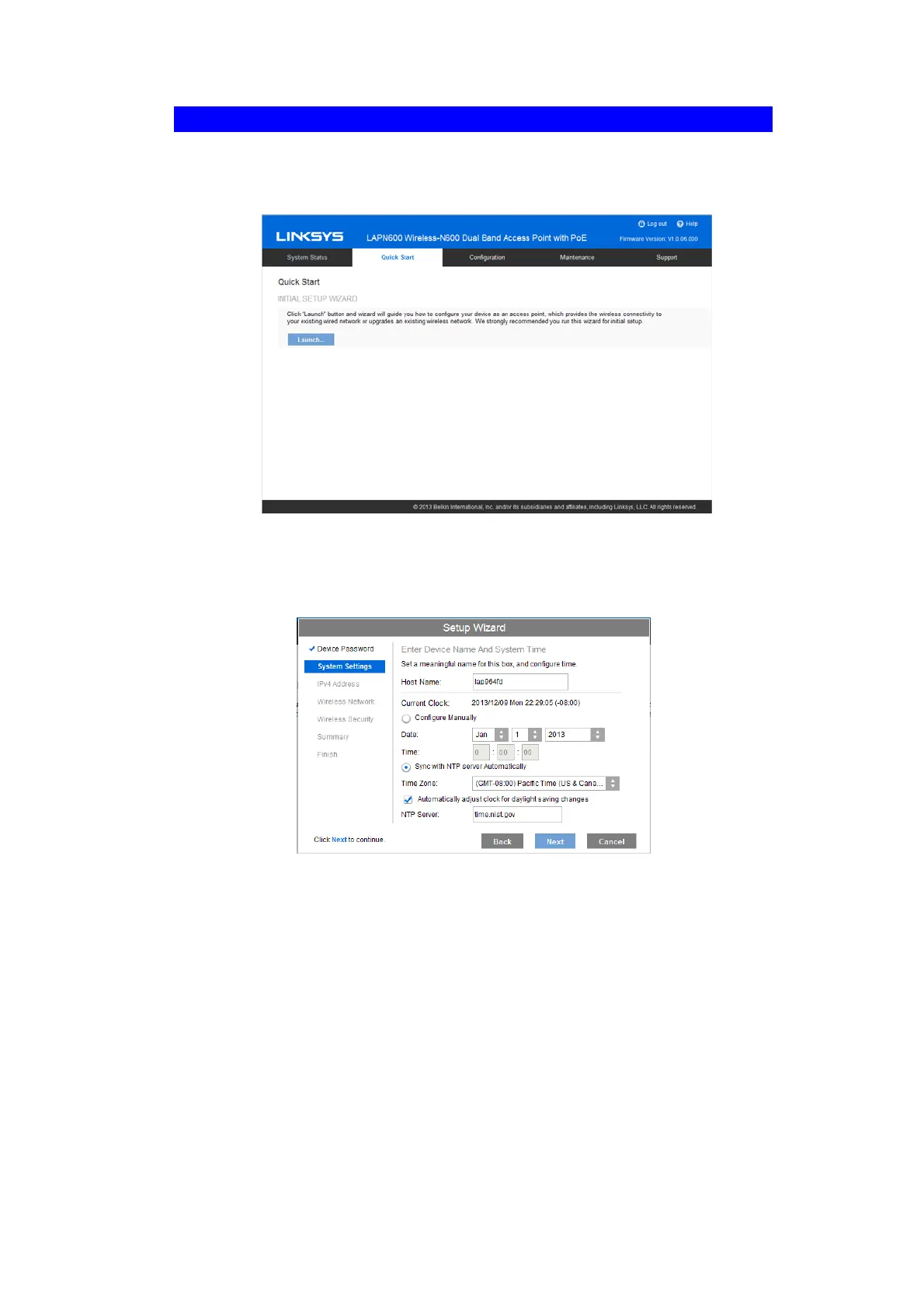6
Setup Wizard
The first time you connect to the wireless access point, run the Setup Wizard to configure the
device.
1. Click the Quick Start link on the main menu
Figure 2: Setup Wizard
2. On the first screen, click Launch.
3. Set the password on the Device Password screen, if desired.
4. Configure the time zone, date and time for the device on System Settings screen.
Figure 3: Setup Wizard - System Settings
5. On the IPv4 Address screen (Figure 6) configure the IP address of the device then click
Next. If you want to configure more than 4 SSIDs, please go to Configuration->Wireless
->Basic Settings. The access point supports up to 8 SSIDs per radio.
