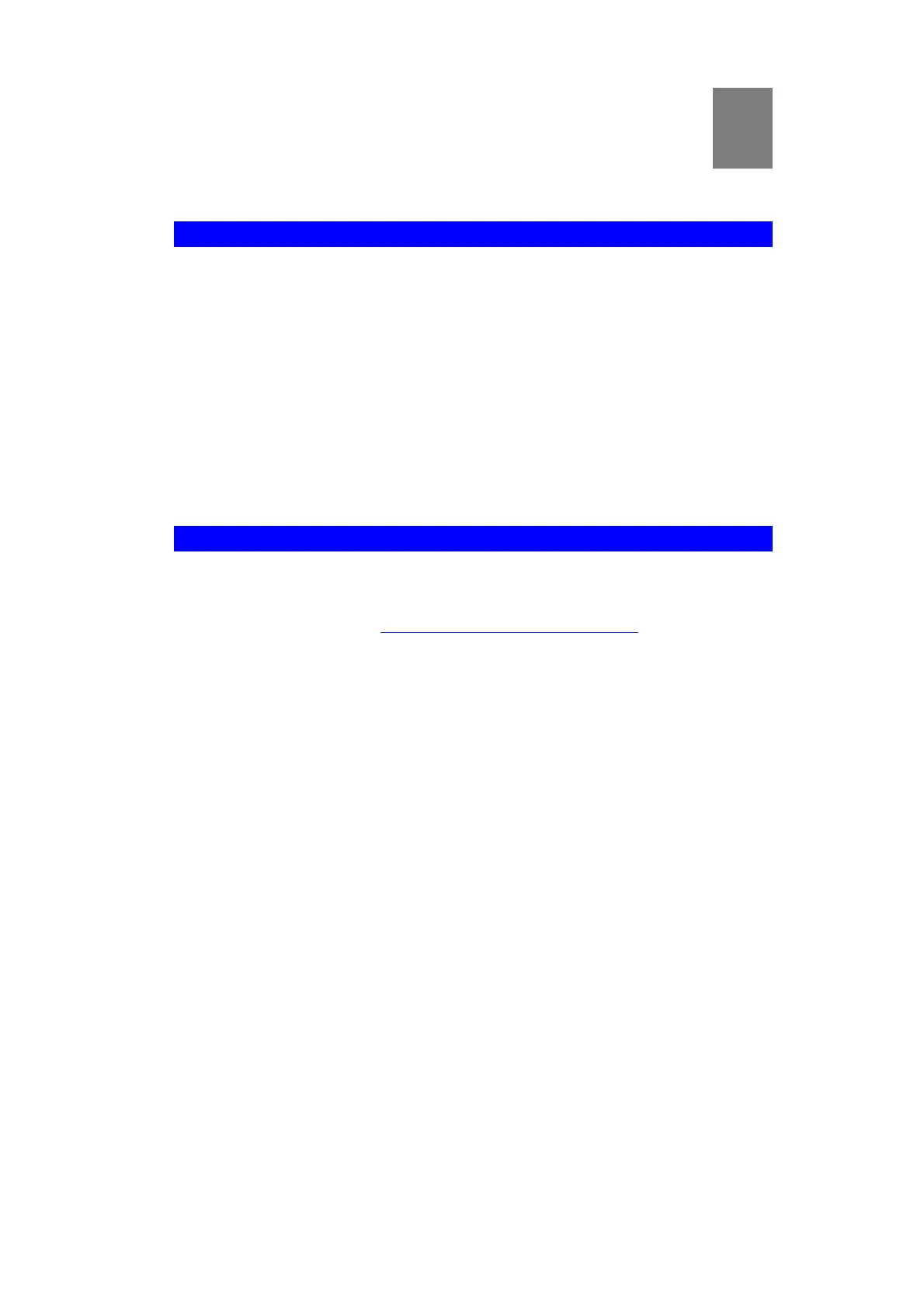58
Chapter 4
Access point Management
Overview
This chapter covers features available on the wireless access point’s Maintenance menu.
• Maintenance
• Firmware Upgrade
• Configuration Backup/Restore
• Factory Default
• Reboot
• Diagnostics
• Ping Test
• Packet Capture
• Diagnostic Log
Firmware Upgrade
The firmware (software) in the wireless access point can be upgraded by using HTTP/HTTPS,
or TFTP.
Check Linksys support website (http://www.linksys.com/business/support
) and download the
latest firmware release to your storage such as PC. Then, perform firmware upgrade by
following the steps below.
During firmware upgrade, do not power off device or disconnect Ethernet cable. Device will
reboot automatically after firmware upgrade is completed.
4
