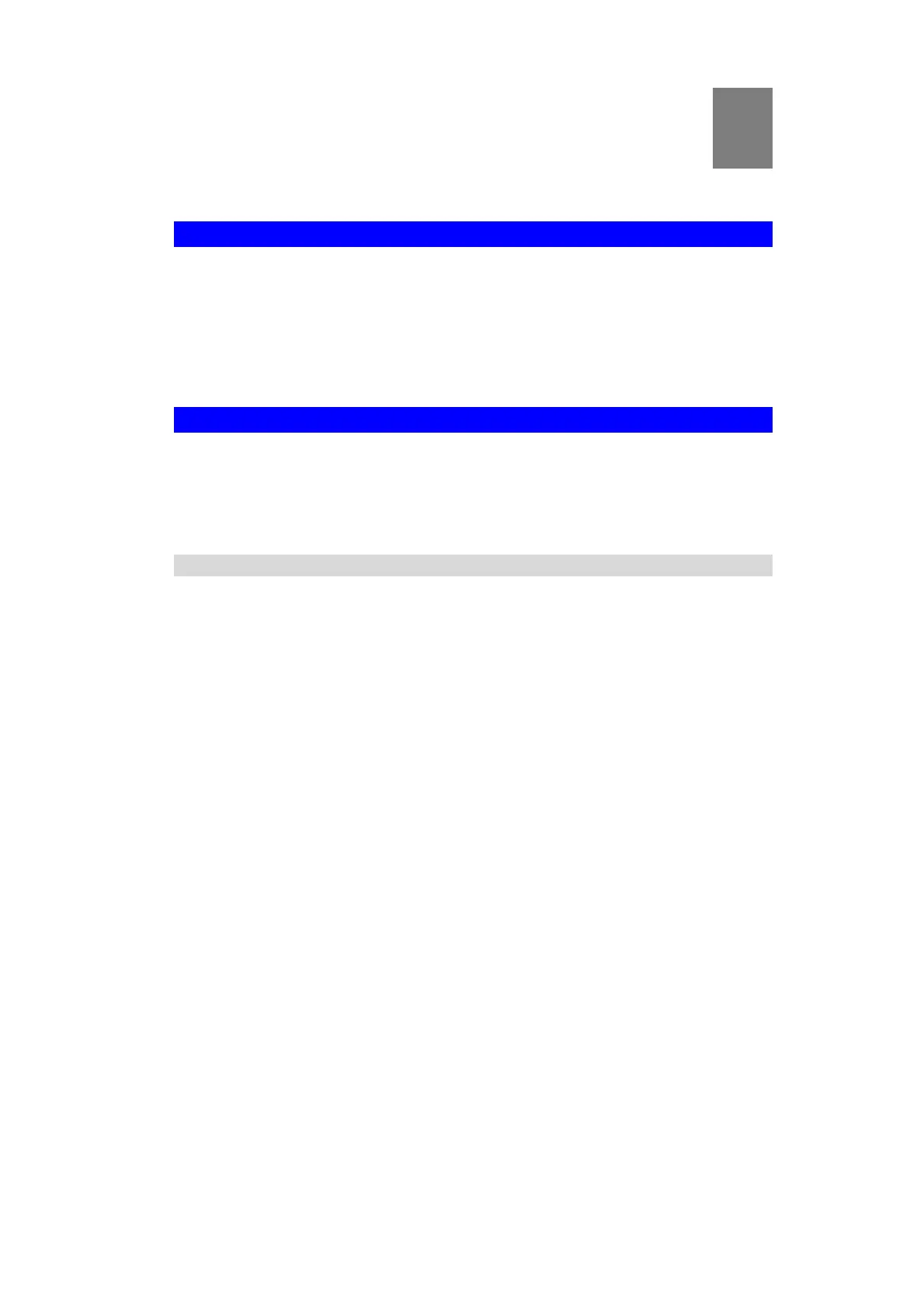4
Chapter 2
Access Point Setup
Overview
This chapter describes the setup procedure to connect the wireless access point to your LAN,
and configure it as an access point for your wireless stations.
Wireless stations may also require configuration. For details, see Appendix C - Wireless
Station Configuration.
The wireless access point can be configured using a Web browser.
Setup using a Web Browser
Your browser must support JavaScript. The configuration program has been tested on the
following browsers:
• Firefox 3.5 or later, Chrome 8 or later, Safari 5 or later
• Internet Explorer 7 or later
Setup Procedure
Before starting setup, install the wireless access point on your LAN, as described earlier.
1. Locate the wireless access point’s default name on a label on the base or rear. The default
name will be
lapxxxxx where
xxxxx is a set of the last 5 characters of your access point MAC Address. MAC Address
is available in the brown box label or product label.
2. Use a PC connected to your LAN, either by a wired connection or another access point.
Until the wireless access point is configured, establishing a wireless connection to it may
be not possible.
If your LAN contains a router or routers, ensure the PC used for configuration is on the
same LAN segment as the wireless access point.
3. Start your Web browser.
4. Enter the IP address of the wireless access point, as in this example, which uses the
wireless access point's default IP address:
http://192.168.1.252
At the login prompt, enter admin for the User name, and admin for the Password.
These are the default values. You should change the password.
2
