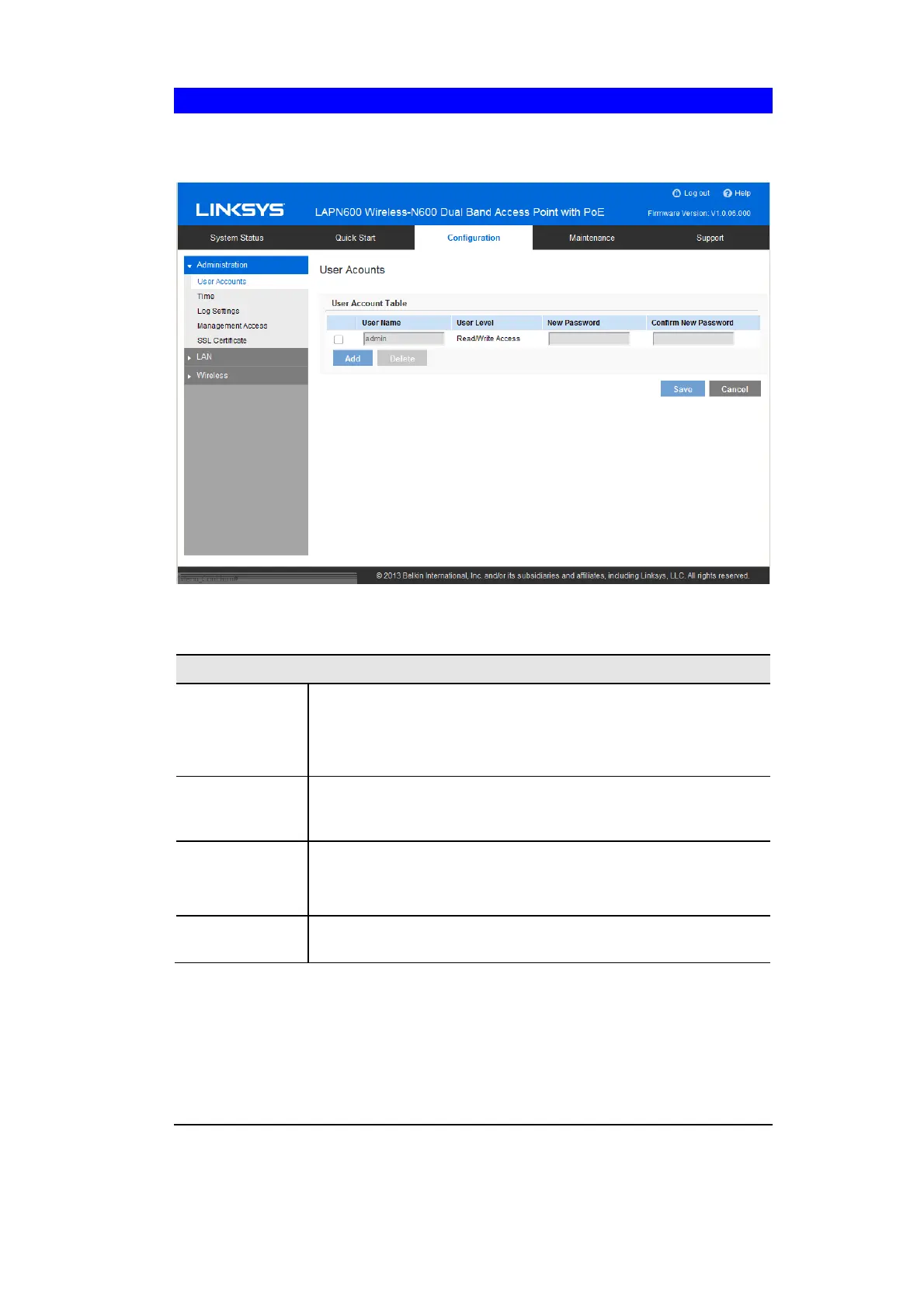9
User Accounts
Click User Accounts on the Administration menu to manage user accounts. The access point
supports up to 5 users: one administrator and four normal users.
Figure 9: User Accounts
Data - User Accounts Screen
User Account Table
User Name
Enter the User Name to connect to the access point’s admin interface.
User Name is effective once you save settings.
User Name can include up to 63 characters. Special characters are
allowed.
User Level
Only administrator account has Read/Write permission to the access
point’s admin interface. All other accounts have Read Only permis-
sion.
New Password
Enter the Password to connect to the access point’s admin interface.
Password must be between 4 and 63 characters. Special characters are
allowed.
Confirm New
Password
Re-enter password.
