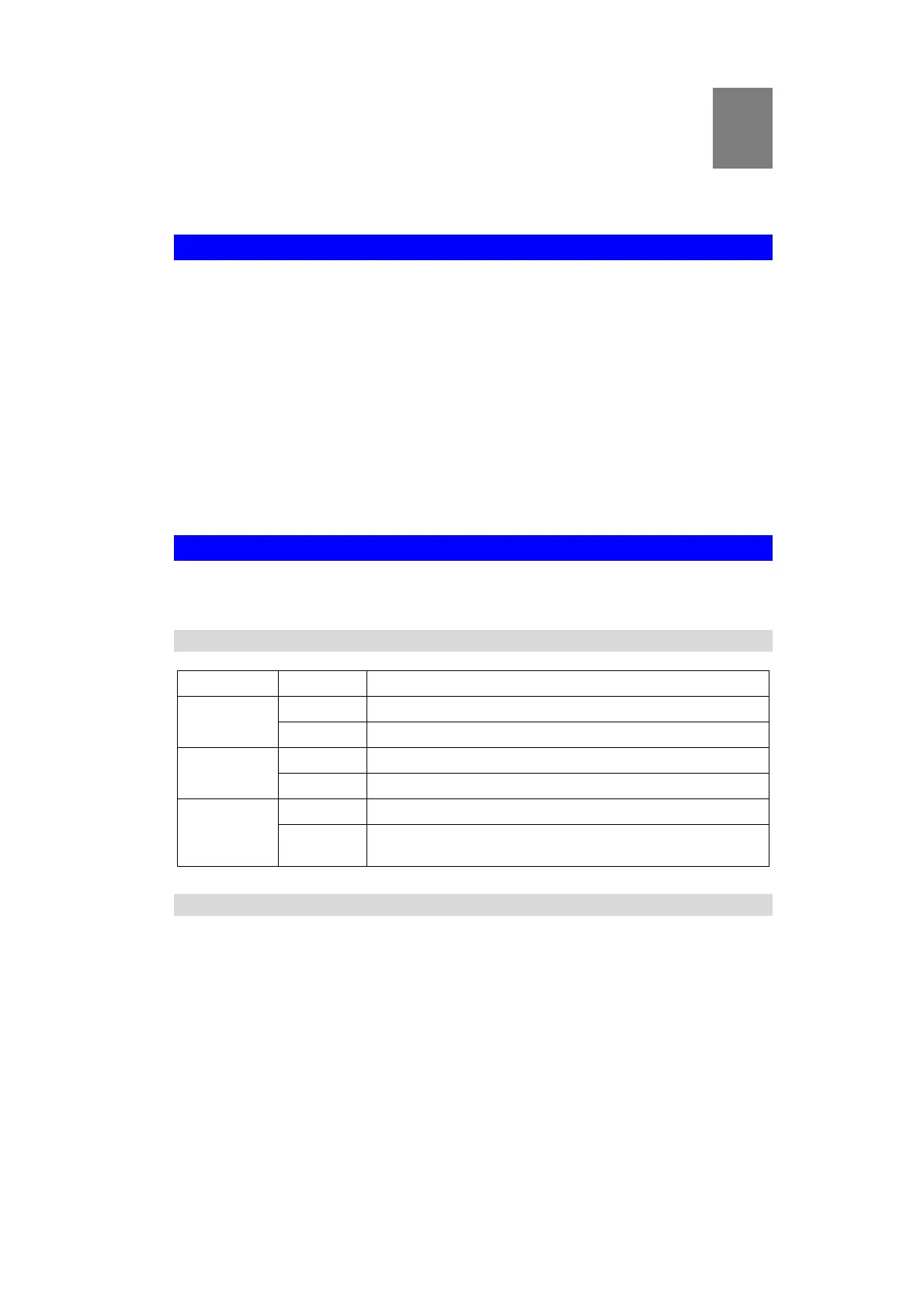1
Chapter 1
Quick Start Guide
Package Contents
• Linksys Wireless Access Point
• Quick Start Guide
• Ethernet Cable
• AC Power Adapter
• CD with Documentation
• Mounting Bracket
• Mounting Kit
• Ceiling Mount Back Plate
• Drilling Layout Template
Physical Details
There is one LED for the device.
LED
LED Color Activity Status
Green
Blinking System is booting.
Solid System is normal; no wireless device connected.
Blue
Blinking Software upgrade in process.
Solid System is normal; at least one wireless device connected.
Red
Blinking Ethernet connection is not working.
Solid
Booting process or update failed; hard reset or service re-
quired.
Port and Button
Power Port - Connect the AC power adapter to this port.
NOTE: Use only the adapter that came with your access point.
Ethernet Port - Connect a wired network device to this port. This port supports PoE (Power
over Ethernet) with a PoE switch or PoE injector. LAPN300 can be powered on from an
802.3af/802.3at compliance source, and LAPN600 is powered on from an 802.3at compliance
source.
1
