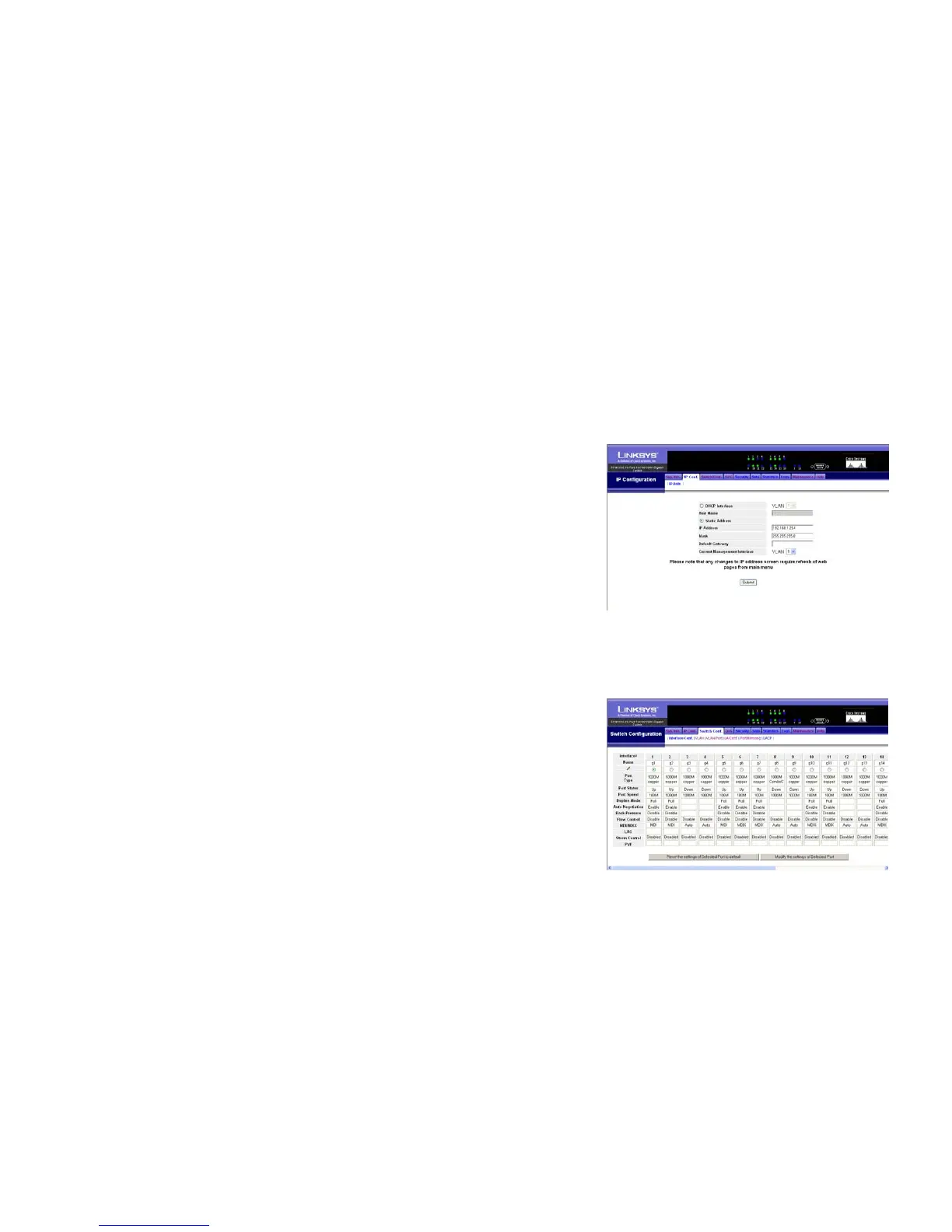21
Chapter 5: Using the Web-based Utility for Configuration
IP Conf. (Configuration) Tab - IP Addr. (Address)
16- or 24-Port 10/100/1000 Gigabit Switch with WebView
Recurring. If you selected Other for the Daylight Saving setting and daylight savings has the same start and end
dates and times every year, then select Recurring.
From. If you selected Recurring, then enter the date and time when daylight savings begins.
To. If you selected Recurring, then enter the date and time when daylight savings ends.
Click the Submit button to save your changes.
IP Conf. (Configuration) Tab - IP Addr. (Address)
The IP Address screen allows you to assign DHCP or static IP settings to interfaces and assign default gateways.
DHCP Interface. If you are using the DHCP Interface, then select the radio button and specify the VLAN on which
the DHCP IP address is configured.
Host Name. Enter the DHCP Host Name here.
Static Address. If you are using a static IP address, then select the radio button and enter the IP settings.
IP Address. Enter the interface IP address.
Mask. Enter the subnet mask of the currently configured IP address.
Default Gateway. Enter the IP address of the Default Gateway.
Current Management Interface. Specify the interface used to manage the Default Gateway.
Click the Submit button to save your changes.
Switch Conf. (Configuration) Tab - Interface Conf. (Configuration)
The Interface Configuration screen shows you the port settings for the Switch.
Interface#. This is the port number.
Name. This is the device port ID.
Port Type. This is the port type.
Port Status. Displayed here is the status of the port.
Figure 5-8: Switch Configuration - Interface Configuration
Figure 5-7: IP Configuration - IP Address