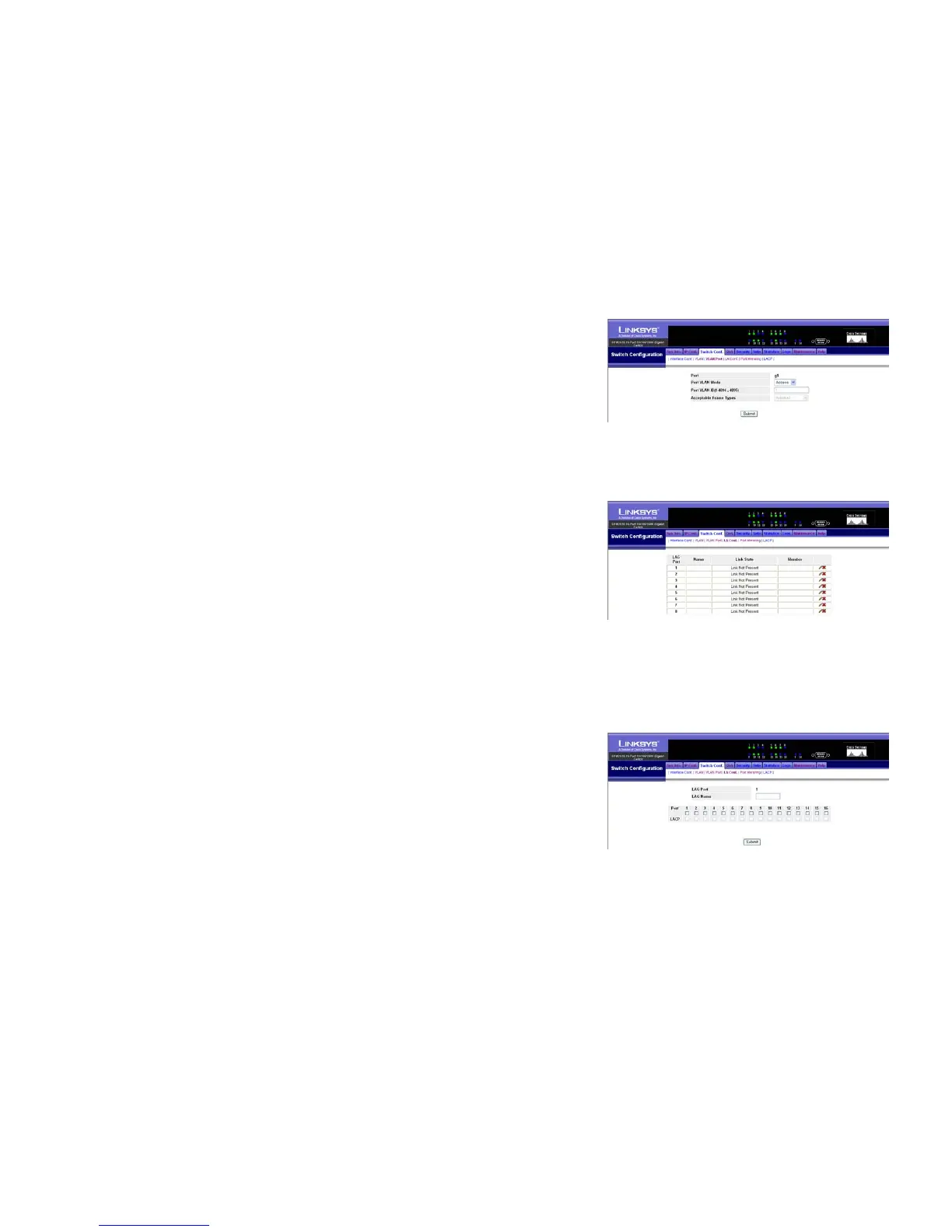25
Chapter 5: Using the Web-based Utility for Configuration
Switch Conf. (Configuration) Tab - LA Conf. (Configuration)
16- or 24-Port 10/100/1000 Gigabit Switch with WebView
To change a VLAN port’s settings, click the port number. On the new screen that appears, you can modify the
settings.
Port. Displayed here is the port’s physical address.
Port VLAN Mode. Select Access or Trunk from the drop-down menu.
Port VLAN ID. If available, complete the Port VLAN ID field.
Acceptable Frame Types. If available, select Admit All or VLAN Only from the drop-down menu.
Click the Submit button to save your changes.
Switch Conf. (Configuration) Tab - LA Conf. (Configuration)
The Switch supports up to eight Link Aggregated Groups (LAGs), which maximize port usage by linking a group of
ports together to form a single group. LAGs multiply the bandwidth between the network devices, increase port
flexibility, and provide link redundancy. The Switch’s LAGs are listed on the LA Configuration screen, which also
allows you to modify them.
LAG Port. This displays the LAG number.
Name. This is the port name.
Link State. Displayed here is the status of the link.
Member. This shows the ports configured to the LAG.
If you want to delete a current LAG, then select the LAG’s X icon and click the Submit button.
To modify a LAG, click the LAG’s pencil icon. On the new screen that appears, you can modify the LAG.
LAG Port. This displays the LAG number.
LAG Name. Complete the LAG Name field.
Port. Select the ports you want to include in this LAG.
LACP. Select the ports for which you want to enable the use of Link Aggregation Control Protocol (LACP).
Click the Submit button to save your changes.
Figure 5-13: VLAN Port - Change Settings
Figure 5-14: Switch Configuration - LA Configuration
Figure 5-15: LA Configuration - Change Settings