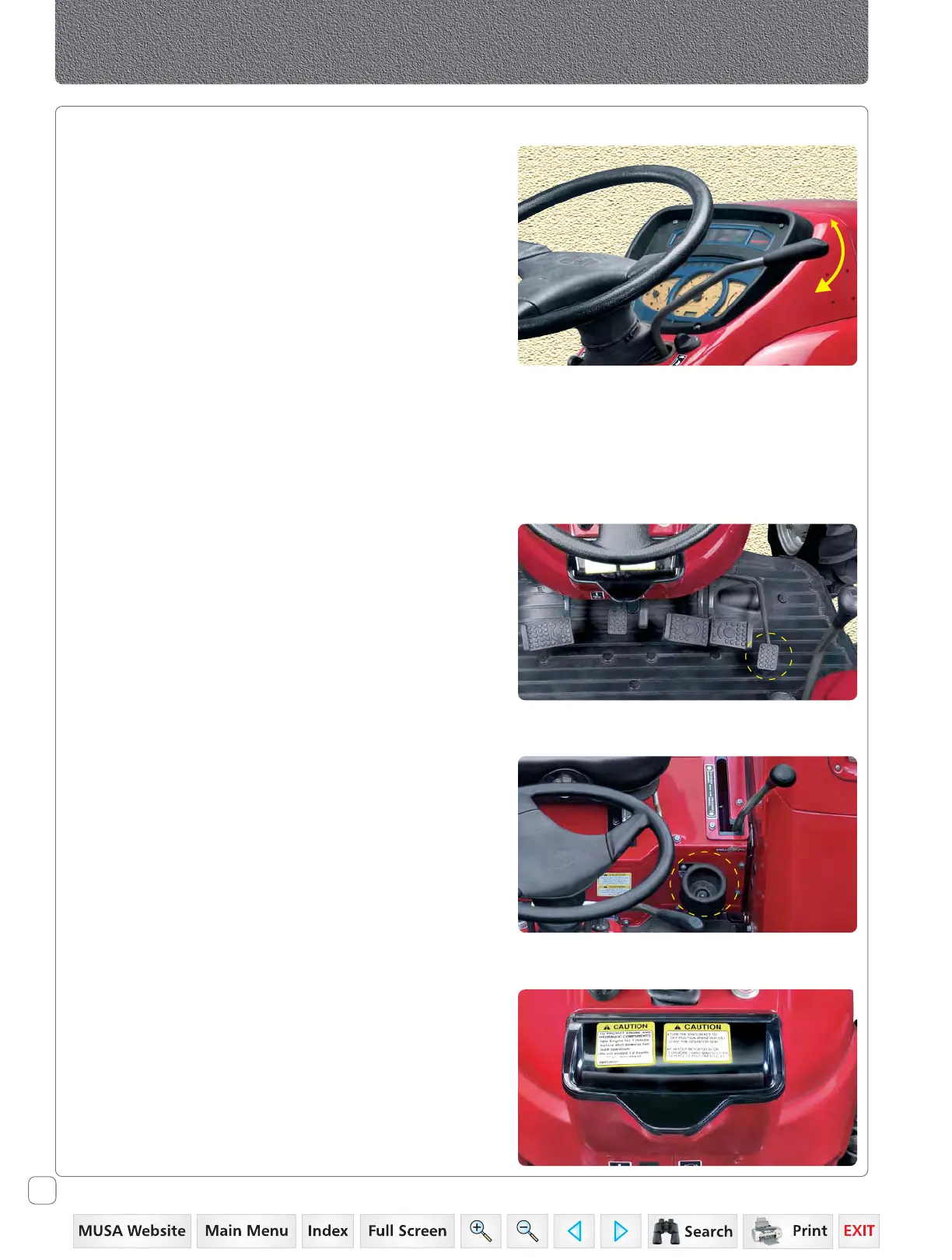32
60 Series 2WD/4WD, Model - 8560
Controls
Hand Throttle Operation
Use the Hand Throttle Lever to set a constant engine speed
for stationary operation or for field operation wherever
desired.
Increasing Engine Speed : Pull throttle lever towards
operator as indicated in the sticker on the dashboard.
Engine Tachometer Speeds :
a. Low Idle Speed – 850 ± 50 rpm
b. Rated Engine Speed – 2300 rpm
c. High Idle Speed – 2500 rpm ± 50 rpm
Decreasing Engine Speed : Push throttle lever away from
the operator as indicated in the sticker on the dashboard.
Constant Speed Setting : Certain operations may require
a particular engine speed. This can be achieved by resting
the Hand Throttle Lever in a position where you get the
desired engine speed.
Foot Throttle Operation
When tractor operation requires repeated speed change,
use the foot throttle pedal to temporarily increase engine
speed above hand throttle setting. We recommend to keep
the hand throttle at minimum and use foot throttle when
driving on highway.
a. Set the hand throttle lever at desired rpm.
b. Depress foot throttle pedal to Increase Engine rpm.
c. Release foot throttle pedal to decrease Engine rpm to
achieve the previous engine speed set by hand throttle
lever.
Can Holder
A Can holder is located at the LH side of operators seat on
the platform.
Glove Box
A small utility box is located in front of operator’s seat near
the steering column.