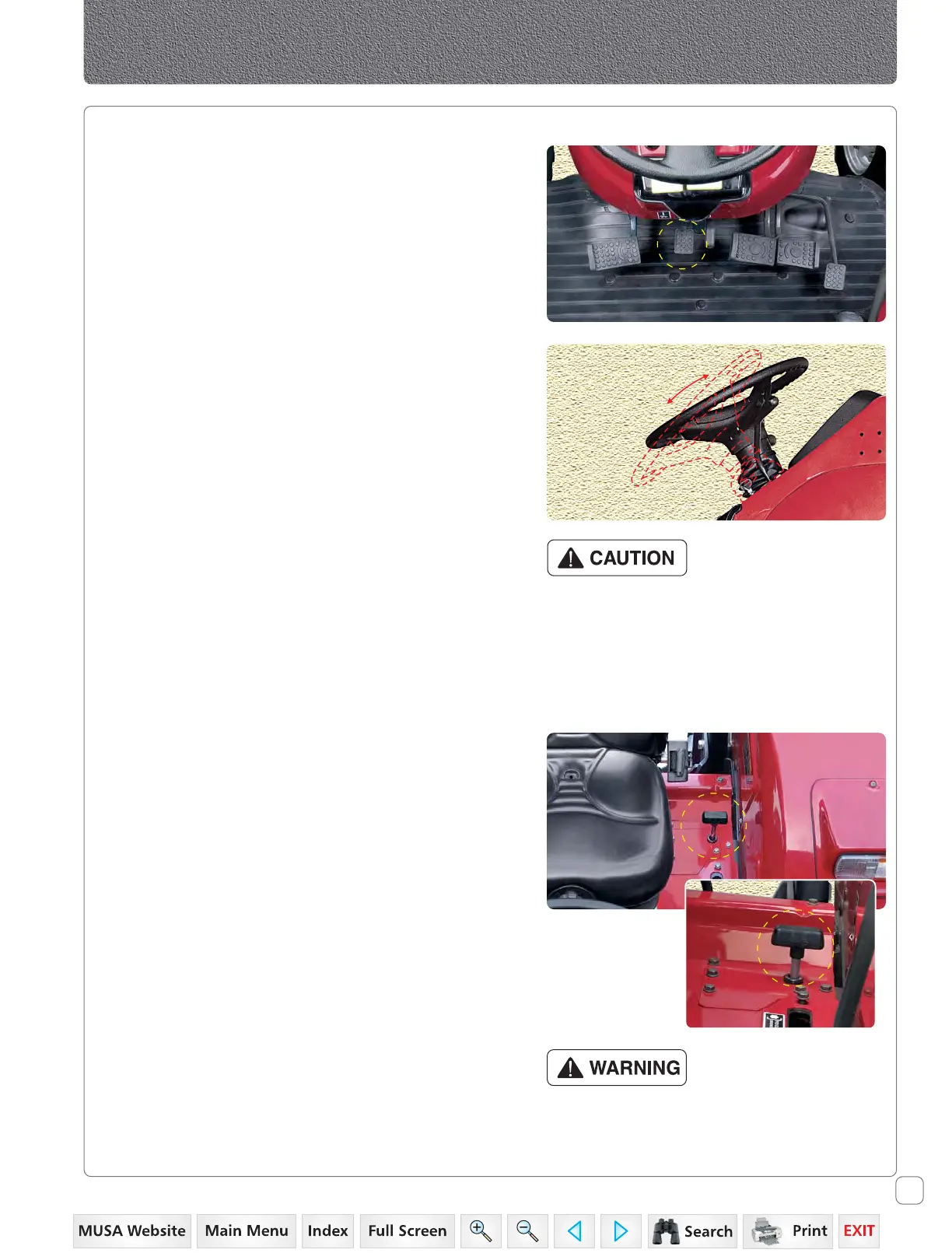33
60 Series 2WD/4WD, Model - 8560
Controls
Tilt Steering
The steering can be tilted towards or away from the
operator as per the need and convenience of operator and
is recommended to be done in tractor parked condition.
Tilt Adjustment
1. Park the tractor safely.
2. Press the pedal by foot.
3. Tilt the steering wheel to desired position.
4. Release foot pressure on the pedal.
4WD Engagement Lever (8560-4WD)
This lever is located on L.H side of operator’s seat. It is used
to engage or disengage the drive to front wheels and is
recommended to be done in tractor stand still condition.
1. Depress clutch pedal and stop the tractor motion
completely.
2. Press the lever down to engage the drive.
3. Lift the lever upwards to disengage the drive.
Attempting to adjust the steering wheel while
driving the tractor may cause the operator to
lose control of the tractor.
Lock the steering wheel in position before
driving the tractor.
Do not engage or disengage the 4WD
Engagement lever while the tractor is in motion.