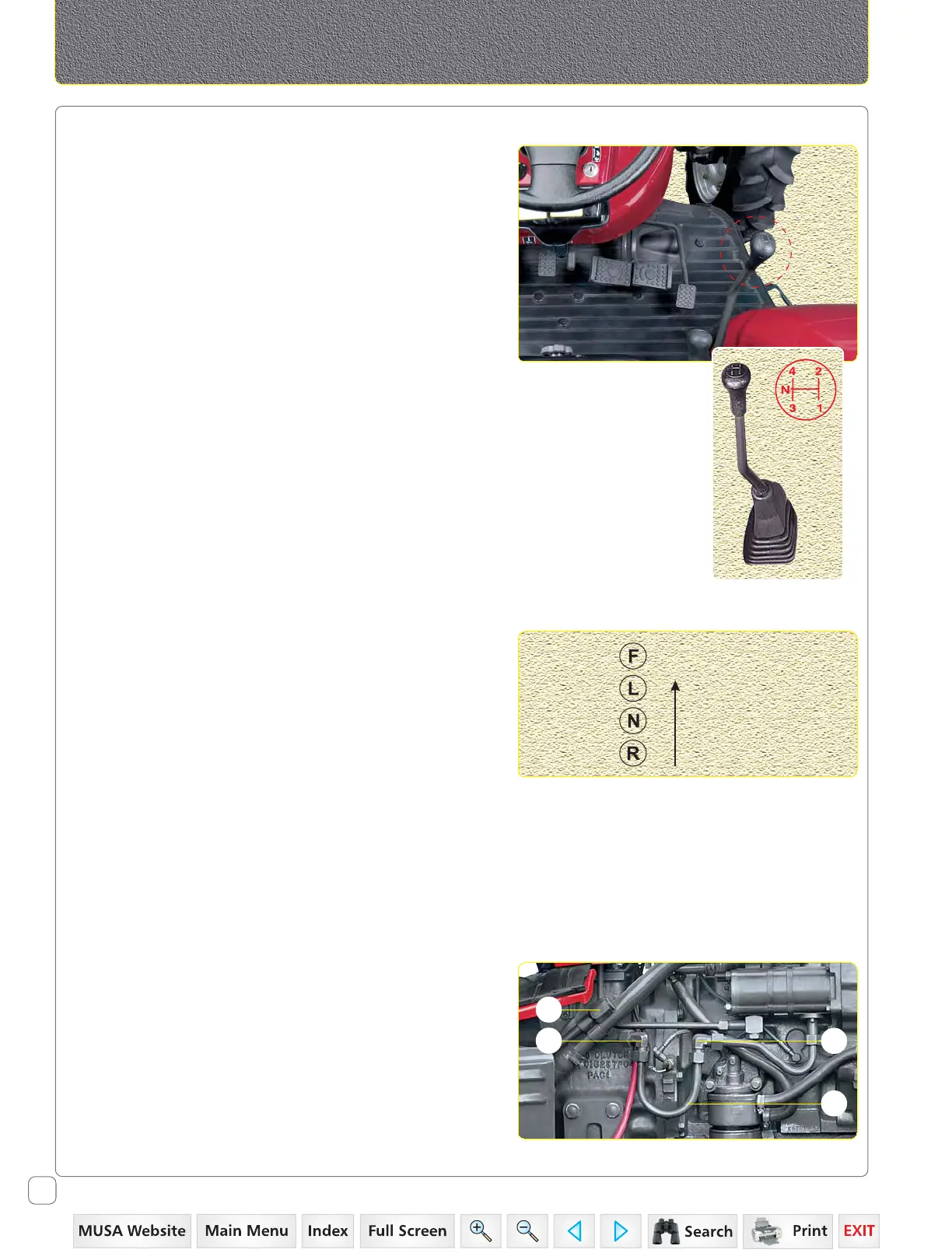38
60 Series 2WD/4WD, Model - 8560
Controls
Speed Shift Lever
This lever is located on R.H side of operator’s seat. This
lever has five positions.
This lever enables 4 different speed options within a
particular “Range Gear” selection. The road speed increases
in higher gears.
1. Depress Clutch pedal completely.
2. Choose any one gear from 1 to 4 to match work
application.
3. Release clutch pedal gradually.
The gears can be shifted on-the-go.
Refer Chart for road speed of tractor in different positions.
Auxiliary Valve
The Auxiliary valve is provided with 2 nos bi-directional
levers.
Each lever has four positions as follows :
a. Float (F) Detent
b. Lower (L) Detent
c. Neutral (N)
d. Raise (R) Detent
The lever returns to neutral position from Lower or Raise
position when the cylinder is fully retracted / extended.
Keep the levers in neutral position (N) when auxiliary valve
is not in use.
Loader
An easy option of connecting the loader valve is provided
and the same can be connected as follows :
1. Remove the U-Tube (A) from elbows (B) and (C).
2. Connect pressure line of Loader valve to elbow (B).
3. Connect High Pressure Carry-Over line (HPCO) of Loader
valve to elbow (C).
4. Remove the plug from adapter (D).
Connect tank line of Loader valve to adapter (D).
B
C
A
Front
D