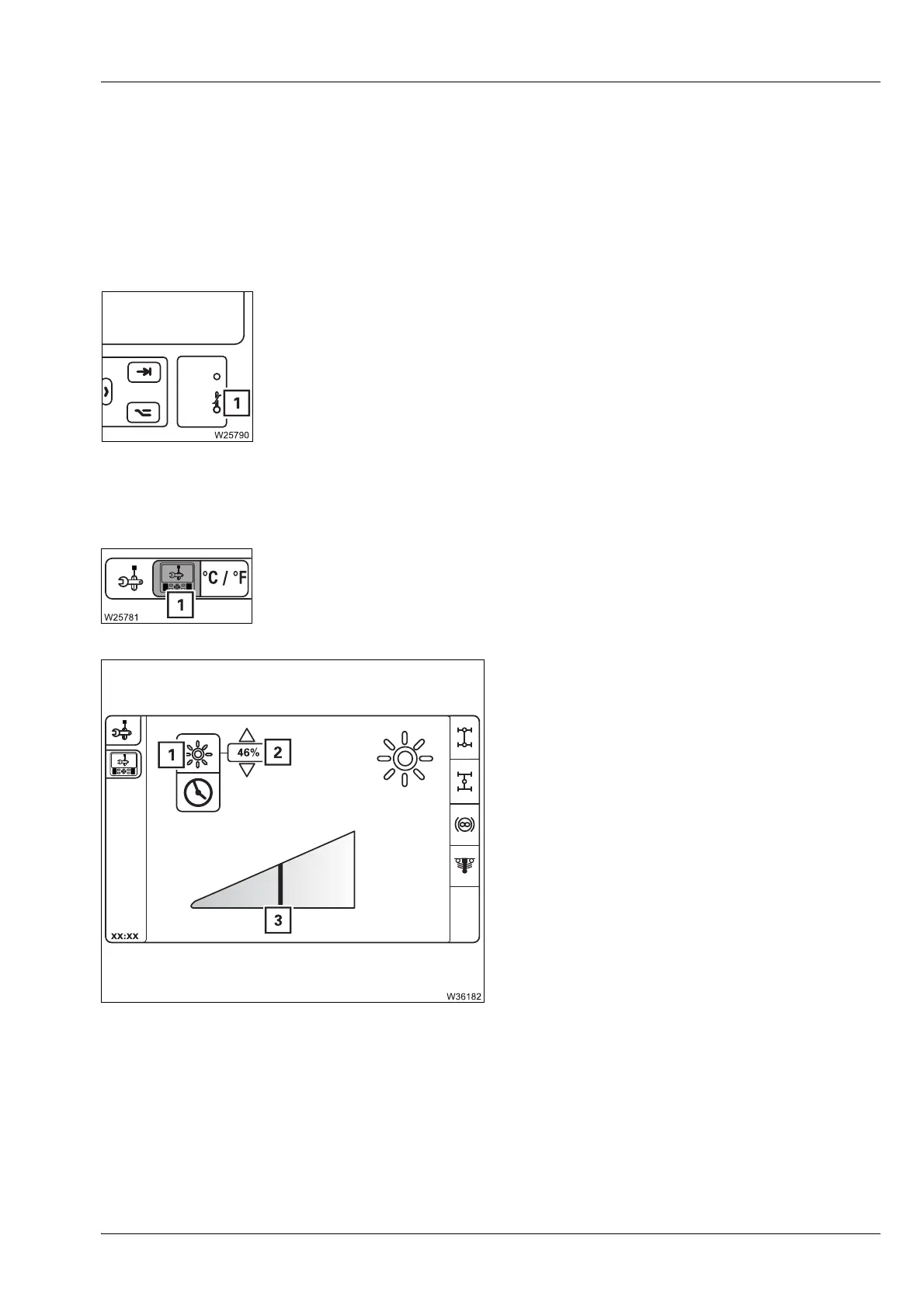Starting the engine for driving / switching it off
4.1 Starting the engine from the driver's cab
Operating manual 3 302 709 en 4 - 11
GMK5150L
12.01.2018
4.1.7 Display – setting the brightness
Brightness of the displays
The brightness of the displays is regulated automatically by the
CCS,
depending on the ambient brightness. You can set a minimum brightness
that may be reached.
Temperature on the display
If the temperature on the display is too high, the brightness is reduced
automatically.
Do not cover the sensors (1) and keep them clean to avoid contamination
that can affect the brightness adjustment.
Setting the minimum brightness
H
The brightness of the headlight is reduced to 40% regardless of the mini-
mum brightness setting, but can be increased again manually at any time.
• Open the Set display brightness and date/time menu (1).
• Select and confirm the symbol (1).
• Set the desired brightness on the display (2).
• Confirm the selection.
The brightness of the display changes while
setting and you can view the set value
(0 to 100%) on the display (2) or (3).
The brightness set here is the minimum value
for automatic regulation.
H
There is no automatic regulation if you set the brightness to 100%.
The displays then always show maximum brightness.
s
