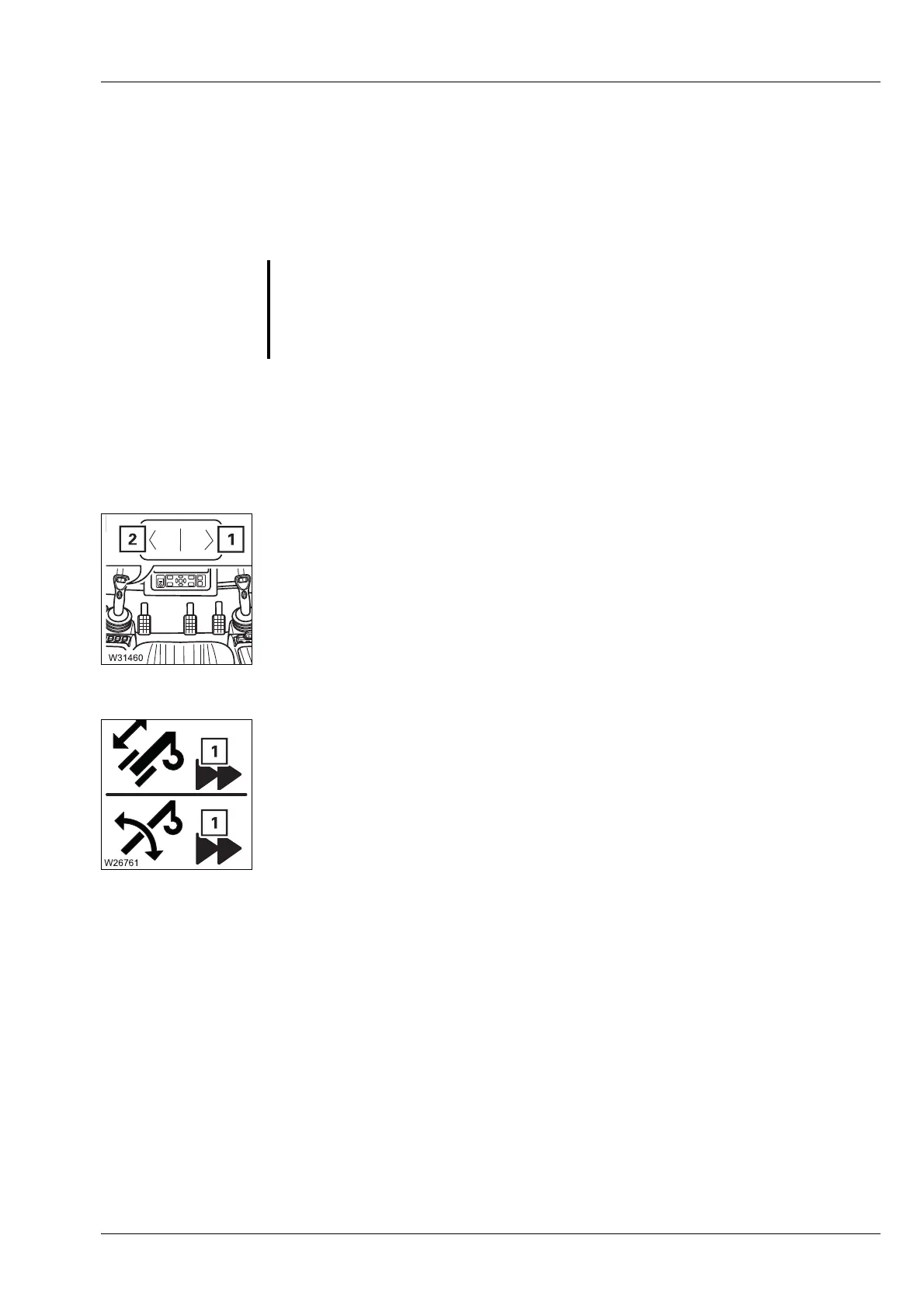Crane operation
11.5 Crane operation with main boom
Operating manual 3 302 709 en 11 - 113
GMK5150L
12.01.2018
11.5.7 High-speed mode
H
The slewing gear cannot be operated in high-speed mode.
You can switch on the high-speed mode for a higher speed.
Derricking gear
Telescoping
mechanism
High-speed mode is always switched on and off for the derricking gear and
the telescoping mechanism at the same time.
To switch on briefly
• Press the button at the right on – for (1).
High-speed mode will be active until you release the button.
Continuous operation
• Press the button at the left on – for (2).
High-speed mode will be enabled until you press the button again.
The symbol (1) indicates the current status:
H
When lowering the boom, high-speed mode only supports the start of the
derricking procedure from steep boom positions. It does not increase the
derricking speed.
High-speed mode is disabled for raising when performing operations with
the lattice extension.
Hoists High-speed mode is always switched on and off simultaneously for the
main hoist and the auxiliary hoist.
s
G
Risk of accidents due to the suddenly accelerating movements
Reduce the engine speed before starting high-speed mode.
This will prevent movements becoming excessively accelerated, which
may result in the truck crane starting to sway and overturning.
–On: High-speed mode switched on
–Out: High-speed mode switched off
