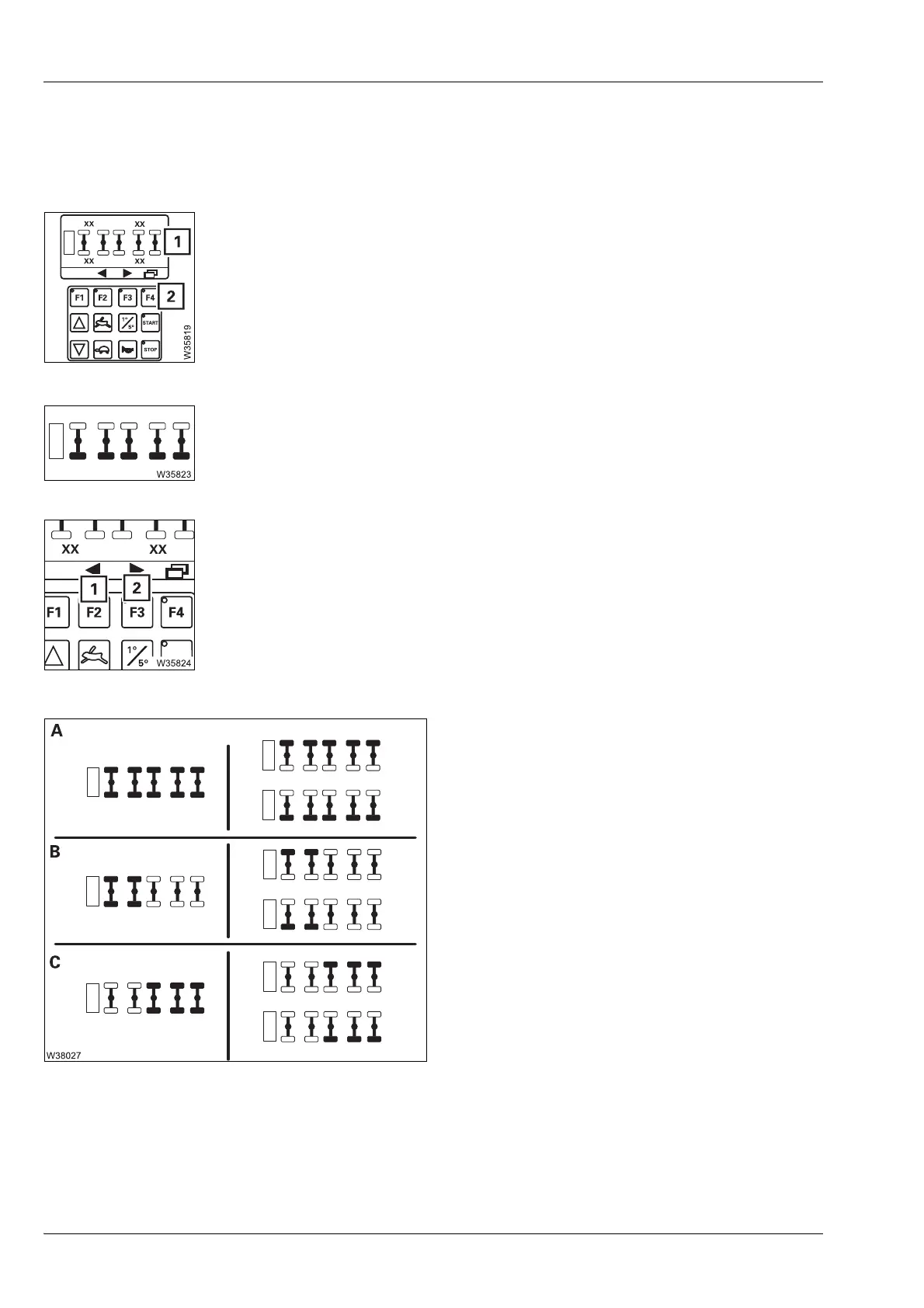Operating elements for crane operation
9.2 Short description of the operating elements
9 - 106 Operating manual
GMK5150L
9.2.9 Raise axle
à Operating the axle raising system, p. 12 - 66
Raise axle menu
The suspension is switched off (locked).
The operating elements for raising the axles are only active when the
Raise
axle
menu is open.
Pre-selection display
Pre-selected wheels are black, e.g. all wheels on the operator's side.
Pre-selecting wheels
Only pre-defined wheel groups can be selected.
Selectable wheel groups
– Opening: Press button (2) repeatedly until display (1) appears.
1Forwards: Press button once – next wheel group
2Back: Press button once – previous wheel group
A All wheel groups
– All wheels
– Opposing wheels
– Operator side wheels
B Front wheel group
C Rear wheel group
– All wheels
– Opposing wheels
– Operator side wheels
